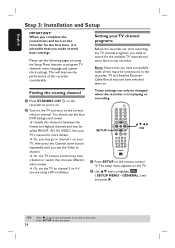Philips DVDR3350H Support and Manuals
Get Help and Manuals for this Phillips item

View All Support Options Below
Free Philips DVDR3350H manuals!
Problems with Philips DVDR3350H?
Ask a Question
Free Philips DVDR3350H manuals!
Problems with Philips DVDR3350H?
Ask a Question
Most Recent Philips DVDR3350H Questions
I Have Tried 6-8 Different Universalremotes& None Have Worked With Philips Dvdr
I have tried 6-8 different universal remotes& none have worked with philips dvdr3350h? What numb...
I have tried 6-8 different universal remotes& none have worked with philips dvdr3350h? What numb...
(Posted by tdfen11 7 years ago)
Manual
i am looking for a manual for a philips dvdr 3300 dvd recorder with 80 gb hard drive
i am looking for a manual for a philips dvdr 3300 dvd recorder with 80 gb hard drive
(Posted by helenkelly 12 years ago)
Undelete On Hdd Dvdr3350h
CAN YOU UNDELETE DELETED FILES ON THE PHILLIPS DVDR3350H HDD?
CAN YOU UNDELETE DELETED FILES ON THE PHILLIPS DVDR3350H HDD?
(Posted by PADAV 12 years ago)
Popular Philips DVDR3350H Manual Pages
Philips DVDR3350H Reviews
We have not received any reviews for Philips yet.