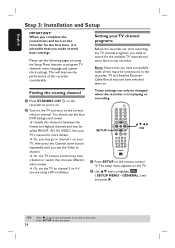Philips DVDR3350H Support Question
Find answers below for this question about Philips DVDR3350H.Need a Philips DVDR3350H manual? We have 3 online manuals for this item!
Question posted by helenkelly on April 15th, 2012
Manual
i am looking for a manual for a philips dvdr 3300 dvd recorder with 80 gb hard drive
Current Answers
Related Philips DVDR3350H Manual Pages
Similar Questions
I Have Tried 6-8 Different Universalremotes& None Have Worked With Philips Dvdr
I have tried 6-8 different universal remotes& none have worked with philips dvdr3350h? What numb...
I have tried 6-8 different universal remotes& none have worked with philips dvdr3350h? What numb...
(Posted by tdfen11 7 years ago)
Philips Dvdr3576h With New Hdd 500g, But Can't Recognize The Hdd. Can You Fix?
It used to work fine before, but last month it was full and never works again. I replace with a new ...
It used to work fine before, but last month it was full and never works again. I replace with a new ...
(Posted by pdrgky8383 7 years ago)
How Do I Finalize A Disk On A Philips Dvdr-3605
(Posted by Eliseorivera28 10 years ago)
Dvd Drive Wont Accept Any Disc.
can I record from the hard drive to another dVD recorder?
can I record from the hard drive to another dVD recorder?
(Posted by mscale 11 years ago)
Undelete On Hdd Dvdr3350h
CAN YOU UNDELETE DELETED FILES ON THE PHILLIPS DVDR3350H HDD?
CAN YOU UNDELETE DELETED FILES ON THE PHILLIPS DVDR3350H HDD?
(Posted by PADAV 12 years ago)