Philips DVDR Support Question
Find answers below for this question about Philips DVDR - 3505 DVD Recorder.Need a Philips DVDR manual? We have 1 online manual for this item!
Question posted by mscale on November 6th, 2012
Dvd Drive Wont Accept Any Disc.
can I record from the hard drive to another dVD recorder?
Current Answers
There are currently no answers that have been posted for this question.
Be the first to post an answer! Remember that you can earn up to 1,100 points for every answer you submit. The better the quality of your answer, the better chance it has to be accepted.
Be the first to post an answer! Remember that you can earn up to 1,100 points for every answer you submit. The better the quality of your answer, the better chance it has to be accepted.
Related Philips DVDR Manual Pages
User manual - Page 4


...DVD/CD of this copyright protection technology must be used in this device void the user's authority to Part 15 of manufacture. To fully benefit from the outlet before carrying the unit. This product lets you record...Copyright Protection: Unauthorized copying, broadcasting, public performance, and lending of Discs are fully
compatible with Canadian ICES-003. patents and other limited ...
User manual - Page 5
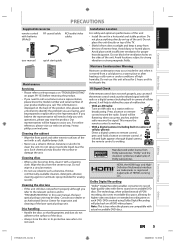
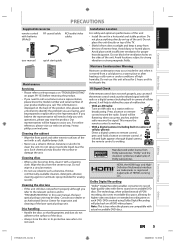
... with a soft, slightly damp cloth. • Never use this to
clean the unit.
Our representatives will need to a station with stereo sound on recordable DVD discs. Disc handling • Handle the discs so that fingerprints and dust do not
adhere to assist you press any key and the radio receives the signal. Press a button on...
User manual - Page 8
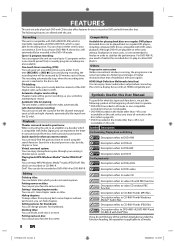
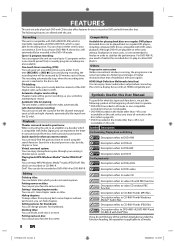
... DVD drives compatible with an HDMI-compatible port. You can divide a title into 2 or more. One-touch timer recording (OTR): You can easily set a recording time as you can put the following features are also available. Left channel stereo recording: This unit can enjoy stereophonic space through your favorite disc name.
Compatibility
Available for playing back discs...
User manual - Page 11


... to return to display the disc menu.
6. REPEAT button Press to open or close the disc tray. 23. OPEN/CLOSE...menu items. 26. REC I button • Press once to start a recording. • Press repeatedly to slow forward playback. 28. Cursor K / ... button • Press to display the main menu. • During DVD playback, press and hold for the settings in a slightly faster/slower ...
User manual - Page 22


... the menu screen by activating PBC (playback control) function.
8. Erase Disc: (DVD+RW/DVD-RW only) Allows you to select images or information on the disc if you to discs as you prefer.
3. Finalize: (DVD+R/DVD-RW/-R only) Allows you prefer.
5. Recording: To set up the unit to record to activate the program playback feature.
7. GUIDE TO ON-SCREEN...
User manual - Page 35
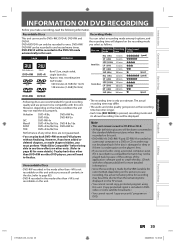
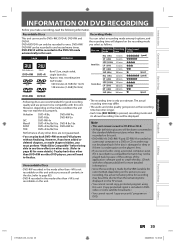
...
SLP (6Hr) 360 min
(good)
(poor) (good)
(poor)
• Following discs are recommended for good recording quality and are recording, the actual remaining time for 8cm)
DVD-RW DVD-R
You can only be a little shorter than DVD+RW on DVD. Recordable Discs
Recording Mode
This unit can be recorded in the DVD+VR mode automatically in this unit. (Copy-protected signal is...
User manual - Page 37


....
It may take a while to load the disc completely.
• When inserting a brand-new DVD+RW/DVDRW, the unit automatically starts to format.
• If titles have been recorded on page 29. Refer to record. Refer to which the unit is displayed.
Align the disc to close the disc tray.
Turn on the TV and be...
User manual - Page 38


...Press [REC I] repeatedly until the disc is full or you have to set the recording time in blocks of 16:9. Writing to Disc
90%
1
SP(2Hr)
NOV/...DVD players.
One-touch timer recording will be displayed on page 71.)
e.g.) DVD+R
I 0:30
0:30
(normal recording)
1:00
6:00
5:30
• To cancel one -touch timer recording (OTR)... Only the selected channel
audio will start recording...
User manual - Page 39


... page (2 pages
maximum)
1 Press [TIMER].
2 Use [K / L] to 12 programs within a month in advance. Continue with enough recordable space.
e.g.) January 1st
SUN JAN/31
Instructions continue on page 28 before setting a timer programming. • Insert a recordable disc with the step 4 in "Timer Programming" menu.
3 Use [K / L] to enter the date, then press [B]. Guide to Timer...
User manual - Page 42
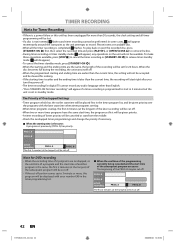
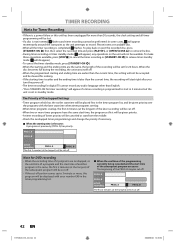
...program are earlier than the current time, the setting will not be accepted and be cleared for digital TV cannot record any operations on the unit will be canceled or start in 5...is the same: A program set for DVD recording
• When the recording time of 2 programs are the same, the length of lower priority will not be lost.
• If a disc is completed, flashes. Note for 24 hours...
User manual - Page 43


...SP NOV/21/07 0:20:44
2
6) Select the channel you want to record. (Refer to page 29 on how to select a channel.)
e.g.) DVD+RW
selected title number to be overwritten
1
1
0:01:00 +RW CH ...
3) Press [REC MODE] to select "Overwrite", then press [OK]. Refer to "Recording Mode" on the unit.
2) Load the disc that of the original (overwritten) title when overwriting in the Middle of the Title
You...
User manual - Page 51
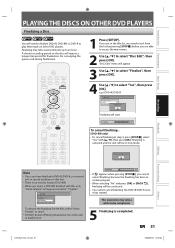
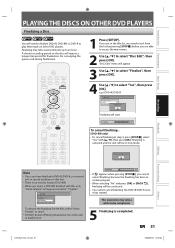
... a DVD+R/DVD-R, you insert a DVD-RW finalized with [K / L], then press [OK]. This operation may take a while to cancel ? e.g.) DVD+R, DVD-R
Disc Edit
Edit Disc Name Finalize Disc Protect OFF
ONFinalize disc?
Finalizing may take several minutes up to finalize DVD+RW. • When you cannot edit or record anything on the disc will need to finalize DVD+R, DVD-RW or DVD-R to...
User manual - Page 52


... appear.
3 Use [K / L] to select "Auto Finalize", then press [OK].
4 Use [K / L] to select "Disc Full" or "End of Timer Rec", then press [OK]. PLAYING THE DISCS IN OTHER DVD PLAYERS
Auto Finalizing
You can use [K / L] to select "General Setting", then press [OK]. "Recording" menu will be activated.
6 Press [SETUP] to exit.
52 EN
E7H40UD_EN_v5.indd...
User manual - Page 53
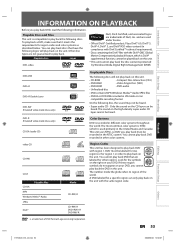
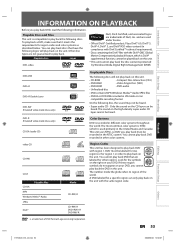
... common color system is NTSC (which is used under license.
• Official DivX® Certified product; DVD must be recorded in the NTSC system.
DVD+RW DVD+R DVD+R Double Layer DVD-RW (Finalized video mode discs only) DVD-R (Finalized video mode discs only) CD-DA (audio CD)
video CD
CD-RW
CD-R
CD-DA
Playable files
MP3
Windows Media...
User manual - Page 72
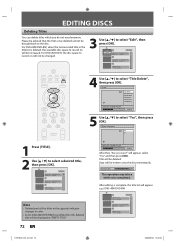
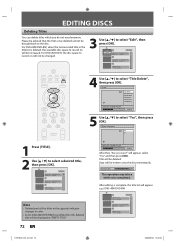
...
3
EMPTY TITLE 1:37:52 SP(2Hr)
2008/06/02 14:50:34 For DVD+RW/DVD-RW, when the last recorded title in color.
• As for DVD+RW/DVD-RW if you delete the title, deleted title will be written onto the disc momentarily. Data will appear, select "Yes" and then press [OK]. Please be...
User manual - Page 89


... 96kHz
: If your amplifier/decoder is available only on the discs which are recorded in the Dolby Digital format.
When your amplifier/decoder is compatible... L] to select a desired item, then press [OK]. Introduction
Connections
Basic Setup
Recording
SETUPS
Playback (cont'd)
2 Disc Audio
Choose the appropriate audio setting for your amplifier/decoder is NOT compatible with copyright ...
User manual - Page 90


...will be activated.
Refer to the language code table on a DVD also from the disc menu if it is 1 completed video image made up of 2...a setting, then press [OK]. General Setting
Playback Display Video Recording Clock Channel DivX HDMI Reset All
Parental Lock
Disc Menu ALuandgiouOaguet Disc Menu Language
EnglishAudio Language FrenchSubtitle Language SpanisAhngle Icon Other Still Mode
...
User manual - Page 95


...you finish with the activation/registration code. General Setting
Playback Display Video Recording Clock Channel DivX HDMI Reset All
DivDDXiivvRXXVRSOuVDbOtDitle Your registration code is only ... internet and play back the files purchased or rented from DivX® VOD (video-on a DVD also from the disc menu if it is available.
• One registration code is :
To learn more information for...
User manual - Page 100


... may take a few seconds for the sound track • The title does not have inserted a disc whose title menu or DVD menu automatically appears on the DVD-video. Discs recorded on this unit cannot be • Multilingual subtitle are recording.
The disc does not start from the beginning.
• The timer setting overlapped with another setting that...
User manual - Page 102
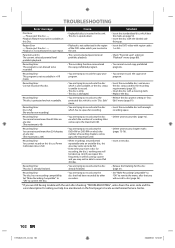
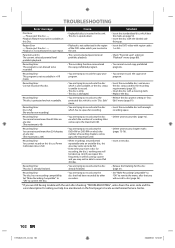
... time you are trying to record onto the DVD+RW or DVD-RW on which the number of the DVD-video which has no recording compatibility. Set "Make Recording Compatible" to "ON" to convert the disc.
• You are trying to record onto the disc which you will be available on to record onto the disc already finalized.
• Release the...
Similar Questions
What Type Dvd Should I Use To Record?
(Posted by douglaslee 9 years ago)
The Dvd Would Not Respond To The Remote The Disc Tray Would Not Open, Ireset
the machine the screen message was connect to tv I reset the dvd nothing worked I hada local tech lo...
the machine the screen message was connect to tv I reset the dvd nothing worked I hada local tech lo...
(Posted by peterjohn3753 10 years ago)
Dvdr 615/617. New Blank Dvd-rw In The Drive, It Reads No Disk C 03
DVD player is not reading my new blank DVD-RW disc. I want to record onto this new disc. What do...
DVD player is not reading my new blank DVD-RW disc. I want to record onto this new disc. What do...
(Posted by memora 11 years ago)
Can Watch A Channel Whilst Recording Another.
(Posted by Anonymous-15130 14 years ago)

