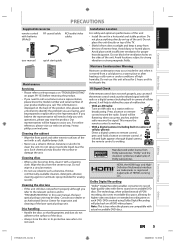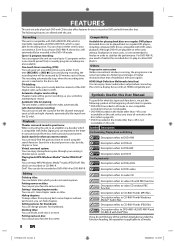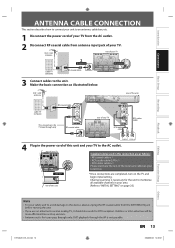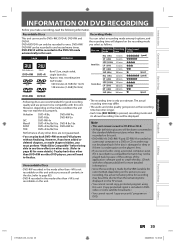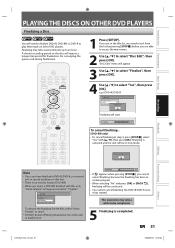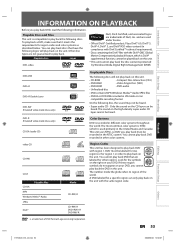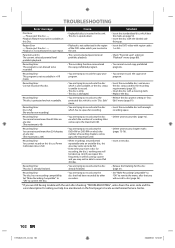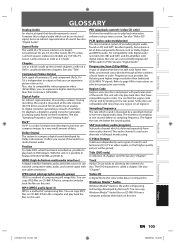Philips DVDR Support Question
Find answers below for this question about Philips DVDR - 3505 DVD Recorder.Need a Philips DVDR manual? We have 1 online manual for this item!
Question posted by rdalimonte on December 26th, 2013
How Do I Finalize A Dvd?
Current Answers
Answer #1: Posted by BusterDoogen on December 26th, 2013 5:46 PM
I hope this is helpful to you!
Please respond to my effort to provide you with the best possible solution by using the "Acceptable Solution" and/or the "Helpful" buttons when the answer has proven to be helpful. Please feel free to submit further info for your question, if a solution was not provided. I appreciate the opportunity to serve you!
Related Philips DVDR Manual Pages
Similar Questions
I have a factory remote control from a other philips dvd player and want to program it to this one.m...
Where can I get a new or used remote for a dvdr600vr/37? I need a replacement remote or a universal ...
can I record from the hard drive to another dVD recorder?