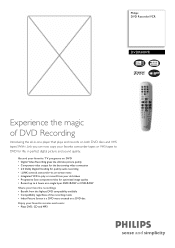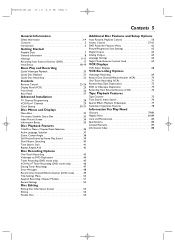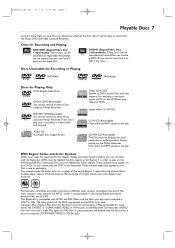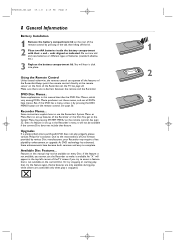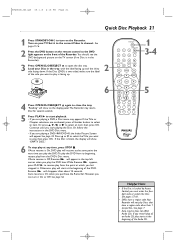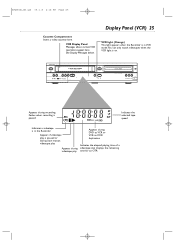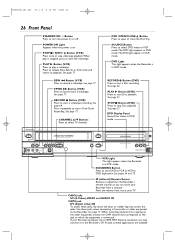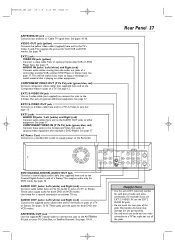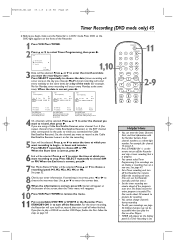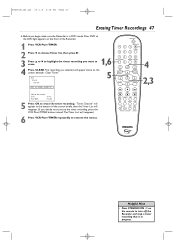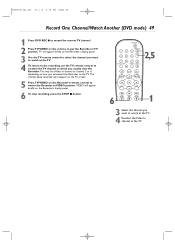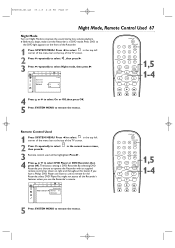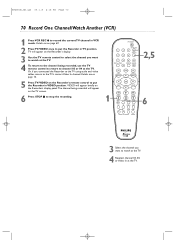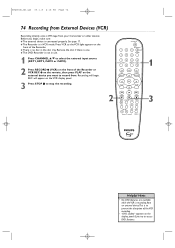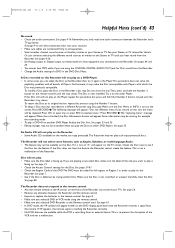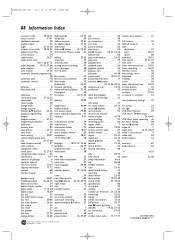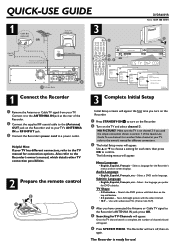Philips DVDR600VR Support Question
Find answers below for this question about Philips DVDR600VR.Need a Philips DVDR600VR manual? We have 3 online manuals for this item!
Question posted by carolatfranks on July 14th, 2016
Remote For A Philips Dvdr600vr/37 Dvd Recorder Vcr Recorder.
Where can I get a new or used remote for a dvdr600vr/37? I need a replacement remote or a universal remote that will operate all the functions for a Philips dvdr600vr/37 dual DVD and vcr recorder. I have been doing Google searches all evening and I can't find any remotes guaranteed to work. I've already tried 4 universal remotes and none perform any menu functions necessary to operate the machine.
Current Answers
Answer #1: Posted by TommyKervz on July 14th, 2016 11:42 PM
Related Philips DVDR600VR Manual Pages
Similar Questions
What Is A Remote That Is Compatible With Phillips Dvd Recorder 3475?
(Posted by rholtan 2 years ago)
New Factory Remote Needs Programed Dvdr 3506/37 Phillips Dvd Recorder Player.
I have a factory remote control from a other philips dvd player and want to program it to this one.m...
I have a factory remote control from a other philips dvd player and want to program it to this one.m...
(Posted by mandysdonnie 3 years ago)
Philips Dvdr615 Won't Shut Off.
DVD will playback dvds but won't do timer recordings. Message "no signal" always appears when I go t...
DVD will playback dvds but won't do timer recordings. Message "no signal" always appears when I go t...
(Posted by jeffcnewman077 8 years ago)
Manual
i am looking for a manual for a philips dvdr 3300 dvd recorder with 80 gb hard drive
i am looking for a manual for a philips dvdr 3300 dvd recorder with 80 gb hard drive
(Posted by helenkelly 12 years ago)