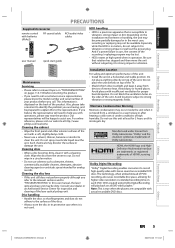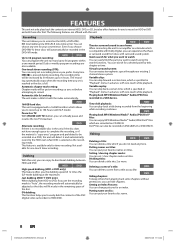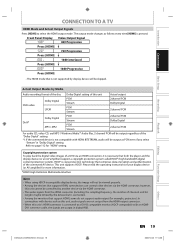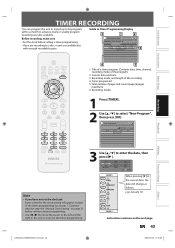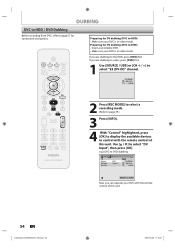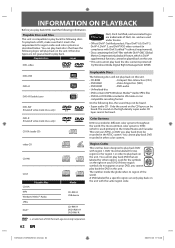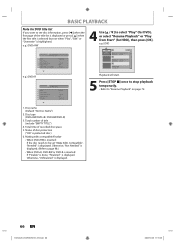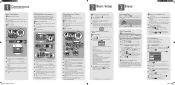Philips DVDR3576H Support Question
Find answers below for this question about Philips DVDR3576H.Need a Philips DVDR3576H manual? We have 3 online manuals for this item!
Question posted by Tjbatf on August 24th, 2014
Philips Hdrw 720 Wont Record To Disc No Disc Error
The person who posted this question about this Philips product did not include a detailed explanation. Please use the "Request More Information" button to the right if more details would help you to answer this question.
Current Answers
Related Philips DVDR3576H Manual Pages
Similar Questions
Philips Dvdr3576h With New Hdd 500g, But Can't Recognize The Hdd. Can You Fix?
It used to work fine before, but last month it was full and never works again. I replace with a new ...
It used to work fine before, but last month it was full and never works again. I replace with a new ...
(Posted by pdrgky8383 7 years ago)
Philips Dvdr3576h Has A Blinking Red Light Above The Clock And Nothing Works.
Philips DVDR3576H has a blinking red light above the clock and nothing works. The buttons on the uni...
Philips DVDR3576H has a blinking red light above the clock and nothing works. The buttons on the uni...
(Posted by estin 7 years ago)
Remote For A Philips Dvdr600vr/37 Dvd Recorder Vcr Recorder.
Where can I get a new or used remote for a dvdr600vr/37? I need a replacement remote or a universal ...
Where can I get a new or used remote for a dvdr600vr/37? I need a replacement remote or a universal ...
(Posted by carolatfranks 7 years ago)
Philips Hdrw 720/69
i lost my philips hdrw 720/69 remote control plz tell me about the remote where i can buy the new re...
i lost my philips hdrw 720/69 remote control plz tell me about the remote where i can buy the new re...
(Posted by tufailarvilla2015 12 years ago)
Error Code On Phillips Dvdr3576h
I keep getting error code E4 54037380 when I try to record on DVD or dub from HDD. I'm told this mea...
I keep getting error code E4 54037380 when I try to record on DVD or dub from HDD. I'm told this mea...
(Posted by josephasmith2001 12 years ago)