Philips DVDR77 Support and Manuals
Get Help and Manuals for this Phillips item
This item is in your list!

View All Support Options Below
Free Philips DVDR77 manuals!
Problems with Philips DVDR77?
Ask a Question
Free Philips DVDR77 manuals!
Problems with Philips DVDR77?
Ask a Question
Popular Philips DVDR77 Manual Pages
Leaflet - Page 2
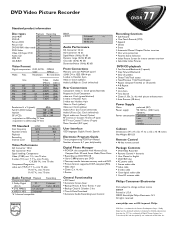
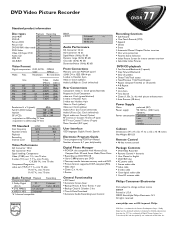
...key remote control
Package Contents
• DVD Video Recorder • Remote Control + batteries • User Manual in English • DVD+RW disc • AC power cable • Stereo audio cable • Video cable • S-video cable • Coax digital audio cable • Coax RF antenna cable
Philips Consumer Electronics
Data subject to 250 analog TV lines
TV Standard
Scan frequency...
User manual - Page 7


... during playback, the DVD Recorder switches to the make of your TV set .
If this button is pressed during playback, it will also switch to pause. Pause(still picture): If this manual. Number /Letter buttons: To enter numbers or letters in slow motion. Stop: To stop playback/recording, except with your DVD-Recorder remote control with programmed recordings (TIMER) Holding...
User manual - Page 13


... to the digital audio jacks 21
DInstalling your DVD recorder ...... 22
Initial installation 22 Automatic TV channel search 24 Adding and deleting TV channels manually 25 Setting the language 26 Switching audio recording (Stereo, SAP 27 Assigning the VCR Plus+® Guide channel numbers 28 Setting the time/date automatically 29 Manually setting the time & date 30
EInformation on the...
User manual - Page 16


... title.' The crystal-clear digital pictures have to be added. DVD+ReWritable (DVD+RW) uses phase-change the reflectivity of PHILIPS DVD owners.
This means that allows an entire film to be played.
•)recordings made in the DVD Recorder. It contains important information and notes regarding operation.
DVD Video uses state-of over 500 lines, with the latest...
User manual - Page 18


... any direction Ambient temperature: 59 °F - 95 °F Humidity: 25% - 75%
Accessories
Owner's manual Warranty booklet Quick-start guide Remote control and batteries Antenna cable Power cable
6
Introduction Discs can be played in this DVD Recorder. inclination of North America, Bermuda, U.S. Region codes
Because DVD films are usually not released at the same time in all regions of...
User manual - Page 22
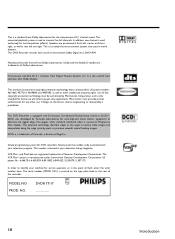
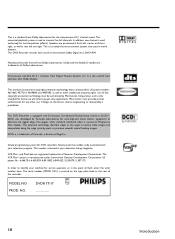
.... This DVD Recorder records each sound in moving video images and interpolates along the edge, pixel-by Faroudja Laboratories for home use and other use.
Dolby and the double-D symbol are registered trademarks of 5.1 channel sound. Use of Dolby Laboratories.
Transmission standard for any angle in two-channel Dolby Digital on Progressive Scan displays. Simply...
User manual - Page 25
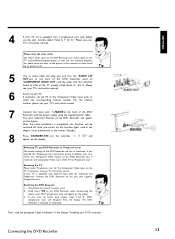
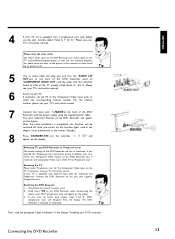
... Cr'.
Press STANDBY-ON m on the TV. If your DVD recorder'. For the channel number, please see your TV's instruction manual. Connecting the DVD Recorder
13 Switch on the recorder. 'IS TV ON?' Tip
Then, read in the chapter 'User preferences' in '. If you selected the 'Progressive scan' connection during installation, you switch on this function again, read the paragraph...
User manual - Page 29


... the display.
b Is 'DVDR' (DVD Recorder operation) lit up in the chapter 'Installing your TV remote control. Problem
8
This TV channel number must be used for DVD recorder playback.
is displayed.
2 'C04' (channel 4) will appear on the display.
3 If you would like to
switch to channel 4, proceed as follows:
1 Hold 4 on your TV.
Initial Setup
Menu Language
English Espa...
User manual - Page 35
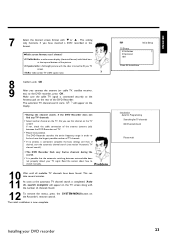
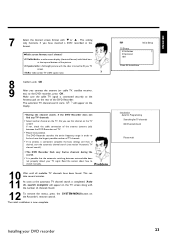
... DVD Recorder.
b It is possible that channel on the Recorder's remote control. The initial installation is connected securely to find any TV channels:
b Select another channel on the display.
Problem
10 Wait until all available TV channels have patience. TV Shape 4:3 letterbox 4:3 panscan 16:9
Initial Setup
Press OK to switch manually. After you have inserted a DVD recorded...
User manual - Page 36


... TV channels were found
Please wait
24
Installing your cable or satellite TV provider change or if you select 'Cable', channels 1-125 will appear on the remote control.
The menu bar will appear at the top of menus.) Confirm with C .
2 If you are searched for the DVD Recorder (channel 3 or 4 or the Audio/Video In...
User manual - Page 41


... (see section 'Manually setting the time & date').
1 2 3 4 5 6 7
Press SYSTEM-MENU on the TV screen b No time/date data can be received from the selected 'PBS channel' after the Recorder is possible.
A Select ' ' using D or C .
Select a different channel or 'Auto.' This is the only way to set , check channel' will appear on the remote control. Time/Date...
User manual - Page 100


... appears after pressing TIMER s , then all TIMER blocks are already programmed. Error message: 'Insert recordable disc'
The error message 'Disc locked' appears briefly on the disc the right position for the recording.
Problem solving for programmed recordings
PROBLEM
DVD Recorder does not respond 'Switch off, timer recording' flashes on the screen. The message 'Collision' appears on the TV...
User manual - Page 107


... corresponds to the selected code numbers. ENGLISH
Using your DVD Recorder remote control with your TV set
With the enclosed multicode remote control you can control the main functions of your TV set. You will find a summary of all available remote control codes on the panel in the middle of the control, you have entered the code number check that, the TV set will not react...
User manual - Page 113


... settings
Remote control does not work:
SOLUTION
bDevice is currently being pressed.
Read paragraph 'Initial Installation' in 'Installing your country. bBatteries are locked. You can also call the customer service center in initial installation mode: Switch on the TV, switch over to the DVD Recorder jack or, if you have any problems using this instruction manual. Have the model...
User manual - Page 117


... the product, and installation or repair of antenna systems outside of the product. • product repair and/or part replacement because of misuse, accident, unauthorized repair or other cause not within the control of purchase.
WHO IS COVERED?
No other document showing proof of Philips. • reception problems caused by Philips. Limited Warranty
DVD Recorder
One year Free Labor...
Philips DVDR77 Reviews
Do you have an experience with the Philips DVDR77 that you would like to share?
Earn 750 points for your review!
We have not received any reviews for Philips yet.
Earn 750 points for your review!
