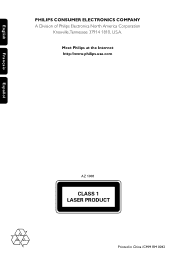Philips AZ1012 Support and Manuals
Get Help and Manuals for this Phillips item
This item is in your list!

View All Support Options Below
Free Philips AZ1012 manuals!
Problems with Philips AZ1012?
Ask a Question
Free Philips AZ1012 manuals!
Problems with Philips AZ1012?
Ask a Question
Popular Philips AZ1012 Manual Pages
Leaflet - Page 2
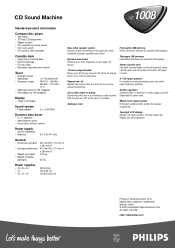
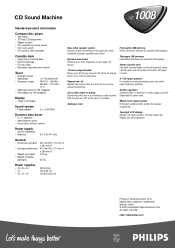
... stereo cassette deck, and record from the built-in ferrite bar antenna for playing back in Hong Kong 2000-12-01 Specifications subject to modification without notice © 2000 Koninklijke Philips Electronics N.V. Two-digit LCD display Displays CD track numbers and play modes like Repeat, and CD programme. All rights reserved
http://www...
User manual - Page 1


Toll Free Help Line
Ligne d'assistance en service libre Linea de ayuda telefónica sin cargo
800-531-0039
AZ 1008
CD Radio Cassette Recorder
CD CSDYRNADACIOHZCAR1SOS0ET0TSE8TRAECROTRDRERECORDING
LIFT TO TUNING
OPEN
LIFT T O O ...
User manual - Page 2
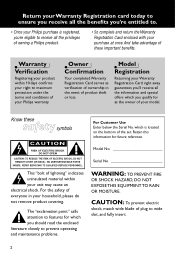
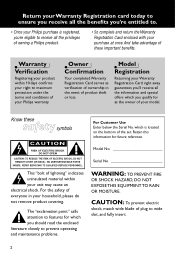
... event of your model.
NO USER-SERVICEABLE PARTS
INSIDE. Retain this information for as verification of ownership in your unit may cause an electrical shock. Model No
Serial No
...problems.
For Customer Use Enter below the Serial No.
Return your Warranty Registration card today to ensure you receive all the benefits you're entitled to.
• Once your Philips...
User manual - Page 4
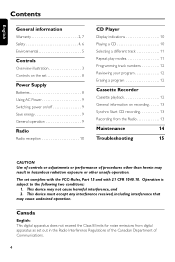
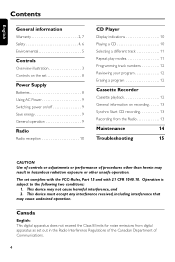
...
Warranty 2, 7 Safety 4, 6 Environmental 5
Controls
Overview illustration 3 Controls on the set 8
Power Supply
Batteries 8 Using AC Power 9 Switching power on/off 9 Save energy...set complies with the FCC-Rules, Part 15 and with 21 CFR 1040.10. Canada
English: This digital apparatus does not exceed the Class B limits for noise emissions from the Radio 13
Maintenance
14
Troubleshooting...
User manual - Page 6


... the cart/apparatus
combination to the unit:
q Install all servicing to qualified service
personnel. Servicing is not used , use instructions should be particularly aware of
time.
14.Refer all...fallen into your outlet, consult an electrician for
replacement of the
polarized or grounding-type plug. Heed all instructions - EL 6475-E001: 00/8
6
The
appliance...
User manual - Page 7
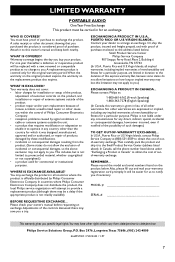
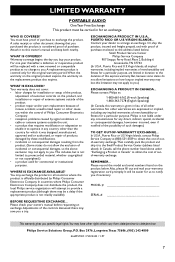
...number listed above ). Please record the model and serial numbers found on the product, and installation or repair of antenna systems outside of the product. • product repair and/or part replacement because of misuse, accident, unauthorized repair or other cause not within the control of Philips Consumer Electronics Company. • reception problems caused by signal conditions or cable or...
User manual - Page 8
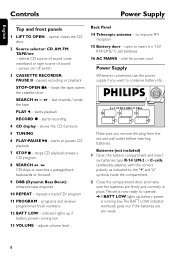
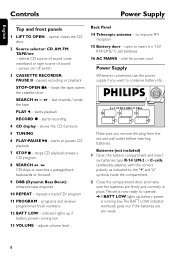
... If BATT LOW lights up if battery power running low.The BATT LOW indicator eventually goes out if the batteries are firmly and correctly in place.The set and wall outlet before... shows the CD functions
5 TUNING
6 PLAY•PAUSE 2; - starts playback
RECORD 0 - indicator lights up , battery power
is now ready to improve FM
reception 15 Battery door - English
Controls
Power Supply...
User manual - Page 9
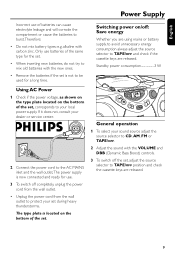
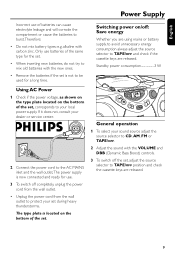
... not try to mix old batteries with the VOLUME and DBB (Dynamic Bass Boost) controls.
3 To switch off the set, adjust the source selector to TAPE/OFF position and check the cassette keys are released. English
Power Supply
Incorrect use ....to avoid unnecessary energy consumption always adjust the source selector to your dealer or service center. If it does not, consult your local power supply.
User manual - Page 10
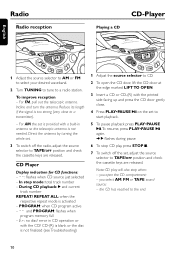
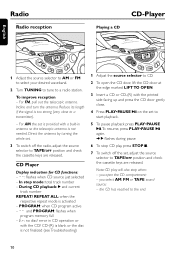
...Reduce its length if the signal is not finalized (see Troubleshooting)
CD CSDYRNADACIOHZCAR1SOS0ET0TSE8TRAECROTRDRERECORDING
LIFT TO TUNING
OPEN
LIFT T O O PE N... E
1 Adjust the source selector to a transmitter).
- Er: no disc/ error in antenna so the telescopic antenna is activated - on the set to TAPE/OFF position and check the cassette keys are released. In stop when:...
User manual - Page 12
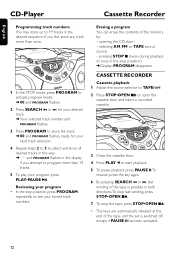
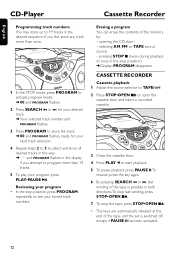
...;ashes in the display if you like, store any track more than once. Erasing a program You can erase the contents of the tape, and the set is possible in the desired sequence. CASSETTE RECORDER
Cassette playback 1 Adjust the source selector to TAPE/OFF.
2 Press STOP•OPEN 9/ to program more than...
User manual - Page 13
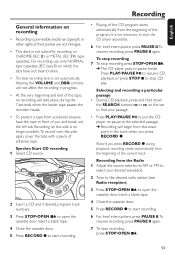
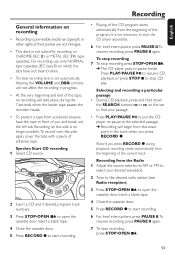
... have the tape in the track when you and break out the left tab. Recording on the set automatically. It is not necessary to pause mode. to resume CD playback, or press STOP 9 to...; During CD playback, press and hold down the SEARCH buttons ∞ or § on this side is set to find your desired waveband.
2 Tune to the desired radio station (see Radio reception).
3 Press STOP...
User manual - Page 14
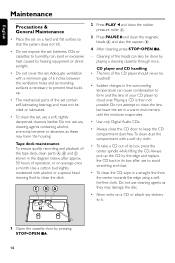
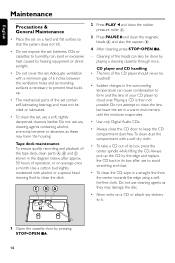
...is then not possible.
Tape deck maintenance To ensure quality recording and playback of the tape deck, clean parts A, B and C shown in a warm environment until the moisture evaporates.
• Use only Digital ...does not tilt.
• Do not expose the set, batteries, CDs or cassettes to humidity, rain, sand or excessive heat caused by the edge and replace the CD back in its box, press the ...
User manual - Page 15
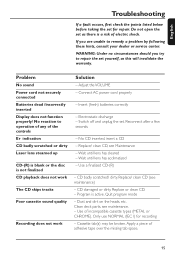
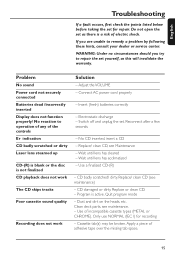
...). CD badly scratched/ dirty. CD damaged or dirty. Clean deck parts, see maintenance) - Replace/ clean CD, see Maintenance - Use a finalized CD-(R)
-
Problem
No sound Power cord not securely connected Batteries dead /incorrectly inserted Display does not function properly/ No reaction to repair the set . If you try to operation of any of electric shock.
Philips AZ1012 Reviews
Do you have an experience with the Philips AZ1012 that you would like to share?
Earn 750 points for your review!
We have not received any reviews for Philips yet.
Earn 750 points for your review!