Philips AZ3141 Support and Manuals
Get Help and Manuals for this Phillips item
This item is in your list!

View All Support Options Below
Free Philips AZ3141 manuals!
Problems with Philips AZ3141?
Ask a Question
Free Philips AZ3141 manuals!
Problems with Philips AZ3141?
Ask a Question
Popular Philips AZ3141 Manual Pages
Leaflet - Page 2


... any of your favorite stations.You can store up to 30 FM and AM stations in Hong Kong 2000-12-01 Specifications subject to modification without notice
© 2000 Koninklijke Philips Electronics N.V. AZ114017 UPC: 0 37849 88941 1 Blue AZ114117 UPC: 0 37849 89499 6 Green AZ114217 UPC: 0 37849 89500 9 Purple AZ114317 UPC: 0 37849 89501 6
Printed in...
User manual - Page 1


...
CD MODE
STOP
CD PROGRAM
REPEAT ALL
PLAY
RECORD
SEARCH PROGRAM
D
Y
CD RADIAO CZAS1SE1TT4E0RECORDER NAMIC BASS B
O
O
S
T
PRESET
BAND
1
2
3
Toll Free Help Line
Ligne d'assistance en service libre Linea de ayuda telefónica sin cargo
800-531-0039
User manual - Page 2


...fully insert.
2 For the safety of your model.
NO USER-SERVICEABLE PARTS
INSIDE.
Warranty
Verification
Registering your product within ...Philips product.
• So complete and return the Warranty Registration Card enclosed with your purchase at once. Retain this information for which you should read the enclosed literature closely to receive all the privileges of the set. Model...
User manual - Page 6


... has been exposed to
avoid injury from the apparatus.
11. When a cart is operated.
2. Servicing is required when the apparatus has been damaged in installation, such as recommended by the manufacturer.
12. Clean only with the manufacturers instructions.
for replacement of .
1. Do not block any way, such as radiators, heat registers, stoves, or other...
User manual - Page 7
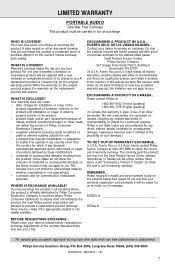
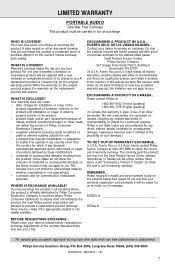
... of the product. • product repair and/or part replacement because of misuse, accident, unauthorized repair or other document showing that you purchased the product is officially distributed by Philips Consumer Electronics Company. It will attempt to the address listed below . Adjustments of purchase. Small Product Service Center Philips Service Company
907 Snapps Ferry Road, Plant...
User manual - Page 8


... Tuner - selects the sound source for CD/ TUNER/ TAPE OFF and also switches the set consists of the set % SEARCH ∞/ §
Tuner: (down , up ) tunes radio stations. indicates... different play mode
e.g. activates/ deactivates display demo mode.
# Cassette door $ Display - CD - Your set off
2 VOL - selects waveband 0 PLAY PAUSE 2; - shows the status of materials which can be recycled...
User manual - Page 9


...To disconnect the set from the power supply completely, remove the plug from the set is running low. -
If your dealer or service center. 2. The set and wall outlet before inserting batteries.
BATTERIES (OPTIONAL)
1.
If BATT LOW lights up, battery... inside the
compartment.
2. Make sure you want to burst. Replace the compartment door, making sure the batteries are too weak.
User manual - Page 10


... cleaning agents containing alcohol, ammonia, benzene or abrasives as these may harm the housing. Adjusting volume and sound 1.
PHILIPS demo mode 1.
To return to prevent the system from overheating.
• The mechanical parts of the set 's
memory. This interrupts
the demo mode for 30 seconds; • press the CD STOP 9 button for 5 seconds...
User manual - Page 11


... and
repeatedly until the desired preset station is shown.
4. Reduce its place.
For AM, the set is provided with a built-in
SEARCH
the display starts running. To store your desired station (see...your desired station (see Tuning to radio stations).
Press BAND once or more to confirm the setting.
- Press SEARCH ∞ or § and release when the frequency in antenna so the...
User manual - Page 13


... ALL - SHUFFLE - to select your play modes before or during playback. To select your desired
track number. 2. Use the SEARCH ∞ or § on the set, to repeat the entire CD/ program
continuously in the STOP position.
3.
CD PLAYER
DYNAMIC BASS BOOST
PAUSE
STOP•OPEN
PLAY•PAUSE
SEARCH
CD...
User manual - Page 14


...lens before taking the set to
repair. Press PLAY 1 to TUNER/TAPE source.
pressing the CD door open the cassette door. 3. Do not attempt to clean the
lens but leave the set in a warm environment ...
X
condensation to cloud over on a CD or attach any stickers to avoid dust on the set,fast winding of the
tape is then not possible. Other cleaning methods may damage the disc.
...
User manual - Page 15


...;. • To pause CD playback press PLAY/PAUSE 2;. • Recording will begin from accidental erasure, have not been broken.
• The best recording level is set automatically. It is not necessary to open the cassette door. For brief interruptions during the 7 seconds, when the leader tape passes the recorder heads.
•...
User manual - Page 16


...•PAUSE
PLAY
RECORD
CD MODE
CD PROGRAM
REPEAT ALL
MAINTENANCE
Tape deck maintenance To ensure quality recording and playback of the tape deck, clean parts A,B and C shown in the diagram below, after approx. 50 hours of the heads can also be done by pressing STOP•OPEN 9/. 2. To resume recording...
User manual - Page 17


... types (METAL
or CHROME) • Only use NORMAL (IEC I) for repair. Electrical interference: set yourself, as there is not finalised • Use a finalised CD-R(W) - If you try to repair the set too close to remedy a problem by following these hints, consult your dealer or service center. Use of electric shock.
Under no
circumstances should you are...
User manual - Page 44


English
Français
Español
Meet Philips at the internet http://www.philipsusa.com
CLASS 1 LASER PRODUCT
Printed in Hong Kong
TCtext/RM/9941
CD Radio Cassette Recorder
PHILIPS CONSUMER ELECTRONICS COMPANY
A Division of Philips Electronics North America Corporation Knoxville, Tennessee 37914-1810, U.S.A. AZ 1140 -
Philips AZ3141 Reviews
Do you have an experience with the Philips AZ3141 that you would like to share?
Earn 750 points for your review!
We have not received any reviews for Philips yet.
Earn 750 points for your review!
