Philips AZ3142 Support and Manuals
Get Help and Manuals for this Phillips item
This item is in your list!

View All Support Options Below
Free Philips AZ3142 manuals!
Problems with Philips AZ3142?
Ask a Question
Free Philips AZ3142 manuals!
Problems with Philips AZ3142?
Ask a Question
Popular Philips AZ3142 Manual Pages
Leaflet - Page 2


... Play back recorded tapes on this full-function stereo cassette deck, and record from the built-in Hong Kong 2000-12-01 Specifications subject to be used for AM reception
Display
• 6-Digit LCD display
Sound system
• Output power • Dynamic ...8226; Stereo headphone jack Enables stereo headphones to modification without notice
© 2000 Koninklijke Philips Electronics N.V.
User manual - Page 1


...
CD MODE
STOP
CD PROGRAM
REPEAT ALL
PLAY
RECORD
SEARCH PROGRAM
D
Y
CD RADIAO CZAS1SE1TT4E0RECORDER NAMIC BASS B
O
O
S
T
PRESET
BAND
1
2
3
Toll Free Help Line
Ligne d'assistance en service libre Linea de ayuda telefónica sin cargo
800-531-0039
User manual - Page 2


...Philips product.
• So complete and return the Warranty Registration Card enclosed with your purchase at once. For the safety of everyone in the event of product theft or loss.
REFER SERVICING TO QUALIFIED SERVICE PERSONNEL. NO USER-SERVICEABLE PARTS... maintenance problems.
WARNING: TO PREVENT
FIRE OR SHOCK HAZARD, DO NOT EXPOSE THIS EQUIPMENT TO RAIN OR MOISTURE. Model No
...
User manual - Page 6


... by the manufacturer.
7. Do not defeat the
safety purpose of
the obsolete outlet.
10. Only use instructions should be adhered to qualified service personnel.
Follow all servicing to .
4. for your
outlet, consult an electrician for future reference.
3. Install in any way, such as a bookcase or cabinet that produce heat.
9. The wide blade or
the...
User manual - Page 7
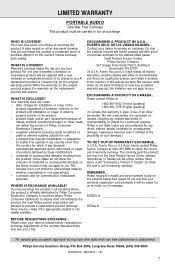
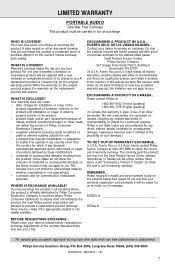
...product. REMEMBER... Please record the model and serial numbers found on the product, and installation or repair of antenna systems outside of the product. • product repair and/or part replacement because of misuse, accident, unauthorized repair or other cause not within the control of Philips Consumer Electronics Company. • reception problems caused by signal conditions or cable...
User manual - Page 8


...cord ¡ Battery compartment - Please observe the local regulations regarding the disposal of the set off
2 VOL - CD MODE - programs preset radio stations; We have done our utmost... batteries and old equipment.
8 selects the sound source for CD/ TUNER/ TAPE OFF and also switches the set % SEARCH ∞/ §
Tuner: (down , up ) tunes radio stations. SHUFFLE/ REPEAT CD tracks...
User manual - Page 9


... service center. 2. To disconnect the set from the power supply completely, remove the plug from the set and wall outlet before inserting batteries.
Make sure you want to conserve battery life. Replace ... shown on the type plate on
the bottom of the set is equipped with carbon zinc. BATTERIES (OPTIONAL)
1. If BATT LOW lights up, battery power is now ready for use batteries of...
User manual - Page 10


...there is adequate ventilation to prevent the system from overheating.
• The mechanical parts of the set contain self-lubricating bearings and must not be retained in the
TAPE/OFF position and...
Safety information
• Place the set on the front panel. Turn the VOL control to increase or decrease VOLUME. 2.
Adjusting volume and sound 1. PHILIPS demo mode 1. To return to the...
User manual - Page 11


... reception - Reduce its place.
SEARCH
3. Repeat the above four steps to switch off the
set. STOP•OPEN
SEARCH
CD PROGRAM
REPEAT ALL
PLAY
RECORD
3. Display shows
during automatic tuning....RECORD
SEARCH
PROGRAM
Programming radio stations
You can overwrite a preset station by turning the whole set is provided with a built-in its length if the signal is shown.
4. Press...
User manual - Page 13


... until the display shows all desired tracks.
™
is shown.
3. to select your CD tracks in sequence. Use the SEARCH ∞ or § on the set, to play modes can also press STOP 9 to start playback of the entire CD/ program are no longer displayed.
- Press PROGRAM. ™ Display: PROGRAM and...
User manual - Page 14


... on a CD or attach any stickers to it. Do not attempt to clean the
lens but leave the set in both directions.
7. To interrupt playback, press PAUSE ;. By pressing SEARCH 5 or 6 on the set to
repair. To stop the tape, press STOP•OPEN 9/.
-
Do not use a commonly
available cleaning CD to clean...
User manual - Page 15


...
PAUSE
STOP•OPEN
SEARCH
1
2
4. Playing of the CD program starts automatically from accidental erasure, have not been broken.
• The best recording level is set automatically. To
resume recording, press PAUSE ; To stop recording, press STOP•OPEN 9/.
Press STOP•OPEN 9/ to start the CD
player separately.
It is...
User manual - Page 16


...•PAUSE
PLAY
RECORD
CD MODE
CD PROGRAM
REPEAT ALL
MAINTENANCE
Tape deck maintenance To ensure quality recording and playback of the tape deck, clean parts A,B and C shown in the diagram below, after approx. 50 hours of the heads can also be done by pressing STOP•OPEN 9/. 2. After cleaning, press...
User manual - Page 17


...; Switch off SHUFFLE/PROGRAM
Poor cassette sound quality - Electrical interference: set as this would invalidate the warranty. WARNING: Do not open the set too close to remedy a problem by following these hints, consult your dealer or service center. CD badly scratched or dirty • Replace/ clean CD, see Maintenance - CD badly scratched or dirty •...
User manual - Page 44


CD Radio Cassette Recorder
PHILIPS CONSUMER ELECTRONICS COMPANY
A Division of Philips Electronics North America Corporation Knoxville, Tennessee 37914-1810, U.S.A. AZ 1140 - English
Français
Español
Meet Philips at the internet http://www.philipsusa.com
CLASS 1 LASER PRODUCT
Printed in Hong Kong
TCtext/RM/9941
Philips AZ3142 Reviews
Do you have an experience with the Philips AZ3142 that you would like to share?
Earn 750 points for your review!
We have not received any reviews for Philips yet.
Earn 750 points for your review!
