Philips CDC775BK Support and Manuals
Get Help and Manuals for this Phillips item
This item is in your list!

View All Support Options Below
Free Philips CDC775BK manuals!
Problems with Philips CDC775BK?
Ask a Question
Free Philips CDC775BK manuals!
Problems with Philips CDC775BK?
Ask a Question
Popular Philips CDC775BK Manual Pages
Leaflet (English) - Page 1


...play button allows to digital recorders
• Variable Headphone To adjust the headphone volume level
• Repeat A/B To replay a chosen part of the CD in a loop
• Edit and Peaksearch As helpful aids for tape recordings (3 edit modes available)
•...recording to quickly start the CD just put in and out when needed
• Philips Harmonized Components Design
5 CD Changer
CDC775
Leaflet (English) - Page 2


...the Philips CD-Recorders it is possible to change without notice. © 1998 Koninklijke Philips Electronics ...remote control • type no. • keys • codes
power supply • mains voltage
• mains frequencies • power consumption
• electrical requirements
set )
accessories • cinch cable • remote control • 2 AAA batteries • instruction manual...
User manual - Page 1


...• If your mains supply voltage is different, consult your dealer or our Service Organisation.
power amplifier, as not to play ; -
storing 40 tracks from different... 9 Installation 9 - 10 Functional Overview 11 - 13 Playback 14 - 18 Programming 18 Edit 19 - 20 Additional Information 20 - 21 Troubleshooting 21
INTRODUCTION
Thank you for selecting the Philips CDC 775...
User manual - Page 2


... cable to the PHONES socket.
• The sound level is adjusted with one cinch plug on the remote control must not be
at the minimum level.
10 PHONES LEVEL
MIN
MAX
Note: - Connecting Headphones
&#...of your amplifier. pg 09-21/CDC775/17-Eng 2/16/00 9:26 AM Page 10
INSTALLATION
English
COAXIAL
DIGITAL OUTPUT
R
L
ANALOG OUT
12
Connections
1 Digital Out This output supplies digital...
User manual - Page 3


... Opening the memory when compiling a program.
4 TIME Selecting the information you about the functioning of the player.
9 I(nfra) R(ed) SENSOR Receives the signals from the remote control.
0 SHUFFLE Playing in random order.
! Interrupting play .
- Selecting a track to start play with headphones.
( PHONES Connecting headphones.
) QUICK PLAY Immediate playing of a particular CD...
User manual - Page 4


...compiling a program.
8 REPEAT
11
Repeating play .
2 SCAN
Automatically playing the beginning of the remote control is
connected via the ANALOG or DIGITAL OUT output
to a particular passage during edit.
-.../00 9:26 AM Page 12
English
FUNCTIONAL OVERVIEW
Remote Control
DISC
4
TRAY OPEN
PROG.
Returning to start play .
- For replacement only use batteries of a track. VOLUME +...
User manual - Page 5


... which you repeat all CDs or a program from the remote control.
45
3 2 1 1 - 5 CD number indicator - Lights up when you must first select a CD number. Indicates the remaining playing time of the track being played; - TOT(al) REM(aining) TIME - REM(aining) TRACK TIME - Lights up when the loudest passage (peak) has been
found...
User manual - Page 6
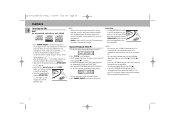
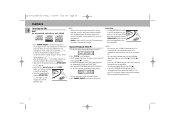
... detection the 1 - 5 CD number indicator will start play by pressing the QUICK PLAY button. CLOSE lights up ; Always remove all positions (1 - 5) in the CD compartment. The CD number indicator (1-5) always...after all CDs have been checked. - You can interrupt playback by pressing STOP 9. - OPEN lights up.
• Insert the CDs, printed side up . use the LOAD
button to check how...
User manual - Page 7


.... -
You can also select the number by how long a key is pressed: - WRONG tRACK lights up when you select a nonexistent track number.
The searching speed is no CD in the selected CD... - Play starts from the selected CD.
SCAN lights up when there is no sound. You can also select the number by using the DISC button on the remote control. TRACK 5
TRACK TIME
- the first ...
User manual - Page 8


...Press SHUFFLE again if you wish to return to STOP mode first and then press TIME.
- REPEAT 1 lights up ; If the CD compartment was open the CD compartment to
change CDs (see 'NORMAL PLAYBACK') then... you wish to know the remaining playing time of the entire CD (TOTAL REM TIME). SHUFFLE lights up and all the tracks are not available in random order will be repeated
continuously. Playback will...
User manual - Page 9


...• Connect the headphones to the maximum and do not change the volume setting during recording. Note: - REPEAT lights up and PEAK starts flashing.
• Press PEAK SEARCH again to select ...
REPEAT
• Press REPEAT again to increase the sound level.
17 VOLUME +) (on the remote control to stop the scan by pressing STOP 9. Repeating of the CD changer can interrupt PEAK SEARCH...
User manual - Page 10


...≠f ™ FAdE ≠ ™ FAdE _
• Press FADER again. - FULL lights up if you exceed the maximum of the program.
The program has now been erased.
18 By ... then
"--:--" appears in any CD DIRECT PLAY button or DISC (on the remote control) to the originally set level (FADE IN).
NO dISC lights up to open the memory.
- Playback starts with the first number of 40...
User manual - Page 11


...direction for side A and their playing time
are shown on the remote control may not
be at least equal to be recorded, must...mode.
- The changer will influence the sound level during recording. Set the volume level to store the required recording time. -
The ...EDIT function cannot be stored in advance. NOt POSSIbLE lights up . - PAUSE lights up if you select CANCEL, the EDIT mode ...
User manual - Page 12
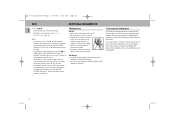
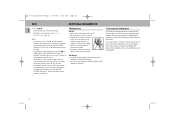
...Environmental Information
All unnecessary packaging material has been omitted. After the last track play will light up.
EdIt
CANCELLEd lights up . - Use a soft lint-free cloth and always wipe the disc in ... side B of packaging materials, exhausted batteries and old equipment.
20 EDIT NOT POSSIBLE lights up if you press one side of the disc
clean. You will temporarily be switched...
User manual - Page 13


.... ™ Adjust sound level. If this will invalidate the guarantee!
Remote control commands are empty. ™ Replace the batteries. Sound skips (at the same part). • The current CD is at minimum. ™ Increase the volume control level. • Level control set to help, consult your dealer. If the fault remains, try to finalise...
Philips CDC775BK Reviews
Do you have an experience with the Philips CDC775BK that you would like to share?
Earn 750 points for your review!
We have not received any reviews for Philips yet.
Earn 750 points for your review!
