Philips DVDR3505 Support Question
Find answers below for this question about Philips DVDR3505.Need a Philips DVDR3505 manual? We have 3 online manuals for this item!
Current Answers
There are currently no answers that have been posted for this question.
Be the first to post an answer! Remember that you can earn up to 1,100 points for every answer you submit. The better the quality of your answer, the better chance it has to be accepted.
Be the first to post an answer! Remember that you can earn up to 1,100 points for every answer you submit. The better the quality of your answer, the better chance it has to be accepted.
Related Philips DVDR3505 Manual Pages
Leaflet - Page 1


Philips DVD player/recorder
DVDR3505
Recording and playback made simple
With Progressive Scan and 1080i HDMI, the DVDR3505 provides crystal clear pictures from DVDs and from signals received on both DVD+R/RW & DVD-R/RW • i.LINK digital input for easy connection with only one cable
Brings video to life • 1080i HDMI with high definition video upconversion • ...
Leaflet - Page 2


...
TUNER DVD player/recorder
Highlights
Progressive Scan
i.LINK digital input
DVDR3505/37
...recordings, which can be played on DVD+R/RW and DVD-R/RW discs. By eliminating the conversion to create recordings on any media format you want whether they be DivX, MP3s, WMA or JPEGs. At such a speed, your TV...HD video as well as IEEE 1394 and FireWire, i.Link carries all
Play virtually any DVD...
Leaflet - Page 3


DVD player/recorder
Specifications
DVDR3505/37
Picture/Display
• D/A converter: 10 bit, 54 MHz • A/D converter: 10 bit, 54 MHz • Picture enhancement: Progressive Scan
Sound
• D/A converter: 24 bit, 192 kHz • A/D converter: 24 bit, 192 kHz
Video Recording
• Recording system: NTSC • Recording Modes: High Quality (HQ), Standard
Play (SP), Extended Play (EP...
User manual - Page 1


Introduction
Connections
Basic Setup
Register your product and get support at
www.philips.com/welcome
STOP
ARRÊT
DVDR3505/37
ALTO
EN DIGITAL VIDEO DISC RECORDER WITH DIGITAL TUNER
Recording
Playback
Editing
Function Setup
Others
E7H40UD_EN_v5.indd 1
2008/06/02 14:49:20
User manual - Page 4


...do not expose this 525p (480p) DVD player, please contact our customer service ... is connected.
4) Consult the dealer or an experienced radio/TV technician for a Class B digital
device, pursuant to Part ...DVDR3505/37
Trade Name:
Philips
Responsible Party: PHILIPS CONSUMER ELECTRONICS
A Division of copy-protected material, including computer programs,
files, broadcasts and sound recordings...
User manual - Page 5
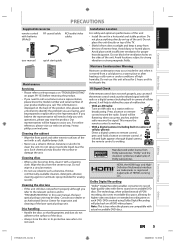
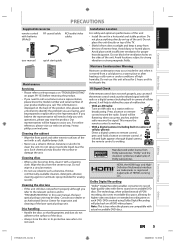
...the unit in a circular motion. • Do not use this to remote control, press and hold a button on recordable DVD discs.
Our representatives will be happy to explain this unit at http://www. Do not wipe in a horizontal and stable... Do not block the ventilation holes on the back of the TV.
• Shield it from the center to strong vibration or strong magnetic fields.
User manual - Page 6


...Analog Mode / Digital Mode 29 Channel Selection 29 Selecting TV Audio 30 DTV Closed Caption 32 Closed Caption Style 33
Recording
INFORMATION ON DVD RECORDING 35 BEFORE RECORDING 36
Make Recording Compatible 36 Setting for Auto Chapter 36 BASIC RECORDING & ONE-TOUCH TIMER RECORDING 37 TIMER RECORDING 39 Hints for Timer Recording 42 OVERWRITING UNNECESSARY TITLE 43 Overwriting from the...
User manual - Page 8
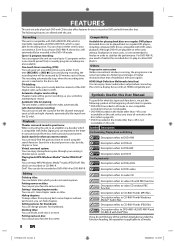
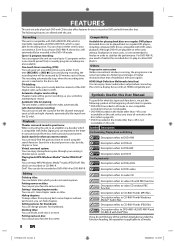
... the function heading, the operation is applicable to all contents in the disc (refer to page 82). * DVD-R recorded in the mode other than +VR is recommended to finalize in order to operate. * DVD-RW/-R recorded in your existing 2 channel stereo system. Putting names on titles: You can put the following features are not...
User manual - Page 11


...; During playback, press to slow reverse playback.
11. SETUP button • Press to display the main menu. • During DVD playback, press and hold for digital TV. • Press to pause playback or recording.
12. Confirm ( • ) button
Analog mode: Press to set the HDMI connector's video signal output mode . 21. STOP C button...
User manual - Page 13
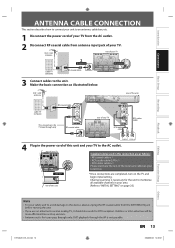
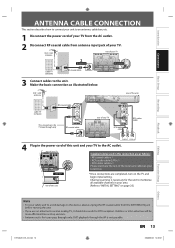
...06/02 14:49:31 rear of this unit
*Once connections are as illustrated below. DVD playback through the RF is for tuner pass through only
OUT ANTENNA
RF coaxial cable
IN...the power cord of your TV from the AC outlet.
2 Disconnect RF coaxial cable from antenna input jack of your local store.
Introduction
Connections
Basic Setup
Recording
ANTENNA CABLE CONNECTION
This section...
User manual - Page 16


After you have completed the connections • Switch the input selector on the TV's original
remote control that selects an external input channel until the DVD recorder's opening picture appears. Check your existing device.
Note
• Connect this feature, you with the progressive scan system. To set "Progressive Scan" to "ON".
16 ...
User manual - Page 17


...to select the HDMI output mode. Recording
Playback
Editing
Function Setup
Others
E7H40UD_EN_v5.indd... not supported by display device will be skipped. Method 4
best picture
TV
HDMI IN
HDMI cable
this unit
HDMI OUT
When connecting with a device... interface) connector allows digital transfer of the digital images of DVD-video and other devices.
The output mode changes as the ...
User manual - Page 18
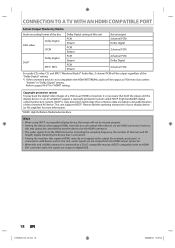
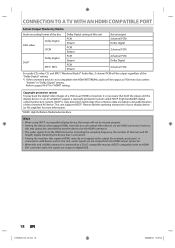
...compatible) with HDMI BITSTREAM, audio will be output regardless of a DVD via the HDMI connector; Copyright protection system To play back the ...channels and bit
length) maybe limited by Media
Audio recording format of the disc Dolby Digital setting of the...signals are output in "Dolby Digital" setting. CONNECTION TO A TV WITH AN HDMI COMPATIBLE PORT
Actual Output Modes by the device ...
User manual - Page 19
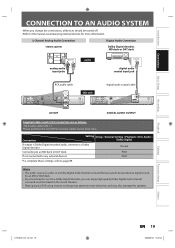
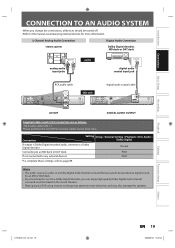
...AUDIO SYSTEM
• When you change the connections, all devices should be recorded as digital sound by an MD or DAT deck.
• By ...AUDIO OUTPUT PCM / BITSTREAM
DIGITAL AUDIO OUTPUT
Supplied cables used in the movie theaters.
• Playing back a DVD using incorrect settings may generate noise distortion and may also damage the speakers.
Stream
Connecting to page 89. Note...
User manual - Page 35
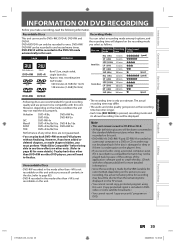
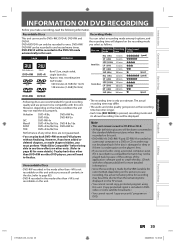
... the unit may not be a little shorter than DVD+RW on the TV screen. • You cannot record copy-protected program using a personal computer, even if it is recorded in DVDvideo or some satellite broadcasts.) • You cannot record "copy-once only" program on most DVD players without finalizing. recording time (SLP mode):
360 minutes (4.7GB) (for...
User manual - Page 42
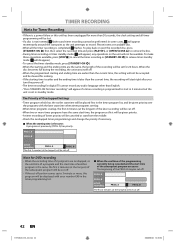
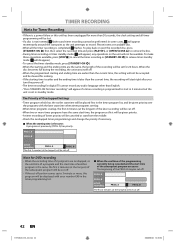
...-off . • The timer recording for digital TV cannot record any operations on the unit will not be available.
A
PROG. TIMER RECORDING
Hints for Timer Recording
• If there is a ... being recorded and the start point as the unit attempts to record. PROG. Please insert a recordable disc.
• When all timer programming will be set for DVD recording
• When the recording time ...
User manual - Page 53
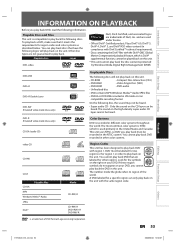
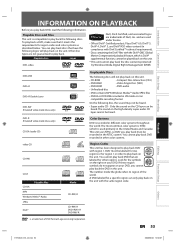
...
DivX, DivX Certified, and associated logos are labeled for the symbols on the right on your DVD, you play back DVD recorded in order to region of DVD Format/Logo Licensing Corporation. You cannot play back must be played back on the unit with region 1. EN 53
Editing
Function Setup
Others
E7H40UD_EN_v5.indd ...
User manual - Page 106
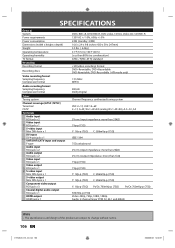
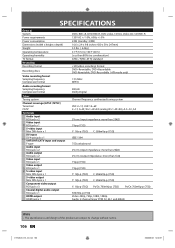
...) 16.6 x 2.4 x 9.8 inches (420 x 59 x 247mm) 5.3 lbs. ( 2.4kg ) 41°F (5°C) to 104°F (40°C) Less than 80% (no condensation) ATSC / NTSC-M TV standard
+VR (video recording) format DVD+Rewritable, DVD+Recordable DVD-Rewritable, DVD-Recordable (+VR mode only)
13.5 MHz MPEG
48 kHz Dolby Digital
Channel frequency synthesized tuning system
VHF 2~13, UHF 14~69 2~13, A~W, W+1~W+94...
Quick start guide - Page 1
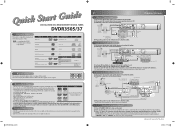
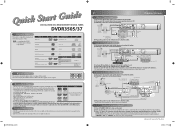
...DVD+RW/+R DVD-RW/-R
Region Codes
The number inside the globe refers to turn on the unit.
2) Turn on your TV.
If connected to
see page 82 in the user manual).
• DVD-R recorded...
1) Disconnect the power cords of DVD Format/Logo Licensing Corporation.
is for region 1. Quick Start Guide DIGITAL VIDEO DISC RECORDER WITH DIGITAL TUNER DVDR3505/37
Playable Discs
This unit is ...
Quick start guide - Page 2
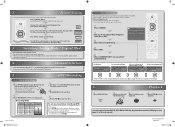
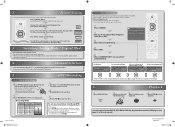
...Video/sound quality
Good
Poor
DVD Recording
3Use [CH
/ ] or [the Number buttons] to select
a desired channel to record.
4Press [RECI] to start . • To cancel one -touch timer recording (OTR)...
Mode
SP
End ...10 seconds until the desired recording time (30 minutes to 6 hours) appears on page 41 in the user manual for the timer recording" on the TV screen. Clock Setting
Use ...
Similar Questions
What Is A Remote That Is Compatible With Phillips Dvd Recorder 3475?
(Posted by rholtan 2 years ago)
New Factory Remote Needs Programed Dvdr 3506/37 Phillips Dvd Recorder Player.
I have a factory remote control from a other philips dvd player and want to program it to this one.m...
I have a factory remote control from a other philips dvd player and want to program it to this one.m...
(Posted by mandysdonnie 3 years ago)
Remote For A Philips Dvdr600vr/37 Dvd Recorder Vcr Recorder.
Where can I get a new or used remote for a dvdr600vr/37? I need a replacement remote or a universal ...
Where can I get a new or used remote for a dvdr600vr/37? I need a replacement remote or a universal ...
(Posted by carolatfranks 7 years ago)
Hooking Up To Hd Receiver
I have a HD Direct TV receiver and want to hook up my Phillips DVR to it. I can hook the player up w...
I have a HD Direct TV receiver and want to hook up my Phillips DVR to it. I can hook the player up w...
(Posted by tlsmeltzer 11 years ago)

