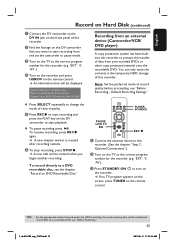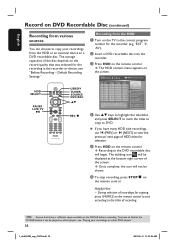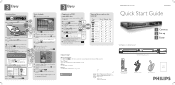Philips DVDR3455H Support Question
Find answers below for this question about Philips DVDR3455H.Need a Philips DVDR3455H manual? We have 3 online manuals for this item!
Question posted by tingkoon on September 8th, 2014
My Psu Faulty , My Q Is Where Can Find Psu Board For Dvdr3455h, Thanks.
The person who posted this question about this Philips product did not include a detailed explanation. Please use the "Request More Information" button to the right if more details would help you to answer this question.
Current Answers
Related Philips DVDR3455H Manual Pages
Similar Questions
What Is A Remote That Is Compatible With Phillips Dvd Recorder 3475?
(Posted by rholtan 2 years ago)
New Factory Remote Needs Programed Dvdr 3506/37 Phillips Dvd Recorder Player.
I have a factory remote control from a other philips dvd player and want to program it to this one.m...
I have a factory remote control from a other philips dvd player and want to program it to this one.m...
(Posted by mandysdonnie 3 years ago)
Remote For A Philips Dvdr600vr/37 Dvd Recorder Vcr Recorder.
Where can I get a new or used remote for a dvdr600vr/37? I need a replacement remote or a universal ...
Where can I get a new or used remote for a dvdr600vr/37? I need a replacement remote or a universal ...
(Posted by carolatfranks 7 years ago)
Hi, Is This The Orig Firmware??
just swapped ou harddrives, nedd original firmware for 3455, will gladly pay for a copy....thanx
just swapped ou harddrives, nedd original firmware for 3455, will gladly pay for a copy....thanx
(Posted by mathist67 8 years ago)
Error Display: 'blocked'?
How Does One Unblock Or Open Dvd Drawer?
(Posted by glew 12 years ago)