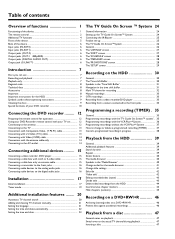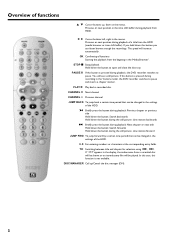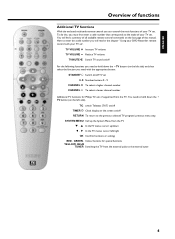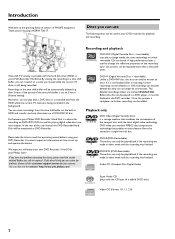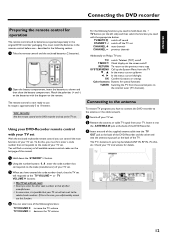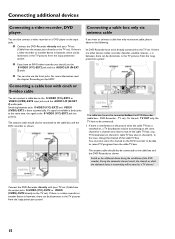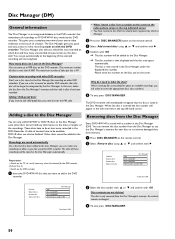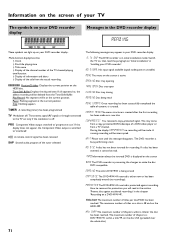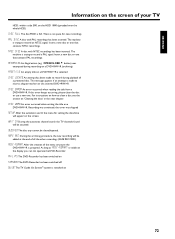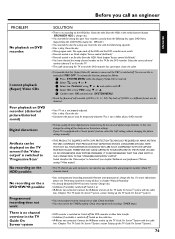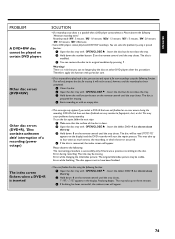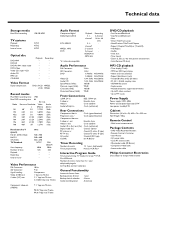Philips HDRW720 Support Question
Find answers below for this question about Philips HDRW720.Need a Philips HDRW720 manual? We have 3 online manuals for this item!
Question posted by peterjohn3753 on January 18th, 2014
The Disc Tray Will Not Open, Menue Reads Connect To Tv When It Is The Power Is
Current Answers
Answer #1: Posted by BusterDoogen on January 18th, 2014 12:28 AM
I hope this is helpful to you!
Please respond to my effort to provide you with the best possible solution by using the "Acceptable Solution" and/or the "Helpful" buttons when the answer has proven to be helpful. Please feel free to submit further info for your question, if a solution was not provided. I appreciate the opportunity to serve you!
Related Philips HDRW720 Manual Pages
Similar Questions
I used manual:- go to philips wallpaper-push STOP-eject.Does not work. Still blocked.Thanks, Barbara
the machine the screen message was connect to tv I reset the dvd nothing worked I hada local tech lo...
DVD player is not reading my new blank DVD-RW disc. I want to record onto this new disc. What do...
I need to archive from the hard disk of my HDRW720. Normal DVD's work fine, but I have so many files...
The DVD burner in my HDRW720 spins the disk, opens and closes the tray, but does not recognize any d...