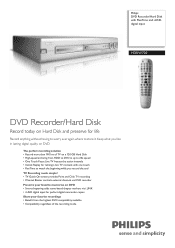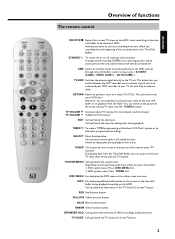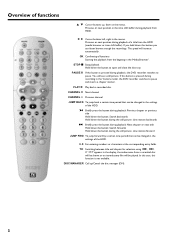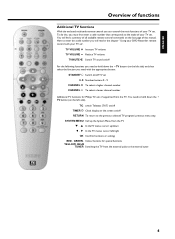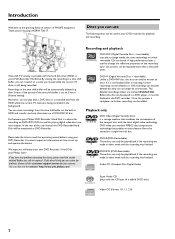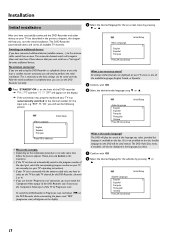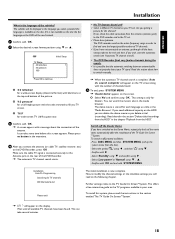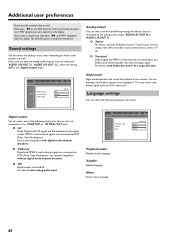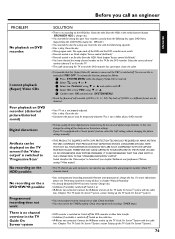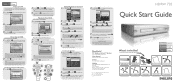Philips HDRW720 Support Question
Find answers below for this question about Philips HDRW720.Need a Philips HDRW720 manual? We have 3 online manuals for this item!
Question posted by spike18476 on January 19th, 2012
Wrong Format Dvdrw
I need to archive from the hard disk of my HDRW720. Normal DVD's work fine, but I have so many files to transfer to my AC Ryan HD media player that I want to use RW disks. I get the message Çannot continue - wrong format'The disks are RW+ and the HDRW720 has erased them itself, but will not archive to them. Please help, otherwise I must either use many DVD's or remove the hard disk and connect to a computer (mine is Sata, so I would have to use someone else with IDE I presume). Thanks
Current Answers
Related Philips HDRW720 Manual Pages
Similar Questions
Philips Dvdr3576h With New Hdd 500g, But Can't Recognize The Hdd. Can You Fix?
It used to work fine before, but last month it was full and never works again. I replace with a new ...
It used to work fine before, but last month it was full and never works again. I replace with a new ...
(Posted by pdrgky8383 7 years ago)
The Dvd Would Not Respond To The Remote The Disc Tray Would Not Open, Ireset
the machine the screen message was connect to tv I reset the dvd nothing worked I hada local tech lo...
the machine the screen message was connect to tv I reset the dvd nothing worked I hada local tech lo...
(Posted by peterjohn3753 10 years ago)
Phillips Hdrw720/69 Hdd Corrupted Will Not Operate Can It Be Repaired
(Posted by peterjohn3753 10 years ago)
Dvdr 615/617. New Blank Dvd-rw In The Drive, It Reads No Disk C 03
DVD player is not reading my new blank DVD-RW disc. I want to record onto this new disc. What do...
DVD player is not reading my new blank DVD-RW disc. I want to record onto this new disc. What do...
(Posted by memora 11 years ago)
Dvd Burner Is Dead
The DVD burner in my HDRW720 spins the disk, opens and closes the tray, but does not recognize any d...
The DVD burner in my HDRW720 spins the disk, opens and closes the tray, but does not recognize any d...
(Posted by RichardSummers 12 years ago)