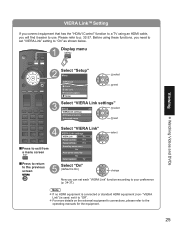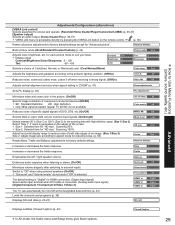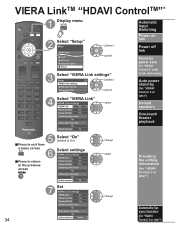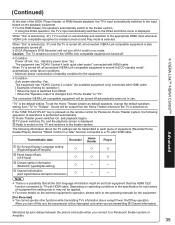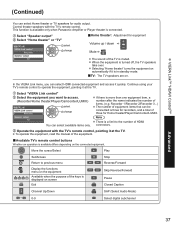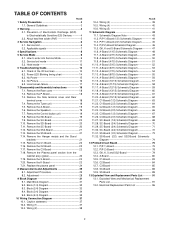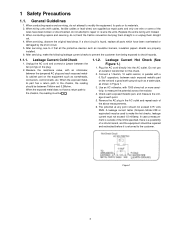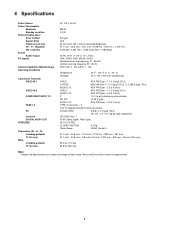Panasonic TC-54PS14 - 54.1" Plasma TV Support and Manuals
Get Help and Manuals for this Panasonic item

View All Support Options Below
Free Panasonic TC-54PS14 manuals!
Problems with Panasonic TC-54PS14?
Ask a Question
Free Panasonic TC-54PS14 manuals!
Problems with Panasonic TC-54PS14?
Ask a Question
Most Recent Panasonic TC-54PS14 Questions
Is This A Smart Tv Or Do I Need A Roku Stick
(Posted by Ninamaepeach 1 year ago)
Ac Power Cord
Is there a 10 ft ac power cord available for my panasonic viera plasma tv model TC-54PS14 with the c...
Is there a 10 ft ac power cord available for my panasonic viera plasma tv model TC-54PS14 with the c...
(Posted by jamesrdacek 9 years ago)
Tv Won't Turn On 7blinking Red Light
What could it be need help and how to fix and price prob. Looking at
What could it be need help and how to fix and price prob. Looking at
(Posted by Anonymous-135634 9 years ago)
Model Tc-54ps14 Light Blinking 7 Times Wont Turn On
TV won't turn on and has 7 blinking red light
TV won't turn on and has 7 blinking red light
(Posted by Anonymous-135634 9 years ago)
Popular Panasonic TC-54PS14 Manual Pages
Panasonic TC-54PS14 Reviews
We have not received any reviews for Panasonic yet.