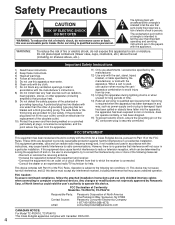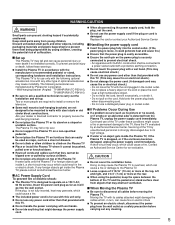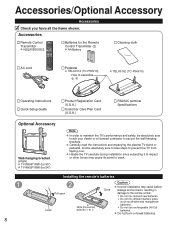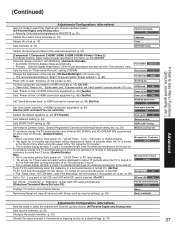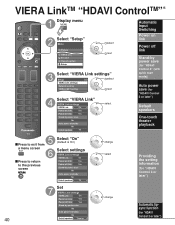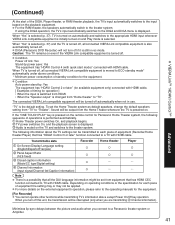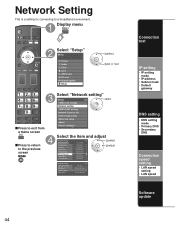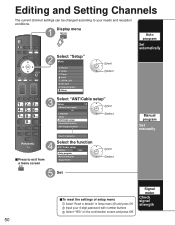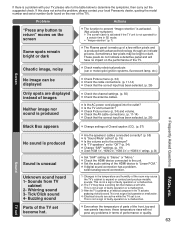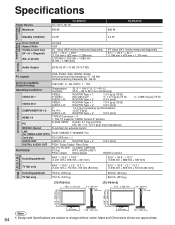Panasonic P54V10 - TC - 54.1" Plasma TV Support and Manuals
Get Help and Manuals for this Panasonic item

View All Support Options Below
Free Panasonic P54V10 manuals!
Problems with Panasonic P54V10?
Ask a Question
Free Panasonic P54V10 manuals!
Problems with Panasonic P54V10?
Ask a Question
Panasonic P54V10 Videos
Popular Panasonic P54V10 Manual Pages
Panasonic P54V10 Reviews
We have not received any reviews for Panasonic yet.