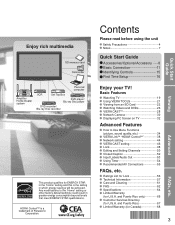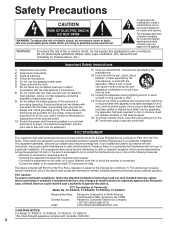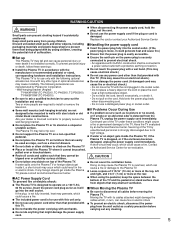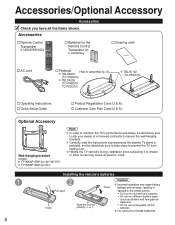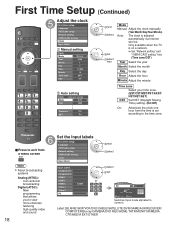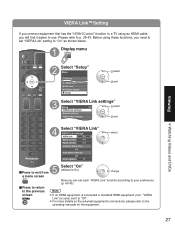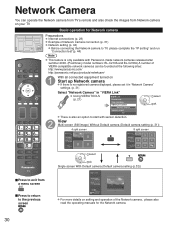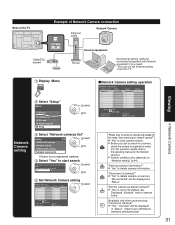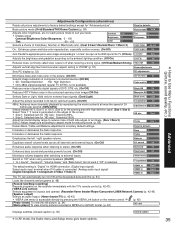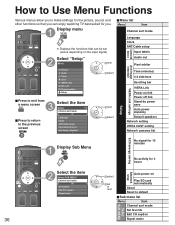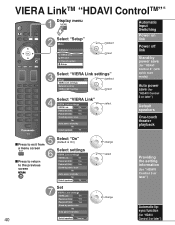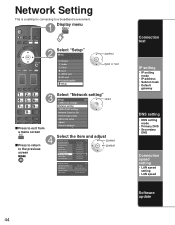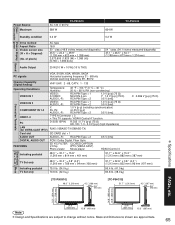Panasonic TC-P54G10 - TC - 54.1" Plasma TV Support and Manuals
Get Help and Manuals for this Panasonic item

View All Support Options Below
Free Panasonic TC-P54G10 manuals!
Problems with Panasonic TC-P54G10?
Ask a Question
Free Panasonic TC-P54G10 manuals!
Problems with Panasonic TC-P54G10?
Ask a Question
Most Recent Panasonic TC-P54G10 Questions
Wall Mounting Instructions For Panasonic Tc-p54g10 Plasma Tv
How do I attach Panasonic TC-P54G10 TV to wall bracket. That is, which screws (or screw holes) on th...
How do I attach Panasonic TC-P54G10 TV to wall bracket. That is, which screws (or screw holes) on th...
(Posted by satchm 2 years ago)
Panasonic TC-P54G10 Videos
Popular Panasonic TC-P54G10 Manual Pages
Panasonic TC-P54G10 Reviews
We have not received any reviews for Panasonic yet.