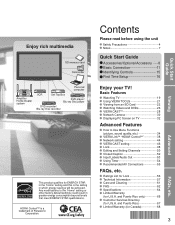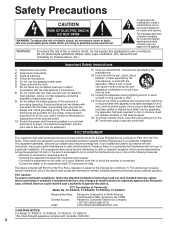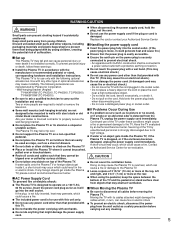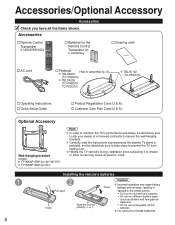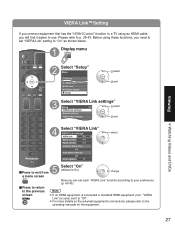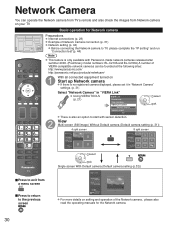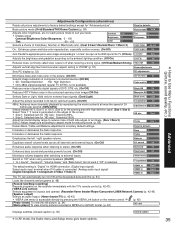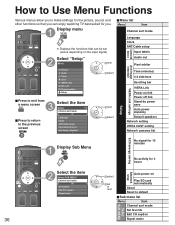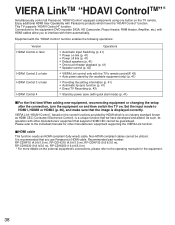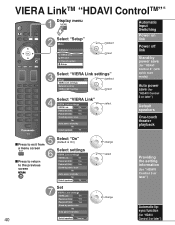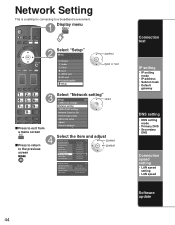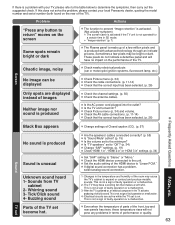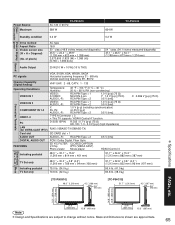Panasonic TC P50G10 - TC - 49.9" Plasma TV Support and Manuals
Get Help and Manuals for this Panasonic item

View All Support Options Below
Free Panasonic TC P50G10 manuals!
Problems with Panasonic TC P50G10?
Ask a Question
Free Panasonic TC P50G10 manuals!
Problems with Panasonic TC P50G10?
Ask a Question
Most Recent Panasonic TC P50G10 Questions
Replaced A Lot Of Parts On P50g10 Plasma. Now I Have Three Blinking Lights
(Posted by mcfarlandchristina76 2 years ago)
How To Fix A Panasonic Tcp50g10 Red Light Blinking 2 Times
(Posted by svejbinukp 10 years ago)
Tcp50g10 Main Board How To Install
(Posted by JackBPap 10 years ago)
Red Light Blinks 10 Times
(Posted by pzmo12 11 years ago)
What Adapter Including Model Number Do I Need To Use My Wireless Router With Tv
I have a Panasonic Viera tcp50g10
I have a Panasonic Viera tcp50g10
(Posted by Queenieshauna 11 years ago)
Panasonic TC P50G10 Videos
Popular Panasonic TC P50G10 Manual Pages
Panasonic TC P50G10 Reviews
We have not received any reviews for Panasonic yet.