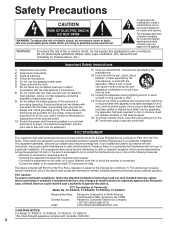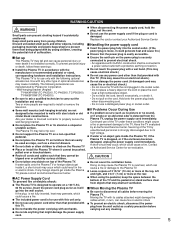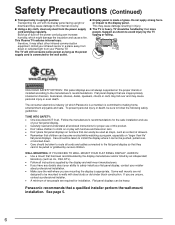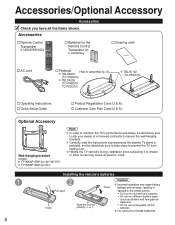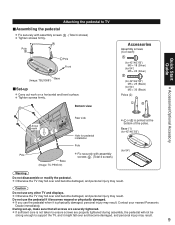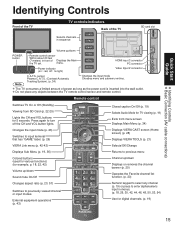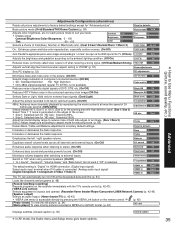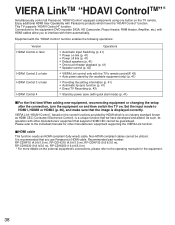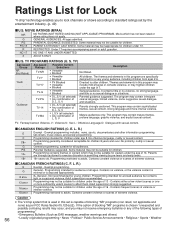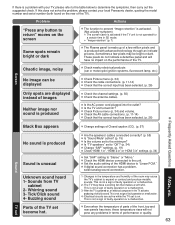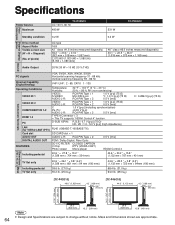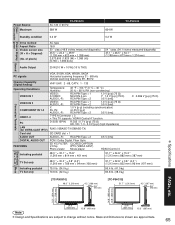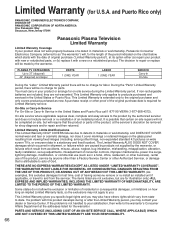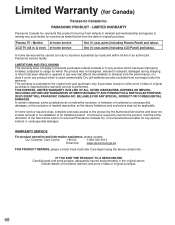Panasonic TC P50G10 Support Question
Find answers below for this question about Panasonic TC P50G10 - TC - 49.9" Plasma TV.Need a Panasonic TC P50G10 manual? We have 3 online manuals for this item!
Question posted by mcfarlandchristina76 on January 2nd, 2022
Replaced A Lot Of Parts On P50g10 Plasma. Now I Have Three Blinking Lights
The person who posted this question about this Panasonic product did not include a detailed explanation. Please use the "Request More Information" button to the right if more details would help you to answer this question.
Current Answers
Related Panasonic TC P50G10 Manual Pages
Similar Questions
Seven Blinking Lights
Panasonic Th-50px77 Has Seven Blinking Lights And Will Not Turn On What Board Do I Need To Replace
Panasonic Th-50px77 Has Seven Blinking Lights And Will Not Turn On What Board Do I Need To Replace
(Posted by bassmusiccrook 10 years ago)
Blinking Lights
10 blinking lights and the tv won't turn on. what to do? 2008 purchase.
10 blinking lights and the tv won't turn on. what to do? 2008 purchase.
(Posted by lmhebert 12 years ago)
P50g10 Made Pop, Now Only Red Blinking Led (one Blink) On Front, No Picture Or S
no picture, no sound, only power red led on front blinks once then repeats
no picture, no sound, only power red led on front blinks once then repeats
(Posted by paul80127 12 years ago)
The Red Light Blinks 3 Times What Does This Mean
i have a panasonic model number tc-p50g10 and it made a loude craking sound and the picture went out...
i have a panasonic model number tc-p50g10 and it made a loude craking sound and the picture went out...
(Posted by msullivan1995 12 years ago)