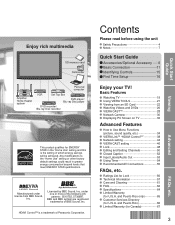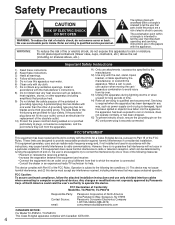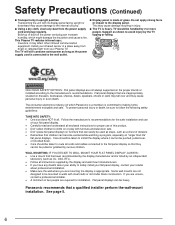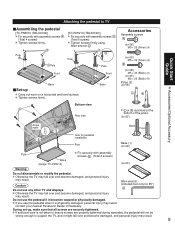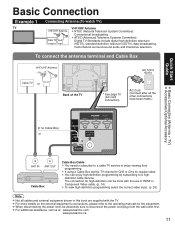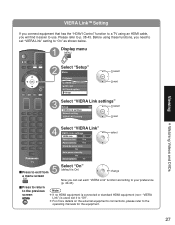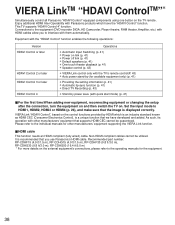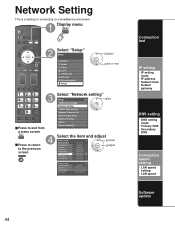Panasonic TC-P65V10 - 65" Plasma TV Support and Manuals
Get Help and Manuals for this Panasonic item

View All Support Options Below
Free Panasonic TC-P65V10 manuals!
Problems with Panasonic TC-P65V10?
Ask a Question
Free Panasonic TC-P65V10 manuals!
Problems with Panasonic TC-P65V10?
Ask a Question
Most Recent Panasonic TC-P65V10 Questions
Video Setting For Thx Mode
video setting for thx mode for tcp-65v10 panasonic 2009 plasma
video setting for thx mode for tcp-65v10 panasonic 2009 plasma
(Posted by mcnabr60 7 years ago)
8 Blinking Lights
My Panasonic TC-P65V10 television just quit working yesterday. It is flashing 8 red lights. Can you ...
My Panasonic TC-P65V10 television just quit working yesterday. It is flashing 8 red lights. Can you ...
(Posted by itsjustmeev26343 8 years ago)
How To Do The Right Settings Onmy Tc-p65v10
(Posted by jorgeaparico9406 10 years ago)
I Bought My 65' Panasonic In May Of 2010 And Now The Screen Just Comes Up Brown?
Can you help me please
Can you help me please
(Posted by klpaz 11 years ago)
Popular Panasonic TC-P65V10 Manual Pages
Panasonic TC-P65V10 Reviews
We have not received any reviews for Panasonic yet.