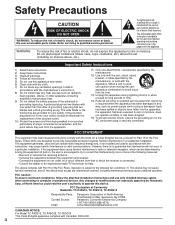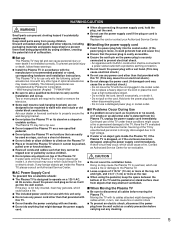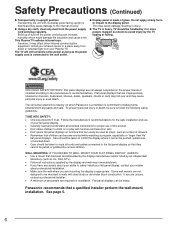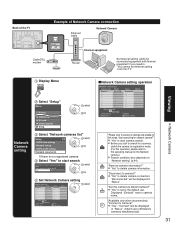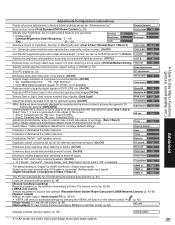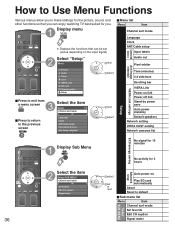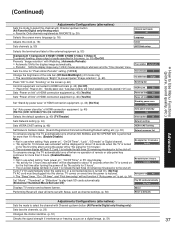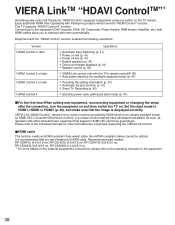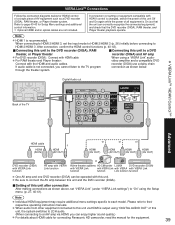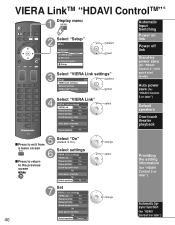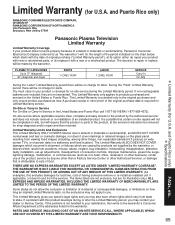Panasonic TC-P50G15 - 49.9" Plasma TV Support and Manuals
Get Help and Manuals for this Panasonic item

View All Support Options Below
Free Panasonic TC-P50G15 manuals!
Problems with Panasonic TC-P50G15?
Ask a Question
Free Panasonic TC-P50G15 manuals!
Problems with Panasonic TC-P50G15?
Ask a Question
Most Recent Panasonic TC-P50G15 Questions
My Tv Picture Is Too Large Cutting Off
Part Of The Picture.
(Posted by lulub281 10 years ago)
We Have A Panasonic Tx-p42x50b 42 Inch Plasma Tv With A Power Problem
Tv only 6months old? The tv when turned off would not come back on all power bourds look fine with ...
Tv only 6months old? The tv when turned off would not come back on all power bourds look fine with ...
(Posted by markantonyfriend 11 years ago)
Tc-p50g15 Has No Picture
replaced the A board and Power Supply. TV turns on but has no picture. Any thoughts? Thanks
replaced the A board and Power Supply. TV turns on but has no picture. Any thoughts? Thanks
(Posted by rwhitcomb89 11 years ago)
My Plasma Tv Won't Turn On. The Red Power Light Is Blinking On The Tv.
(Posted by davejoyous 12 years ago)
Popular Panasonic TC-P50G15 Manual Pages
Panasonic TC-P50G15 Reviews
We have not received any reviews for Panasonic yet.