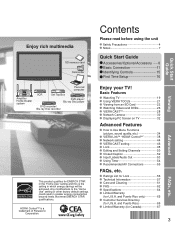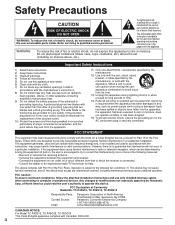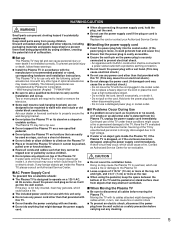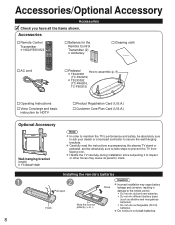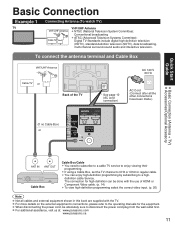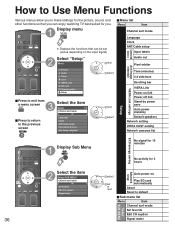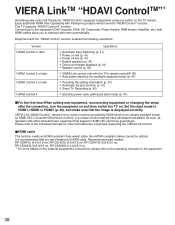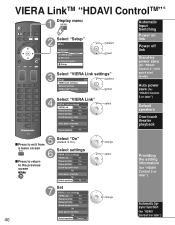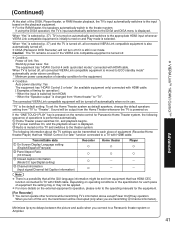Panasonic TC-P46G15 - 46" Plasma TV Support and Manuals
Get Help and Manuals for this Panasonic item

View All Support Options Below
Free Panasonic TC-P46G15 manuals!
Problems with Panasonic TC-P46G15?
Ask a Question
Free Panasonic TC-P46G15 manuals!
Problems with Panasonic TC-P46G15?
Ask a Question
Most Recent Panasonic TC-P46G15 Questions
My Tc-p46g15 Won't Turn On An Blinks 4 Times. Any Idea Why Or How To Get It O
My Tc-p46g15 Won't Turn On An Blinks 4 Times. any Idea Why Or How To Get It On?
My Tc-p46g15 Won't Turn On An Blinks 4 Times. any Idea Why Or How To Get It On?
(Posted by rdonaldson10322 9 years ago)
Tv Will Not Turn On Times.please Help.
Thank You
It is blinking 11 times
It is blinking 11 times
(Posted by lsoderberg 10 years ago)
Web Browsing
How do I browse the web in this TV??? I go to Vieracast home screen and the default home screen icon...
How do I browse the web in this TV??? I go to Vieracast home screen and the default home screen icon...
(Posted by ddietz82041 11 years ago)
Dolby Digital Passthrough
Can I pass through dolby digital singnal from hdmi through optical out and if so how?
Can I pass through dolby digital singnal from hdmi through optical out and if so how?
(Posted by loser37 12 years ago)
Popular Panasonic TC-P46G15 Manual Pages
Panasonic TC-P46G15 Reviews
We have not received any reviews for Panasonic yet.