Panasonic TCP46U1 - 46" Plasma TV Support and Manuals
Get Help and Manuals for this Panasonic item
This item is in your list!

View All Support Options Below
Free Panasonic TCP46U1 manuals!
Problems with Panasonic TCP46U1?
Ask a Question
Free Panasonic TCP46U1 manuals!
Problems with Panasonic TCP46U1?
Ask a Question
Most Recent Panasonic TCP46U1 Questions
Popular Panasonic TCP46U1 Manual Pages
50" Plasma Tv - Page 4


... 1-877-95-VIERA (958-4372)
consumerproducts@panasonic.com
CANADIAN NOTICE: For Model TC-P42U1, TC-P46U1, TC-P50U1 This Class B digital apparatus complies with one or more of the following measures:
• Reorient or relocate the receiving antenna. • Increase the separation between the equipment and receiver. • Connect the equipment into your safety. Refer servicing to operate...
50" Plasma Tv - Page 5


...corresponding hardware and installation instructions. If water or an object gets inside the Plasma TV, if the Plasma TV is easily accessible. Leave a space of the Plasma TV. Keep small parts away from being played with a protective earthing connection. Set up . Replace the cord or contact your dealer or licensed contractor to
a power socket outlet with by an Authorized Service Center. Hold...
50" Plasma Tv - Page 6


... to the manufacturer's recommendations. This Plasma TV radiates infrared rays; Install your infrared sensor in injury. Do not apply strong force or impact to follow the following safety guidelines:
TUNE INTO SAFETY: • One size does NOT fit all enclosed instructions for proper use
of two people are mounting the display is heavy. The consumer...
50" Plasma Tv - Page 8
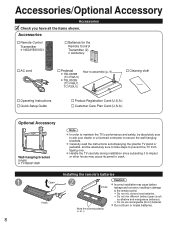
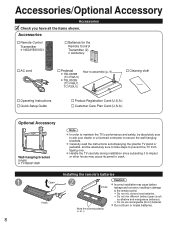
...P42U1) TBLX0089 (TC-P46U1, TC-P50U1)
How to assemble (p. 9)
Cleaning cloth
Operating Instructions Quick Setup Guide
Product Registration Card (U.S.A.) Customer Care Plan Card (U.S.A.)
Optional Accessory
Wall-hanging bracket (angle)
TY-WK4P1RW
Note
In order to maintain the TV's performance and safety, be absolutely sure to take steps to crack. Caution
Incorrect installation may cause its...
50" Plasma Tv - Page 21
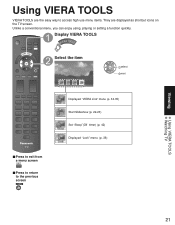
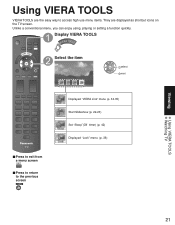
Unlike a conventional menu, you can enjoy using, playing or setting a function quickly. Viewing
Using VIERA TOOLS
VIERA TOOLS are displayed as shortcut icons on the TV screen.
Display VIERA TOOLS
Select the item
Lock
select next
Displayed "VIERA Link" menu (p. 34-35) Start Slideshow (p. 22-23) Set "Sleep"(Off timer) (p. 42) Displayed "Lock" menu. (p. 36)
■Press to...
50" Plasma Tv - Page 25


...SD card Closed Caption Setup
next
Select "VIERA Link settings"
Setup
2/2
VIERA Link settings
ECO/power saving
Advanced setup
About
select next
Select "VIERA Link"
VIERA Link settings
VIERA Link
On
Power on the external equipment's connections, please refer to p. 30-35. VIERA LinkTM Setting
If you connect equipment that has the "HDAVI Control" function to a TV using these functions...
50" Plasma Tv - Page 28
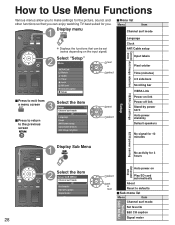
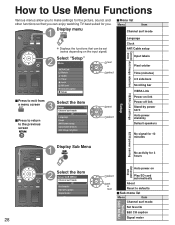
... functions that you can enjoy watching TV best suited for you to make settings for the picture, sound, and other functions so that can be set (varies depending on the input signal)
Select "Setup"
Menu
next
VIERA Link Picture Audio Timer Lock SD card Closed Caption Setup
select
Select the item
Setup
1/2
Channel surf mode
All
Language...
50" Plasma Tv - Page 30
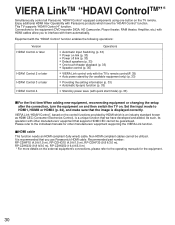
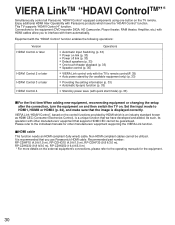
... is displayed correctly. Set the input mode to interface with Panasonic products which is an industry standard known as HDMI CEC (Consumer Electronics Control), is a unique function that the image is recommended that supports HDMI CEC cannot be utilized. VIERA Link "HDAVI Control", based on the TV remote.
This TV supports "HDAVI Control 4" function. VIERA LinkTM "HDAVI ControlTM...
50" Plasma Tv - Page 31
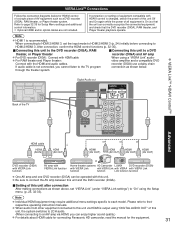
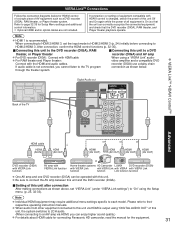
...cable for connecting Panasonic HD camcorder, read the manual for the equipment.
31 For RAM theater and Player theater:
video amplifier and a compatible DVD
Connect with HDMI cable
When using the Setup menu. (p.... unit to "On" using a "VIERA Link" audio- Note
Individual HDMI equipment may require additional menu settings specific to their
respective operating instruction manuals.
50" Plasma Tv - Page 32


... Link LPoicctkure SD card Closed Caption Setup
select next
Select "VIERA Link settings"
Setup
2/2
VIERA Link settings
ECO/power saving
Advanced setup
About
select next
Select "VIERA Link"
VIERA Link settings
VIERA Link
On
Power on link
Yes
Power off link
Yes
Stand-by power save
No
Auto power stand-by
No
Default speakers
TV
select
Automatic Input Switching
Power on link...
50" Plasma Tv - Page 38


... devices
Anti image retention
next select
Reset to defaults
Select the function
ANT/Cable setup
ANT in
Cable
Auto program
Manual program
Signal meter
next select
Manual program
Set manually
Set
■To reset the settings of setup menu
Select "Reset to your 4-digit password with number buttons Select "YES" on the confirmation screen and press OK
Signal
meter...
50" Plasma Tv - Page 49


... with a dry cloth. If water droplets get inside the unit, operating problems may peel off. Furthermore, do not leave it using a cloth soaked with... panel
Wipe the panel surface gently using a chemically-treated cloth, follow the instructions supplied with rubber, vinyl products, or the like. (Doing so will cause... part mild liquid dish soap diluted by 100 times the amount of the Plasma TV.
50" Plasma Tv - Page 50
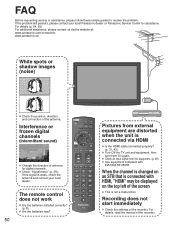
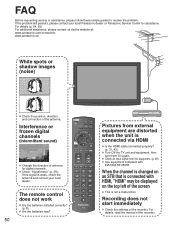
... start immediately
Check the settings of the screen
This is connected via the website at: www.panasonic.com/contactinfo www.panasonic.ca
White spots or shadow images (noise)
Check the position, direction, and connection of antenna for assistance. FAQ
Before requesting service or assistance, please follow these simple guides to resolve the problem.
When the channel...
50" Plasma Tv - Page 53
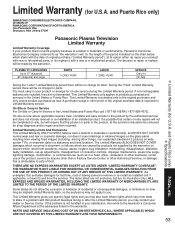
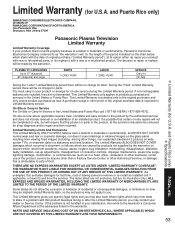
... parts, or (b) replace it cover markings or retained images on -site repairs will be removed for the warrantor. and Puerto Rico only)
PANASONIC CONSUMER ELECTRONICS COMPANY, DIVISION OF PANASONIC CORPORATION OF NORTH AMERICA One Panasonic Way Secaucus, New Jersey 07094
Panasonic Plasma Television Limited Warranty
Limited Warranty Coverage If your product or arrange for on-site service...
50" Plasma Tv - Page 55
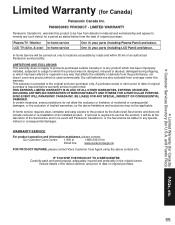
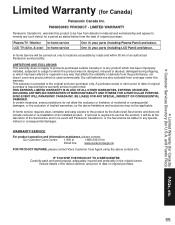
...A SERVICENTRE Carefully pack and send prepaid, adequately insured and preferably in . & over) In-home service
One (1) year, parts (including Plasma Panel) and labour. Plasma TV / Monitor In-home service LCD TV (42 in the original carton. In-home Service will Panasonic Canada Inc. This warranty is extended to service the product, it cover any product which is used commercially.
WARRANTY...
Panasonic TCP46U1 Reviews
Do you have an experience with the Panasonic TCP46U1 that you would like to share?
Earn 750 points for your review!
We have not received any reviews for Panasonic yet.
Earn 750 points for your review!
