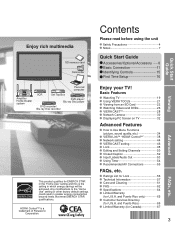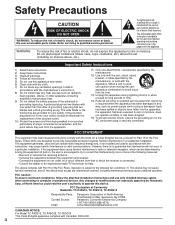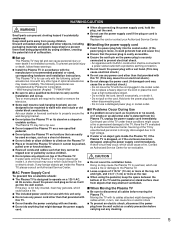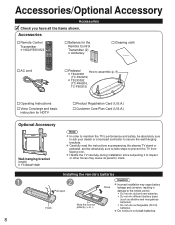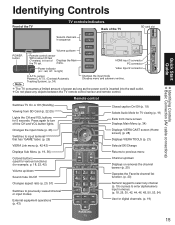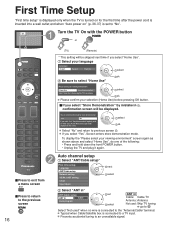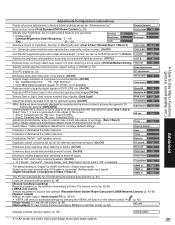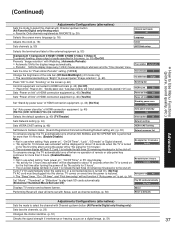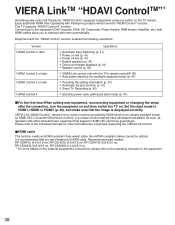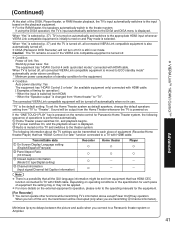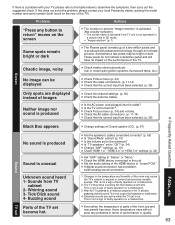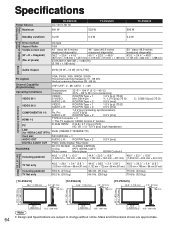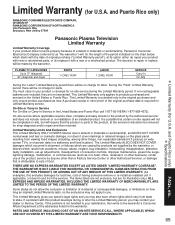Panasonic TC-P46G15 Support Question
Find answers below for this question about Panasonic TC-P46G15 - 46" Plasma TV.Need a Panasonic TC-P46G15 manual? We have 3 online manuals for this item!
Question posted by rdonaldson10322 on July 1st, 2014
My Tc-p46g15 Won't Turn On An Blinks 4 Times. Any Idea Why Or How To Get It O
My Tc-p46g15 Won't Turn On An Blinks 4 Times. any Idea Why Or How To Get It On?
Current Answers
Answer #1: Posted by harrytonia on July 1st, 2014 5:55 PM
FAQs below
Customer Services DirectoryObtain Product Information and Operating Assistance; locate your nearest Dealer or Service Center;purchase Parts and Accessories; or make Customer Service and Literature requests by visiting our WebSite at:http://www.panasonic.com/helpor, contact us via the web at:http://www.panasonic.com/contactinfoYou may also contact us directly at:Monday-Friday 9 am-9 pm; Saturday-Sunday 10 am-7 pm, EST.`32;For hearing or speech impaired TTY users, TTY: 1-877-833-8855Purchase Parts, Accessories and Instruction Books on line for all Panasonic Products by visiting our WebSite at:http://www.pstc.panasonic.comor, send your request by E-mail to:[email protected] may also contact us directly at:1-800-332-5368 (Phone) (Monday - Friday 9 am to 9 pm, EST.)Panasonic Service and Technology Company20421 84th Avenue South,Kent, WA 98032(We Accept Visa, MasterCard, Discover Card, American Express, and Personal Checks)`32;For hearing or speech impaired TTY users,
Source: http://www.manualslib.com/manual/118411/Panasonic-Tc-P46g15.html?page=66#manual
PLEASE ACCEPT IF SATISFIED
if you are not satisfied with my help please don't rate it but continue to ask another question. MAY THE MERCY OF GOD BE WITH YOU, YOUR FRIENDS AND FAMILY.
Related Panasonic TC-P46G15 Manual Pages
Similar Questions
Why My Panasonic Th58pz2700u Blinks 12 Times And Won't Turn On Help
hi there my panasonic blinks 12 times and won't turn on i hear it click when i turn on tha power but...
hi there my panasonic blinks 12 times and won't turn on i hear it click when i turn on tha power but...
(Posted by jayharris100 1 year ago)
Shut Off And Blinks Four Times
My name is Tyrone..... i've got a panasonic tv model #TH-42PX20 that will stay on for about a minute...
My name is Tyrone..... i've got a panasonic tv model #TH-42PX20 that will stay on for about a minute...
(Posted by tyronegreenidge 8 years ago)
Tv Will Not Turn On Times.please Help.
Thank You
It is blinking 11 times
It is blinking 11 times
(Posted by lsoderberg 10 years ago)
Where Can I Get A Replacement Stand For My Panasonic Tc-p42c2 Plasma Television?
We had our TV mounted on the wall and we now want to put it on top of a cabinet. We need to find a r...
We had our TV mounted on the wall and we now want to put it on top of a cabinet. We need to find a r...
(Posted by tbeamfarr 11 years ago)
Power Automatically Turns Off And Blinks 3 Times
When I turn on the power, the power led turns off autimatically and blinks 3 times.
When I turn on the power, the power led turns off autimatically and blinks 3 times.
(Posted by NMN56 11 years ago)