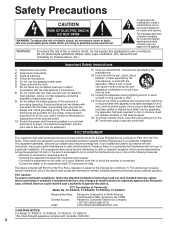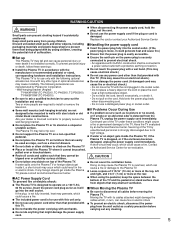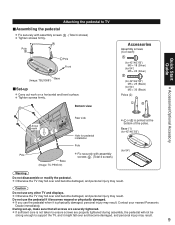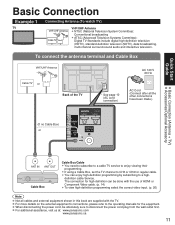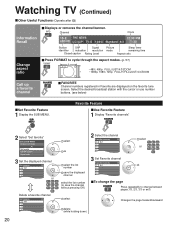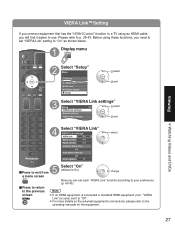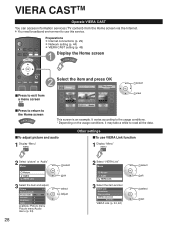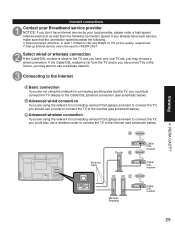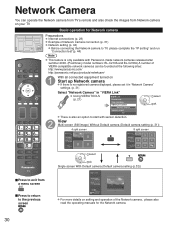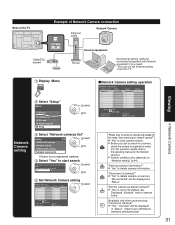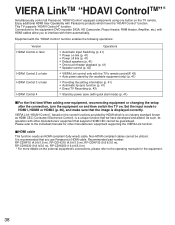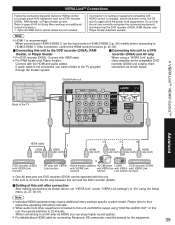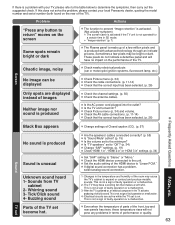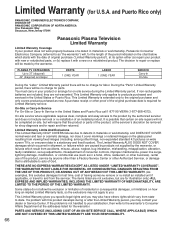Panasonic TC P50G10 Support Question
Find answers below for this question about Panasonic TC P50G10 - TC - 49.9" Plasma TV.Need a Panasonic TC P50G10 manual? We have 3 online manuals for this item!
Question posted by Queenieshauna on August 19th, 2012
What Adapter Including Model Number Do I Need To Use My Wireless Router With Tv
I have a Panasonic Viera tcp50g10
Current Answers
Related Panasonic TC P50G10 Manual Pages
Similar Questions
Need Stand Connection To Tv...help
looking for the stand connection for the panasonic 42" plasma viera tv...need help
looking for the stand connection for the panasonic 42" plasma viera tv...need help
(Posted by wolxmen 10 years ago)
I Need The Model Number For The Speakers That Go With My Th-50ph10uka
(Posted by fawcettcons 11 years ago)
Customer Care Number To Get Support For Tv Repair
Hi my TV is not getting switched on. So need a panasonic support executive to help me out on this. ...
Hi my TV is not getting switched on. So need a panasonic support executive to help me out on this. ...
(Posted by kalyankumar143 12 years ago)
Answer About Netflix On Panasonic Tv's
How can i update my tv with netflix, i bought this tv in may 2009. TV Model: TC-P50G10
How can i update my tv with netflix, i bought this tv in may 2009. TV Model: TC-P50G10
(Posted by alr 12 years ago)
The Red Light Blinks 3 Times What Does This Mean
i have a panasonic model number tc-p50g10 and it made a loude craking sound and the picture went out...
i have a panasonic model number tc-p50g10 and it made a loude craking sound and the picture went out...
(Posted by msullivan1995 12 years ago)