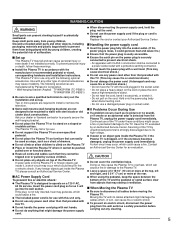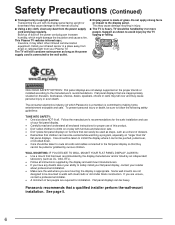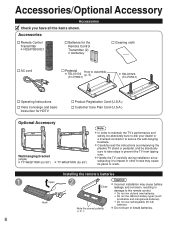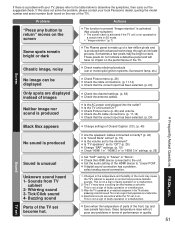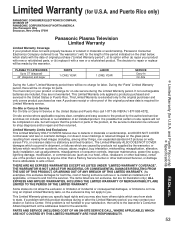Panasonic TC-P58S1 - 58" Plasma TV Support and Manuals
Get Help and Manuals for this Panasonic item

View All Support Options Below
Free Panasonic TC-P58S1 manuals!
Problems with Panasonic TC-P58S1?
Ask a Question
Free Panasonic TC-P58S1 manuals!
Problems with Panasonic TC-P58S1?
Ask a Question
Most Recent Panasonic TC-P58S1 Questions
Where Can I Find Panasonic Tc-p58s1 Base
(Posted by Anonymous-151099 9 years ago)
My Panasonic Tc-p4232c Makes No Clicking Sounds And No Blinking Lights
my Panasonic makes no clicking sounds once plugged in only one when plugeed in and no Flashing ligjh...
my Panasonic makes no clicking sounds once plugged in only one when plugeed in and no Flashing ligjh...
(Posted by latinomale1 9 years ago)
No Sound Or Picture Power Light 9 Blinks
Tc-p58s1, No Sound, No Picture, Power Light Blinks 9 Times
Tc-p58s1, No Sound, No Picture, Power Light Blinks 9 Times
(Posted by cva42rm2 10 years ago)
How To Connect The Wiiu To My Panasonic Hdtv
(Posted by mseemck 11 years ago)
Blinking Red Light
What does it mean when the blinking red light on my panasonic 60 inch plasma tv links 8 times
What does it mean when the blinking red light on my panasonic 60 inch plasma tv links 8 times
(Posted by caseysh4 12 years ago)
Panasonic TC-P58S1 Videos
Popular Panasonic TC-P58S1 Manual Pages
Panasonic TC-P58S1 Reviews
We have not received any reviews for Panasonic yet.