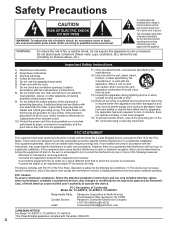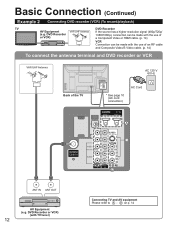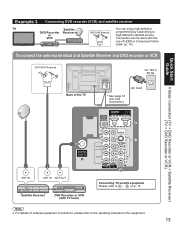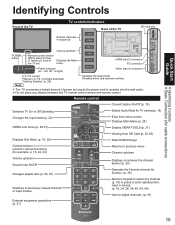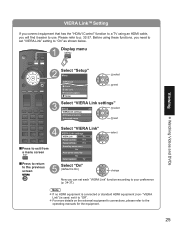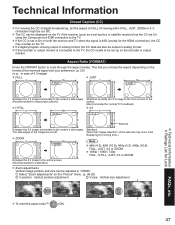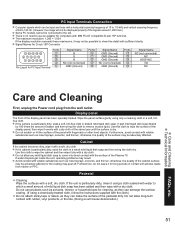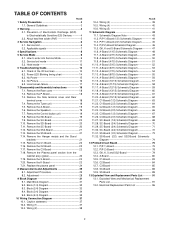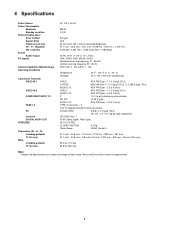Panasonic TC-54PS14 Support Question
Find answers below for this question about Panasonic TC-54PS14 - 54.1" Plasma TV.Need a Panasonic TC-54PS14 manual? We have 4 online manuals for this item!
Question posted by Ninamaepeach on November 22nd, 2022
Is This A Smart Tv Or Do I Need A Roku Stick
The person who posted this question about this Panasonic product did not include a detailed explanation. Please use the "Request More Information" button to the right if more details would help you to answer this question.
Current Answers
Answer #1: Posted by SonuKumar on November 22nd, 2022 9:02 AM
https://manualmachine.com/panasonic/tc54ps14/583277-user-manual/
No, its not smart tv
Please respond to my effort to provide you with the best possible solution by using the "Acceptable Solution" and/or the "Helpful" buttons when the answer has proven to be helpful.
Regards,
Sonu
Your search handyman for all e-support needs!!
Answer #2: Posted by HelpHero on November 22nd, 2022 7:05 AM
To check if your TV is a smart TV, try pressing the Home or Menu button on your TV remote. If a number of squares showing small ads for TV shows or logos for apps such as YOUTUBE and NETFLIX appear, that means your TV is a smart TV. But if your TV is not a smart TV you need a Roku stick.
I hope this is helpful? PLEASE "ACCEPT" and mark it "HELPFUL" to complement my little effort. Hope to bring you more detailed answers.
Helphero
Related Panasonic TC-54PS14 Manual Pages
Similar Questions
Need Part # For My Panasonic Plasma Tv Th-50pz77u Dg Board.
My Plasma TV got fried through HDMI cables during recent storm event. But the RCA jacks work, but wi...
My Plasma TV got fried through HDMI cables during recent storm event. But the RCA jacks work, but wi...
(Posted by kdayu1 9 years ago)
Ac Power Cord
Is there a 10 ft ac power cord available for my panasonic viera plasma tv model TC-54PS14 with the c...
Is there a 10 ft ac power cord available for my panasonic viera plasma tv model TC-54PS14 with the c...
(Posted by jamesrdacek 9 years ago)
What Size Screws Are Needed To Hang A Panasonic Plasma Tv Modle No. Th-50px80u
(Posted by peherna 9 years ago)
Tv Won't Turn On 7blinking Red Light
What could it be need help and how to fix and price prob. Looking at
What could it be need help and how to fix and price prob. Looking at
(Posted by Anonymous-135634 10 years ago)
Model Tc-54ps14 Light Blinking 7 Times Wont Turn On
TV won't turn on and has 7 blinking red light
TV won't turn on and has 7 blinking red light
(Posted by Anonymous-135634 10 years ago)