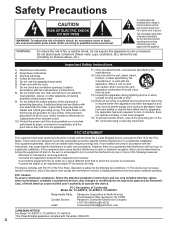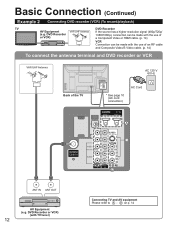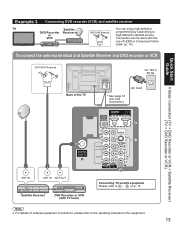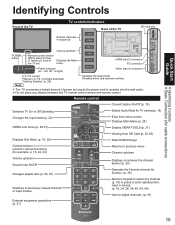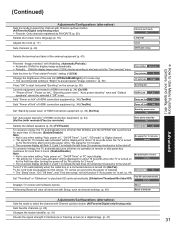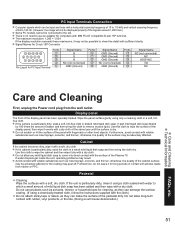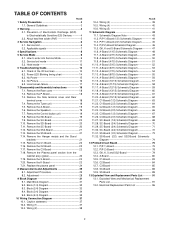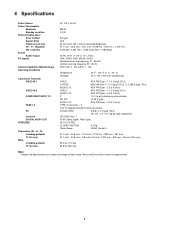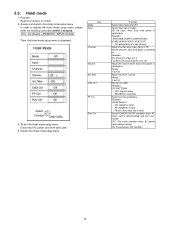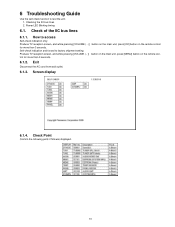Panasonic TC-54PS14 Support Question
Find answers below for this question about Panasonic TC-54PS14 - 54.1" Plasma TV.Need a Panasonic TC-54PS14 manual? We have 4 online manuals for this item!
Question posted by jamesrdacek on January 3rd, 2015
Ac Power Cord
Is there a 10 ft ac power cord available for my panasonic viera plasma tv model TC-54PS14 with the correct angled plug and the cylindrical unit on the cord?
Current Answers
Related Panasonic TC-54PS14 Manual Pages
Similar Questions
Is This A Smart Tv Or Do I Need A Roku Stick
(Posted by Ninamaepeach 1 year ago)
Im Trying To Set Up Roku To My Panasonic Tv, Model Tc20le50 With The Av Cables
Im Trying To Set Up Roku To My Panasonic Tv, Model Tc20le50with The Av Cables, But Can't Get It To W...
Im Trying To Set Up Roku To My Panasonic Tv, Model Tc20le50with The Av Cables, But Can't Get It To W...
(Posted by Taw1213 7 years ago)
Main 'a' Board For The Panasonic Tv Model Tc-p65s1
Where do you buy the main "A" board (TNPH0786AM) for the Panasonic TV model TC-P65s1
Where do you buy the main "A" board (TNPH0786AM) for the Panasonic TV model TC-P65s1
(Posted by fvcollinsworth 9 years ago)
Tv Won't Turn On 7blinking Red Light
What could it be need help and how to fix and price prob. Looking at
What could it be need help and how to fix and price prob. Looking at
(Posted by Anonymous-135634 9 years ago)
My Panasonic Plasma Tv Model Th-37pd25 Red Led Blinks 12 Times
Iwas watching my Panasonic plasma TV model # CT-36G32 The screen went black and the green power LD t...
Iwas watching my Panasonic plasma TV model # CT-36G32 The screen went black and the green power LD t...
(Posted by fixertim1957 14 years ago)