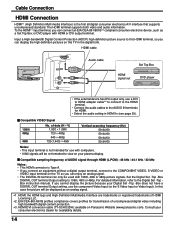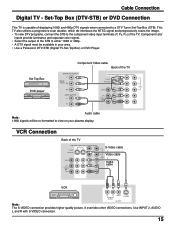Panasonic 37PD25UP Support Question
Find answers below for this question about Panasonic 37PD25UP - TH - 37" Plasma TV.Need a Panasonic 37PD25UP manual? We have 1 online manual for this item!
Question posted by fixertim1957 on April 12th, 2010
My Panasonic Plasma Tv Model Th-37pd25 Red Led Blinks 12 Times
Iwas watching my Panasonic plasma TV model # CT-36G32 The screen went black and the green power LD turned to red and then it blinks 12 times. I have cycled power, unplugged unit for as long as 1216 hours, tried manual and remote functions. Unit "snapps" when power button is pressed or reote control is used to turn unit on the the power red LED (which is normally green when unit is functional) It now powers up with a RED LED and then it flashes 12 times, this cycle then repeates indefinately. PLEASE help!
Current Answers
Related Panasonic 37PD25UP Manual Pages
Similar Questions
The Power Light Of Flashing 7times And Video Is Not Coming On What Should We Do?
Tried to turn on our system this morning and tv is not responding. Power light is flashing 7 times. ...
Tried to turn on our system this morning and tv is not responding. Power light is flashing 7 times. ...
(Posted by Maryjackson 2 years ago)
Panasonic Th-50px80u The Screen Is Black And Does Not Turn That Part Is Wrong
(Posted by boboma 9 years ago)
Panasonic Th-37pd25 Hdmi Input
My HDMi input doesnt work. I've tried multiple devices and nothing works. All of my componant input ...
My HDMi input doesnt work. I've tried multiple devices and nothing works. All of my componant input ...
(Posted by ericdmass 10 years ago)
Why Is Screen Going Black, And I Have To Keep Resetting Tv.
Our panasonic hdtv is 8 years old. we never had a problem. Just replaced lamp in the rear projector ...
Our panasonic hdtv is 8 years old. we never had a problem. Just replaced lamp in the rear projector ...
(Posted by rockofchoix 11 years ago)
Is There A Fuse In This Tv?
Heard A Pop And The Screen Went Black.
(Posted by bonniewoodruff 11 years ago)