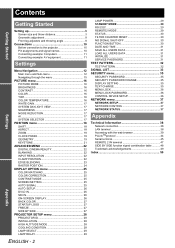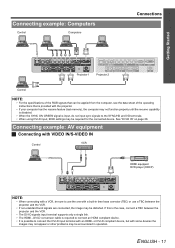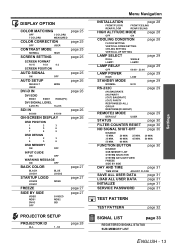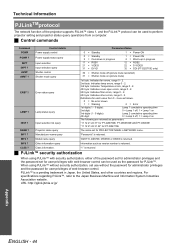Panasonic PT-DW6300US - DLP Proj Wxga 16:10 2000:1 6000 Lumens Rgb 35.3LBS Support and Manuals
Get Help and Manuals for this Panasonic item

Free Panasonic PT-DW6300US manuals!
Problems with Panasonic PT-DW6300US?
Ask a Question
Most Recent Panasonic PT-DW6300US Questions
How do I reset the lamp life sensor on the Panasonic PT-DW6300US after I replace the lamps?
Panasonic PT-DW6300US Videos
Popular Panasonic PT-DW6300US Manual Pages
Panasonic PT-DW6300US Reviews
We have not received any reviews for Panasonic yet.