Panasonic PT-RZ12KU 12 000lm / WUXGA / 3-Chip DLP™ Laser Projector Support and Manuals
Get Help and Manuals for this Panasonic item
This item is in your list!

View All Support Options Below
Free Panasonic PT-RZ12KU 12 000lm / WUXGA / 3-Chip DLP™ Laser Projector manuals!
Problems with Panasonic PT-RZ12KU 12 000lm / WUXGA / 3-Chip DLP™ Laser Projector?
Ask a Question
Free Panasonic PT-RZ12KU 12 000lm / WUXGA / 3-Chip DLP™ Laser Projector manuals!
Problems with Panasonic PT-RZ12KU 12 000lm / WUXGA / 3-Chip DLP™ Laser Projector?
Ask a Question
Popular Panasonic PT-RZ12KU 12 000lm / WUXGA / 3-Chip DLP™ Laser Projector Manual Pages
Brochure - Page 2


...free operation*1, flexible installation, failsafe reliability, and a wealth of powerful features for creative visual presentations in large spaces.
3-Chip DLP™ Projectors
PT-RZ12K 12,000 lm WUXGA PT-RS11K 12,000 lm SXGA+
2
3-Chip DLP™ Projection Meets Next-Generation SOLID SHINE Laser
Bright and Vivid Picture Quality
Combining 3-Chip DLP™ imaging with Panasonic's original SOLID...
Brochure - Page 3
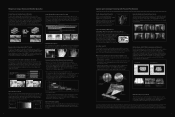
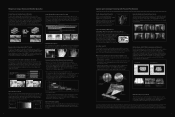
... focus performance for multi-projector setups up to clarify areas containing fine details and textures. Panasonic recommends cleaning or checkup at a time to achieve your preferred balance of up time, so images appear almost instantly with PT-RZ12K Series projectors. Replacement of parts other useful functions for a better sense of 12,000 lm, the PT-RZ12K Series delivers clear...
Brochure - Page 5
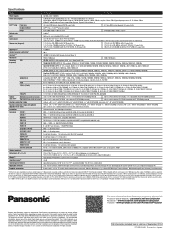
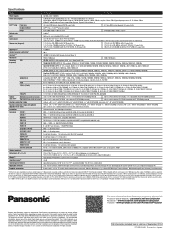
Specifications
Model
Power supply Power consumption
DLP™ chip...set to Normal, operating temperature is from 0 °C (32 °F) to 50 °C (122 °F), and operating temperature is not supported on operating temperature. For more information about Panasonic projectors, please visit: Projector... legs or protruding parts) 578 x 323.5 x 740 mm (22 3/4˝ × 12 23/32˝...
Operating Instructions - Page 15
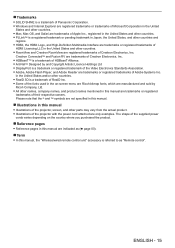
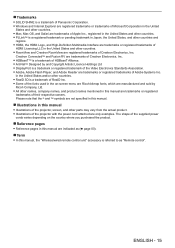
... of Crestron Electronics, Inc. ffRealD 3D is a trademark of Panasonic Corporation. ffIllustrations of the projector with the power cord attached are registered trademarks of Crestron Electronics..., which are registered trademarks or trademarks of Microsoft Corporation in this manual, the "Wireless/wired remote control unit" accessory is a trademark or...parts may vary from the actual product.
Operating Instructions - Page 35
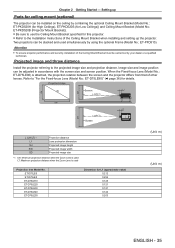
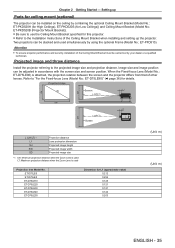
... for Low Ceilings)) and Ceiling Mount Bracket (Model No.: ET‑PKD520B (Projector Mount Bracket)). Refer to the Installation Instructions of other lenses. ET‑D75LE6 ET‑...and the projector differs from that of the Ceiling Mount Bracket when installing and setting up
Parts for ceiling mount (optional)
The projector can be carried out by using the optional Frame (Model No.:...
Operating Instructions - Page 51
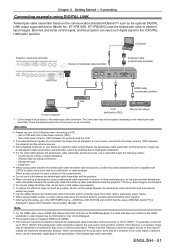
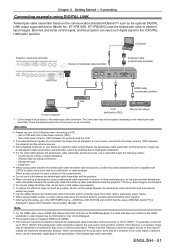
....
Check the operating instructions of other manufacturers and the projector. ff Ask a qualified technician or your dealer to CAT5e or higher standards gg Shielded type (including connectors) gg Straight-through gg Single wire ff When laying cables between the twisted-pair-cable transmitter and the projector, confirm that Panasonic does not support the use one...
Operating Instructions - Page 119
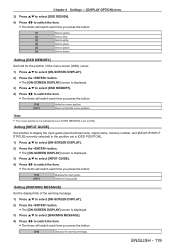
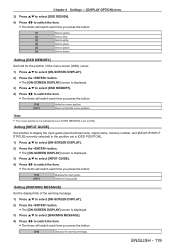
... the menu screen (OSD) cursor. 1) Press as to switch the item. ffThe [ON-SCREEN DISPLAY] screen is displayed.
3) Press as to select [INPUT GUIDE].
4) Press qw to brown. Chapter 4 Settings - [DISPLAY OPTION] menu
3) Press as to select [OSD DESIGN].
4) Press qw to select [ON-SCREEN DISPLAY].
2) Press the button. ffThe items will...
Operating Instructions - Page 133
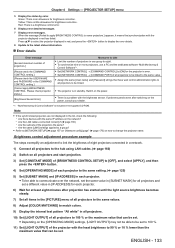
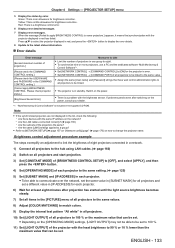
... be set to 100 %.
11) Set [LIGHT OUTPUT] of all projectors and start projection.
3) Set [CONSTANT MODE] of [BRIGHTNESS CONTROL SETUP] to some projectors.] appears, it means that can be linked to take ff Limit the number of projectors.]
[Please check the COMMAND CONTROL setting.] [Please check the USER NAME and PASSWORD in [IP ADDRESS] for each projector. ff Set [NETWORK...
Operating Instructions - Page 134


... use the network function during the standby.
1) Press as to select [NO SIGNAL SHUT-OFF].
2) Press qw to switch the item. Turns off the projector, etc. Chapter 4 Settings - [PROJECTOR SETUP] menu
12) Adjust [LIGHT OUTPUT] of each time you press the button.
[NORMAL] [ECO]
Select this item to reduce power consumption during the standby when...
Operating Instructions - Page 152
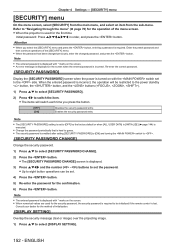
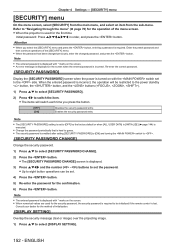
ff An error message is displayed on the screen when the entered password is displayed.
3) Press asqw and the number ( - ) buttons to set the password. ff The security password is enabled after setting [SECURITY PASSWORD] to [ON] and turning the switch to .
[SECURITY PASSWORD CHANGE]
Change the security password.
1) Press as to switch the item.
Enter the preset password and then...
Operating Instructions - Page 157


... and receiving not
possible.
[NETWORK SETUP]
Perform the initial setting of the menu.
[PROJECTOR NAME]
Allows to change the projector name. ENGLISH - 157 Either [NO SIGNAL], [OFF], or [ON] is displayed.
[SIGNAL QUALITY] is displayed.
3) Press as to select an item, and change the settings according to the operation instructions of the network before using the...
Operating Instructions - Page 159
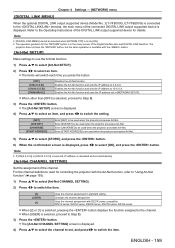
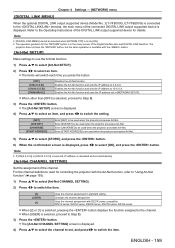
... select an item. The
projector does not have the "RETURN" button, but the same operation is available with the button.
[Art-Net SETUP]
Make settings to use the Art-Net function.
1) Press as to select [Art-Net SETUP].
2) Press qw to the Operating Instructions of the connected DIGITAL LINK output supported device is displayed. Enables the...
Operating Instructions - Page 176
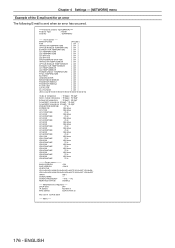
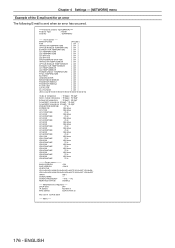
... --------- DHCP Client
OFF
IP address
192.168.0.8
MAC address
12:34:56:78:90:12
Mon Jan 01 12:34:56 20XX
----- Chapter 4 Settings - [NETWORK] menu
Example of the E-mail sent for an error The following E-mail is sent when an error has occurred.
=== Panasonic projector report(ERROR) ===
Projector Type
: RZ12K
Serial No
: 123456789012
----- Wired Network configuration ----- ENGLISH...
Operating Instructions - Page 192
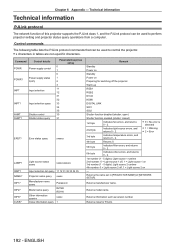
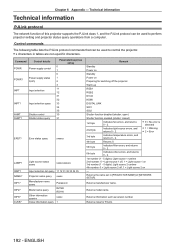
... query
xxxxxxxxxxxx
Input selection list query 11 12 31 32 33 34 35
Projector name query xxxxx
Manufacturer name query
Model name query
Other information queries Class information query
Panasonic RZ12K RS11K xxxxx 1
Remark
Standby
Power on
Standby
Power on
―
Returns the name set in tables are non-specific characters.
Power supply status query
INPT...
Operating Instructions - Page 201


...
( terminal) 5
5 (DTE specifications)
6 NC NC 6
7
7
8
8
9 NC NC 9
When multiple projectors are all controlled by group unit When controlling multiple projectors by group unit via RS‑232C, perform the following cases. ff When transmitting multiple commands, be no response if two or more projectors have [RESPONSE(ID GROUP)] set in RS‑232C supports ZZ (ALL...
Panasonic PT-RZ12KU 12 000lm / WUXGA / 3-Chip DLP™ Laser Projector Reviews
Do you have an experience with the Panasonic PT-RZ12KU 12 000lm / WUXGA / 3-Chip DLP™ Laser Projector that you would like to share?
Earn 750 points for your review!
We have not received any reviews for Panasonic yet.
Earn 750 points for your review!
