Panasonic 20 000lm / WUXGA / 3-Chip DLP™ Projector Support and Manuals
Get Help and Manuals for this Panasonic item
This item is in your list!

View All Support Options Below
Free Panasonic 20 000lm / WUXGA / 3-Chip DLP™ Projector manuals!
Problems with Panasonic 20 000lm / WUXGA / 3-Chip DLP™ Projector?
Ask a Question
Free Panasonic 20 000lm / WUXGA / 3-Chip DLP™ Projector manuals!
Problems with Panasonic 20 000lm / WUXGA / 3-Chip DLP™ Projector?
Ask a Question
Popular Panasonic 20 000lm / WUXGA / 3-Chip DLP™ Projector Manual Pages
Operating Manual - Page 15


..., the United States, and other countries. rrReference pages
ffReference pages in this manual are not specified in this manual
ffIllustrations of the fonts used in the United States and other parts may vary from the actual product.
ENGLISH - 15 ffSome of the projector, screen, and other countries. ffIllustrations of Crestron Electronics, Inc. ffPJLinkTM is...
Operating Manual - Page 16


... lineup of the optional lenses and supporting of the portrait installation*1. The drawing performance of the moving image has also drastically improved by improvement of 3 000 hours*1. Connect with external devices. (x page 52)
Easy setup and improved serviceability
⾣▶Inherited the highly flexible installability with the conventional models*2.
*1 Only for PT‑DZ21K2, PT...
Operating Manual - Page 21


... (Model No.: ET‑YFB100G, ET‑YFB200G) and peripheral devices by Panasonic to download.
*1 PASS: Panasonic Professional Display and Projector Technical Support Website Visit the Panasonic website (http://panasonic.net/avc/projector/pass/) for monitoring varies. By using this software gives notification of approximate time to replace consumables of the display, to clean each part...
Operating Manual - Page 34
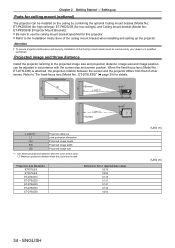
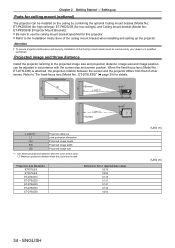
... and projection distance. When the fixed-focus lens (Model No.: ET‑D75LE90) is used LT: Maximum projection distance when the zoom lens is attached, the projection relation between the screen and the projector differs from that of the ceiling mount bracket when installing and setting up
Parts for L1 (approximate value) 0.212 0.254 0.125...
Operating Manual - Page 120


... the item. Setting [OSD DESIGN]
Set the color of the projector body is displayed.
3) Press as to switch the item. ffThe items will not be held when the switch of the menu screen (OSD). 1) Press as to select [OSD DESIGN].
4) Press qw to select [ON-SCREEN DISPLAY].
2) Press the button. Setting [INPUT GUIDE]
Set whether to...
Operating Manual - Page 122


...the [PC CORRECTION] function, the optional Upgrade Kit (Model No.: ET‑UK20) is required.
To purchase the product, consult your dealer. Setting [FADE-IN] or [FADE-OUT]...Settings - [DISPLAY OPTION] menu
Note
ff The startup logo will not return to factory default even if [ALL USER DATA] is executed from the [PROJECTOR SETUP]
menu → [INITIALIZE] (x page 143).
[SHUTTER SETTING]
Set...
Operating Manual - Page 131


...the network.
5 Display the status by color. Chapter 4 Settings - [PROJECTOR SETUP] menu
When [MODE] of [BRIGHTNESS CONTROL SETUP] is set to [AUTO] and [LINK] is a brightness control error.
6 Display error detailed messages.
7 Display error messages. BRIGHTNESS CONTROL STATUS
LINK PROJECTOR
OFF
5
1
6
MENU RETURN
When [MODE] of synchronized projectors (up to [AUTO] and [LINK] is little...
Operating Manual - Page 132


... Monitoring &
Control Software"*1. Note
ff If the synchronized projectors are the same.
4) Set [MODE] of [BRIGHTNESS CONTROL SETUP] to a group? Chapter 4 Settings - [PROJECTOR SETUP] menu
rrError details
Error message
[Exceed maximum number of projectors.]
[Please check the COMMAND CONTROL setting.] [Please check the USER NAME and PASSWORD in each projector. ff There is replaced.
132 -
Operating Manual - Page 134


... to register the setting that has been already set .
[COMMAND] [POWER ON] [STANDBY] [SHUTTER]
[INPUT]
[LAMP SELECT]
[P IN P]
Detailed settings of the Panasonic twisted-pair-cable ...error message will be set , press the button on for PT‑DZ16K2
*3 When the optional DIGITAL LINK output supported device (Model No.: ET‑YFB100G, ET‑YFB200G) is connected to the projector...
Operating Manual - Page 150


... power is turned on the screen when the entered password is executed. Refer to be set to select [DISPLAY SETTING].
150 -
ff When the password has been changed previously, enter the changed password, and press the button. ffWhen the projector is used for the first time
Initial password: Press awsqawsq in [INITIALIZE] (x page 143) is incorrect. ff...
Operating Manual - Page 155


.../minimum value of the amount of error, and the display color changes to switch the communication method. ffThe [DIGITAL LINK SETUP] screen is displayed.
3) Press as to change the projector name.
Enter the host name if it is required to select [OK], and then press the
button.
Sets half-duplex communication method. Check the...
Operating Manual - Page 173


...-----
ENGLISH - 173 Chapter 4 Settings - [NETWORK] menu
Example of the E-mail sent for an error The following E-mail is sent when an error has occurred.
=== Panasonic projector report(ERROR) ===
Projector Type
: DZ21K2
Serial No
: ...[ OK ]
AIR FILTER CASE
[ OK ]
AIR FILTER
[ OK ]
AC VOLTAGE
[ OK ]
(Error code 80 00 00 00 00 00 00 00 00 00 00 00 00 00 00 00)
Intake air temperature...
Operating Manual - Page 183
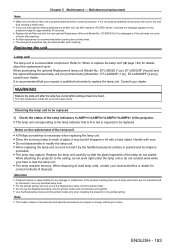
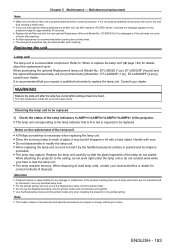
... two times. Notes on the projected image for portrait mode) only when installing the projector in dirt and dust causing a malfunction. ffDo not disassemble or modify the lamp unit.
ff Use the Replacement lamp unit (for approximately 30 seconds.
Note
ff The model numbers of the lamp do not conduct work while your dealer.
Operating Manual - Page 190


...*3 Lamp 4 runtime has exceeded 3 000 hours*3 Lamp 1 not installed Lamp 2 not installed Lamp 3 not installed Lamp 4 not installed Air filter unit not installed Clog sensor error
Low AC voltage warning (below 170 V)
Measure ff Clean the air filter unit. Use the projector in an appropriate operating environment temperature*1. Replace the lamp unit with one compatible with the connecting...
Operating Manual - Page 203


... designated as 0A to [ON] in only one projector. 3) Set [RESPONSE(ID ALL)] to a computer
1 NC NC 1
2
2
3
3
Projector 4 NC NC 4 Computer
( terminal) 5
5 (DTE specifications)
6 NC NC 6
7
7
8
8
9 NC NC 9
When multiple projectors are character codes.
Cable specification
When connected to [OFF] for all other projectors set in RS‑232C supports ZZ (ALL) and 01 to 64, as...
Panasonic 20 000lm / WUXGA / 3-Chip DLP™ Projector Reviews
Do you have an experience with the Panasonic 20 000lm / WUXGA / 3-Chip DLP™ Projector that you would like to share?
Earn 750 points for your review!
We have not received any reviews for Panasonic yet.
Earn 750 points for your review!
