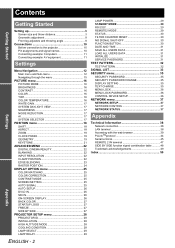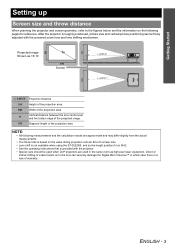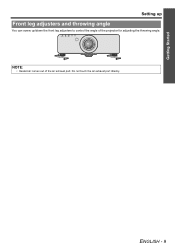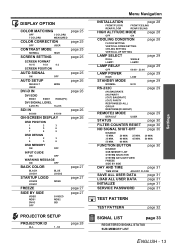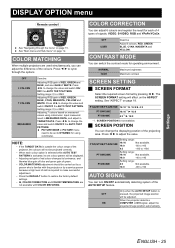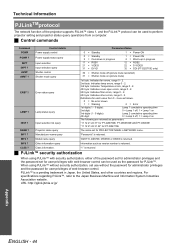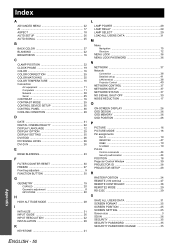Panasonic PT-DW6300US Support Question
Find answers below for this question about Panasonic PT-DW6300US - DLP Proj Wxga 16:10 2000:1 6000 Lumens Rgb 35.3LBS.Need a Panasonic PT-DW6300US manual? We have 2 online manuals for this item!
Question posted by jcole66136 on January 23rd, 2014
Resetting Lamp Life On A Panasonic Projector
How do I reset the lamp life sensor on the Panasonic PT-DW6300US after I replace the lamps?
Current Answers
Related Panasonic PT-DW6300US Manual Pages
Similar Questions
Panasonic Projector Lb1u On Standby Mode
When I power on my projector it starts but after 1-2 min it goes on standby mode how to reset the mo...
When I power on my projector it starts but after 1-2 min it goes on standby mode how to reset the mo...
(Posted by nishu122 2 years ago)
Resetting Lamps After Install New Ones?
How do you reset hours after new install?
How do you reset hours after new install?
(Posted by thomasmatthews 10 years ago)
How Do You Reset Lamp Timer
(Posted by artelectronics 10 years ago)
Conect Wireless
I have a sony vaio vgn-ar21m with windows 7 and I can not detect my panasonic projector pt-lb50nte w...
I have a sony vaio vgn-ar21m with windows 7 and I can not detect my panasonic projector pt-lb50nte w...
(Posted by cmf1967 11 years ago)
Reset Lamp Hours
How do I reset the Lamp Hours on a Panasonic PT-LB30U?
How do I reset the Lamp Hours on a Panasonic PT-LB30U?
(Posted by Taznut69 13 years ago)