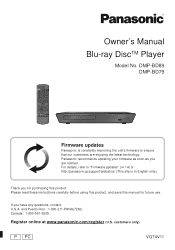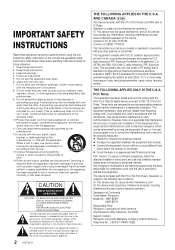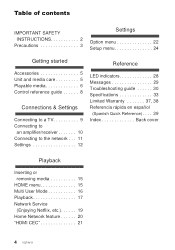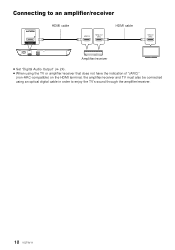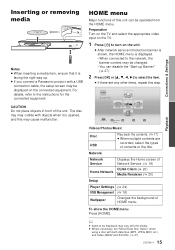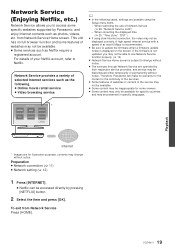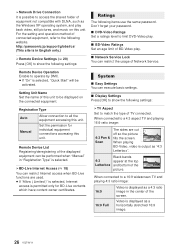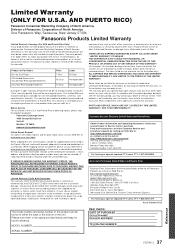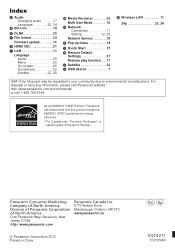Panasonic DMPBD89 Support and Manuals
Get Help and Manuals for this Panasonic item

View All Support Options Below
Free Panasonic DMPBD89 manuals!
Problems with Panasonic DMPBD89?
Ask a Question
Free Panasonic DMPBD89 manuals!
Problems with Panasonic DMPBD89?
Ask a Question
Most Recent Panasonic DMPBD89 Questions
How Do I Change The Parental Lock On My Blu-ray Player Dmp-bd89
I do not have original remote and I purchased it used at Goodwill.
I do not have original remote and I purchased it used at Goodwill.
(Posted by jamesjenniferlyman 3 years ago)
How Do I Find My 4 Digit Password?
We had unplugged our blu ray player, then plugged it in again several days later, and now we are una...
We had unplugged our blu ray player, then plugged it in again several days later, and now we are una...
(Posted by abtwinmom 6 years ago)
4 Digit Code,forgotten How Can I Retrieve Or Change
4 digit code forgot how can I retrieve or change tried to reset settings did not work.
4 digit code forgot how can I retrieve or change tried to reset settings did not work.
(Posted by Pmelo2 7 years ago)
Can't Get Into Any Of My Settings On My Panasonic Dmp-bd89 Every Time I Try To U
don't know what I did the other day when I was in set up but now I can't get into anything on my DVD...
don't know what I did the other day when I was in set up but now I can't get into anything on my DVD...
(Posted by dandrachick 8 years ago)
Dmpbd89 Remote
can I program my Panasonic DMPBD89 remote for my blu ray player on a TV that isn't Panasonic. How do...
can I program my Panasonic DMPBD89 remote for my blu ray player on a TV that isn't Panasonic. How do...
(Posted by Anonymous-156190 8 years ago)
Panasonic DMPBD89 Videos
Popular Panasonic DMPBD89 Manual Pages
Panasonic DMPBD89 Reviews
We have not received any reviews for Panasonic yet.