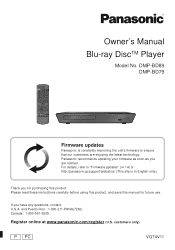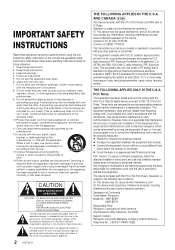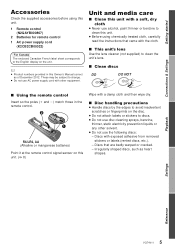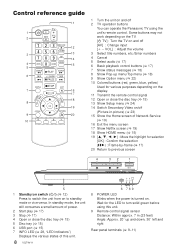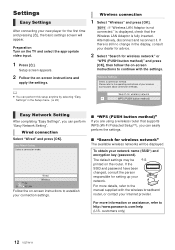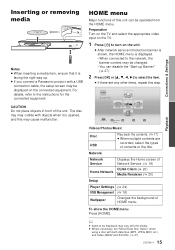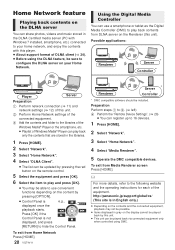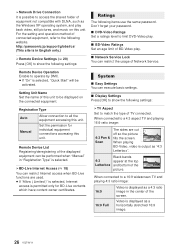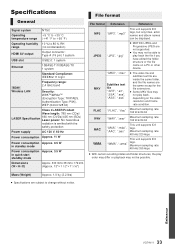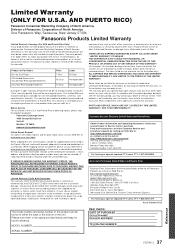Panasonic DMPBD89 Support Question
Find answers below for this question about Panasonic DMPBD89.Need a Panasonic DMPBD89 manual? We have 1 online manual for this item!
Question posted by Anonymous-156190 on December 4th, 2015
Dmpbd89 Remote
can I program my Panasonic DMPBD89 remote for my blu ray player on a TV that isn't Panasonic. How do I program it to turn on and off my tv or change the volume
Current Answers
Answer #1: Posted by TommyKervz on December 5th, 2015 1:32 AM
Go here http://forum.blu-ray.com/showthread.php?t=176062 for a possible solution.
Related Panasonic DMPBD89 Manual Pages
Similar Questions
How Do I Change The Parental Lock On My Blu-ray Player Dmp-bd89
I do not have original remote and I purchased it used at Goodwill.
I do not have original remote and I purchased it used at Goodwill.
(Posted by jamesjenniferlyman 3 years ago)
Can't Get Into Any Of My Settings On My Panasonic Dmp-bd89 Every Time I Try To U
don't know what I did the other day when I was in set up but now I can't get into anything on my DVD...
don't know what I did the other day when I was in set up but now I can't get into anything on my DVD...
(Posted by dandrachick 8 years ago)
How To Make Panasonic Dmp-bd871 Region Free For Blu Ray
My player is multiregion but won't play a Region A disc, can I enter a code to unlock all regions?
My player is multiregion but won't play a Region A disc, can I enter a code to unlock all regions?
(Posted by schramm2003 10 years ago)
My Panasonic Dmp-bd89 Can't Connect To Internet.
It is connected to my router, other devises connected to same router can connect to internet, but th...
It is connected to my router, other devises connected to same router can connect to internet, but th...
(Posted by mbk 10 years ago)
Dvd Player Model Dv-220kv Service Manual Required Please Help Me
Hi The Dvd Player is not switching On and sometimes if it switches On the Disc does'nt Start so im...
Hi The Dvd Player is not switching On and sometimes if it switches On the Disc does'nt Start so im...
(Posted by jerrylewis89 11 years ago)