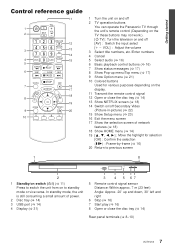Panasonic DMPBD871 Support Question
Find answers below for this question about Panasonic DMPBD871.Need a Panasonic DMPBD871 manual? We have 1 online manual for this item!
Question posted by schramm2003 on April 15th, 2014
How To Make Panasonic Dmp-bd871 Region Free For Blu Ray
My player is multiregion but won't play a Region A disc, can I enter a code to unlock all regions?
Current Answers
Related Panasonic DMPBD871 Manual Pages
Similar Questions
How To Play Region 2 Blu Rays
how can I get my Panasonic dump-bd 79 to play region 2 blu rays? My boy ray player seems to be stuck...
how can I get my Panasonic dump-bd 79 to play region 2 blu rays? My boy ray player seems to be stuck...
(Posted by clutchfan1985 7 years ago)
How To Do Wireless Connection On Blu-ray Plaer Panasonic Dmp-bd871
(Posted by urjanw 9 years ago)
What Wireless Routers Are Compatible With Panasonic Blu Ray Model Dmp-bd871
(Posted by abbiegi 10 years ago)
Panasonic Dmr-bs750 Smart Blu-ray & Dvd Recorder Instructions Manual
Panasonic DMR-BS750 SMART Blu-Ray & DVD RECORDER
Panasonic DMR-BS750 SMART Blu-Ray & DVD RECORDER
(Posted by GBugatti99 11 years ago)