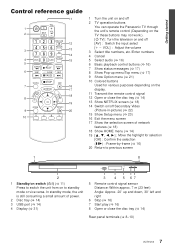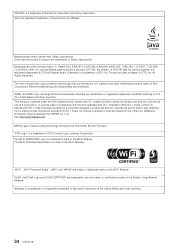Panasonic DMPBD871 Support Question
Find answers below for this question about Panasonic DMPBD871.Need a Panasonic DMPBD871 manual? We have 1 online manual for this item!
Question posted by bolszbi on May 2nd, 2014
Panasonic Blu Ray Dmp-bd871 Cant Get On Hulu
The person who posted this question about this Panasonic product did not include a detailed explanation. Please use the "Request More Information" button to the right if more details would help you to answer this question.
Current Answers
Related Panasonic DMPBD871 Manual Pages
Similar Questions
How To Setup Panasonic Blu Ray Dmp-bd871 Dlna Client
(Posted by Husmic 9 years ago)
Netflix Activation Code For Blu Ray Player (bd871)
I'm trying to connect my BD871 to Netflix--either from my computer internet or through the TV. The i...
I'm trying to connect my BD871 to Netflix--either from my computer internet or through the TV. The i...
(Posted by sdingsor 11 years ago)
Why Won't A Blu-ray Disc Play?
Why won't a blu-ray disc play? A dvd plays, but not a blu-ray disk. Player=DMP-BD75. Firmware 1.33. ...
Why won't a blu-ray disc play? A dvd plays, but not a blu-ray disk. Player=DMP-BD75. Firmware 1.33. ...
(Posted by markgrimes 12 years ago)