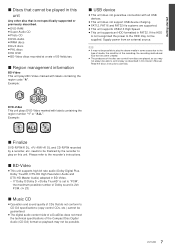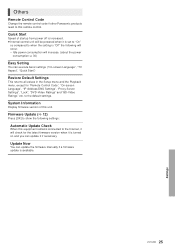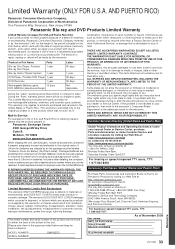Panasonic DMPBD75 Support and Manuals
Get Help and Manuals for this Panasonic item
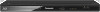
View All Support Options Below
Free Panasonic DMPBD75 manuals!
Problems with Panasonic DMPBD75?
Ask a Question
Free Panasonic DMPBD75 manuals!
Problems with Panasonic DMPBD75?
Ask a Question
Most Recent Panasonic DMPBD75 Questions
I Need An Explanation About How To Change The Region Of The Bd Player.
(Posted by fcotoc 6 years ago)
How To Play Region 2 Blu Rays
how can I get my Panasonic dump-bd 79 to play region 2 blu rays? My boy ray player seems to be stuck...
how can I get my Panasonic dump-bd 79 to play region 2 blu rays? My boy ray player seems to be stuck...
(Posted by clutchfan1985 7 years ago)
Dmp-bd75 Won't Connect To Netflix
(Posted by ckrafny 9 years ago)
How Do I Put A Replacement Remote Control On Bluray Disc Live Player Dmpbd75
(Posted by muskke 9 years ago)
How To Make Panasonic Dmp-bd75 Region Free
(Posted by pliniolarspete 9 years ago)
Panasonic DMPBD75 Videos
Popular Panasonic DMPBD75 Manual Pages
Panasonic DMPBD75 Reviews
We have not received any reviews for Panasonic yet.