Panasonic DMP-BDT270M Support and Manuals
Get Help and Manuals for this Panasonic item
This item is in your list!

View All Support Options Below
Free Panasonic DMP-BDT270M manuals!
Problems with Panasonic DMP-BDT270M?
Ask a Question
Free Panasonic DMP-BDT270M manuals!
Problems with Panasonic DMP-BDT270M?
Ask a Question
Popular Panasonic DMP-BDT270M Manual Pages
Quick Start Guide - Page 1
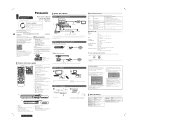
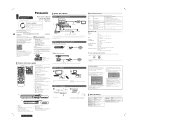
...∫ Region management information
The unit can also download the latest firmware from the website. In standby mode, the unit still
Distance: Within approx. 7 m (23 feet)
consumes a small amount of DMP-BDT270. Angle: Approx. 20e up to "Off". [BDT270] [HOME] > "Setup" > "Player Settings" > "System" > "Firmware Update" [BD93] [SETTINGS] > "System" > "Firmware Update"
Specifications
Power...
Quick Start Guide - Page 2
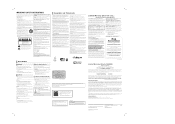
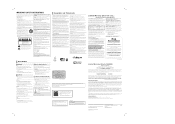
... which vary depending on the remote control until "08 FIN" is intended to alert the user to products purchased and serviced in place regarding the usage of the product, or service by other rights which are registered trademarks of IC Rules. Declaration of Conformity Trade Name: Panasonic Model No.: DMP-BDT270
DMP-BD93 Responsible Party: Panasonic Corporation of November 2014...
Owner's Manual - Page 1
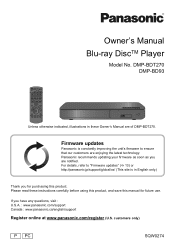
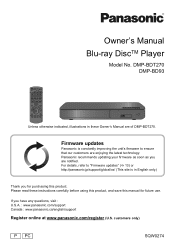
... use.
For details, refer to "Firmware updates" (> 13) or http://panasonic.jp/support/global/cs/ (This site is constantly improving the unit's firmware to ensure that our customers are of DMP-BDT270. customers only)
P PC
SQW0274
Firmware updates
Panasonic is in these instructions carefully before using this product, and save this manual for purchasing this product. Please read...
Owner's Manual - Page 2
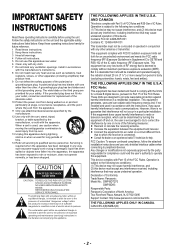
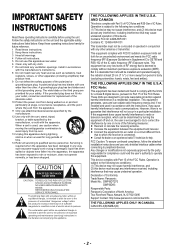
...of Conformity Trade Name: Panasonic Model No.: DMP-BDT270
DMP-BD93
Responsible Party: Panasonic Corporation of important operating and maintenance (servicing) instructions in a particular installation.
CAUTION
RISK OF ELECTRIC... of the FCC Rules. Follow the safety instructions on , the user is subject to persons. NO USER-SERVICEABLE PARTS INSIDE. The exclamation point within the product's...
Owner's Manual - Page 4
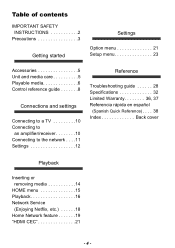
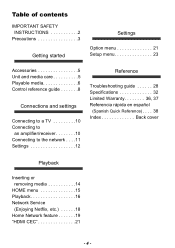
... contents
IMPORTANT SAFETY INSTRUCTIONS 2
Precautions 3
Getting started
Settings
Option menu 21 Setup menu 23
Accessories 5 Unit and media care 5 Playable media 6 Control reference guide 8
Connections and settings
Connecting to a TV 10 Connecting to
an amplifier/receiver 10 Connecting to the network . . . .11 Settings 12
Reference
Troubleshooting guide 28 Specifications 32 Limited...
Owner's Manual - Page 10
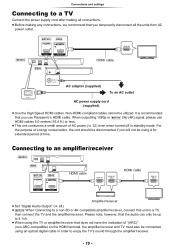
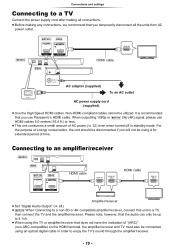
When outputting 1080p or [BDT270] 24p (4K) signal, please use Panasonic's HDMI cable. Connections and settings
Connecting to a TV,
then connect the TV and the amplifier/receiver. It is recommended that you temporarily disconnect all connections. ≥ Before making any connections, ...
Owner's Manual - Page 11


...-date compatibility information on your wireless router, refer to http://panasonic.jp/support/global/cs/ (This site is in English only.) For additional information about connection method, refer to the instructions supplied with public wireless LAN services provided in Wi-Fi® and can be updated (> 13) ≥ You can enjoy BD-Live (> 17) ≥...
Owner's Manual - Page 12


...://www.panasonic.com/support (U.S. Search again by pressing the red button on -screen instructions to establish your wireless network is not displayed;
Wireless Settings
Select a wireless network for the first time and pressing [Í], the basic settings screen will not be displayed; in this case, enter manually in the Setup menu (> 25, 27).
If the SSID and password...
Owner's Manual - Page 13
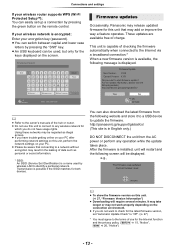
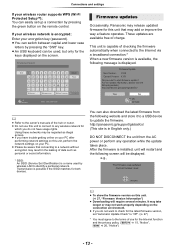
... keyboard can be used by pressing the green button on the remote control.
These updates are available free of use this unit, perform the network settings on your wireless network is in the leaking of checking the firmware automatically when connected to the owner's manuals of the hub or router. ≥ Do not use for the...
Owner's Manual - Page 18
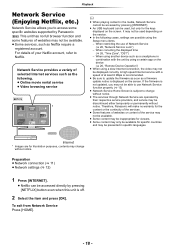
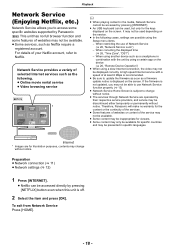
...the screen.
Preparation ≥ Network connection (> 11) ≥ Network settings (> 12)
1 Press [INTERNET].
≥ Netflix can be available. ≥ Some services, such as Netflix require a
registered account. Internet
* Images are for specific countries
and may not be able to access some specific websites supported by Panasonic. [BD93] This unit has no warranty for the content or...
Owner's Manual - Page 23


Some items are common to show the following settings:
¾ HDMI Resolution The items supported by upconverting them to 4K*2.
24p
Outputs in 24p...
Settings
Setup menu
Change the unit's settings if necessary. You can get the same effect with both menus.
1 Press [HOME].
≥ [BD93] "Player Settings" (step 3) can be 1080p compatible.
[BDT270]
¾ 24p(4K)/24p Output This setting is...
Owner's Manual - Page 27


...
powered and the idle power consumption will increase so compared to when set to "Off". (Power consumption > 32)
∫ Remote Control Code Change the remote control code if other Panasonic products react to this remote control.
∫ Firmware Update (> 13) Press [OK] to show the following settings:
¾ Automatic Update Check When this equipment remains connected to the Internet, it will...
Owner's Manual - Page 28


... 5 seconds. The remote control does not work properly. ¾ Change the batteries in
the Setup menu. (> 27)
To return all settings to find a service center near you easily on the screen when you have the latest firmware installed? Disconnect AC power supply cord, wait 1 minute, then reconnect AC power supply cord. Other support information: "Customer Services Directory" (> 36...
Owner's Manual - Page 31


... support copyright protection. Cannot display on the TV screen, determine the type of at least 4 "Reception" indicators is the target for at 2.4 GHz may be
played back. No disc inserted. ¾ The disc may result in connection interruptions or other problems. ¾ On the "Wireless Settings" screen (> 26), the continuous lighting of the error...
Owner's Manual - Page 36
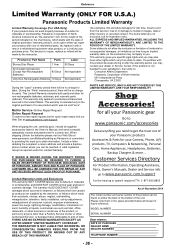
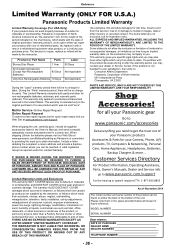
... Assistance, Parts, Owner's Manuals, Dealer and Service info
go to www.panasonic.com/support
For the hearing or speech impaired TTY: 1- 877-833-8855
As of November 2014
The model number and serial number of this product develops during or after the warranty period, you may not apply to you can be found on either (a) repair your...
Panasonic DMP-BDT270M Reviews
Do you have an experience with the Panasonic DMP-BDT270M that you would like to share?
Earn 750 points for your review!
We have not received any reviews for Panasonic yet.
Earn 750 points for your review!
