Panasonic DMP-BDT271 Support and Manuals
Get Help and Manuals for this Panasonic item
This item is in your list!

View All Support Options Below
Free Panasonic DMP-BDT271 manuals!
Problems with Panasonic DMP-BDT271?
Ask a Question
Free Panasonic DMP-BDT271 manuals!
Problems with Panasonic DMP-BDT271?
Ask a Question
Most Recent Panasonic DMP-BDT271 Questions
Cd Disc..for Upgrade Firmware..dmp-bdt271..!!
Hi, I am a buyer and owner of DMP-BDT271 Disc Player. You can get a disc for my new player in order ...
Hi, I am a buyer and owner of DMP-BDT271 Disc Player. You can get a disc for my new player in order ...
(Posted by matjazrogel 7 years ago)
Popular Panasonic DMP-BDT271 Manual Pages
Quick Start Guide - Page 1
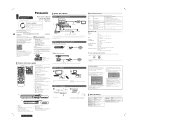
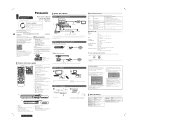
... should be displayed.
For the purpose of time.
e.g.,
The firmware was updated. DMP-BDT270 DMP-BD93
Firmware updates
Panasonic is constantly improving the unit's firmware to "Off". [BDT270] [HOME] > "Setup" > "Player Settings" > "System" > "Firmware Update" [BD93] [SETTINGS] > "System" > "Firmware Update"
Specifications
Power supply
[BDT270] AC 120 V, 60 Hz
[BD93...
Quick Start Guide - Page 2
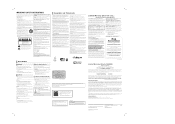
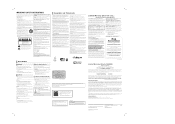
...'s Manual, and send it was purchased as a gift, of a Panasonic brand product mentioned above limitations and exclusions may keep for parts. "DVD Logo" is subject to media or images, data or other use of the product, or service by the warrantor, or failures which vary from accidents, misuse, abuse, neglect, mishandling, misapplication, alteration, faulty installation, set...
Owner's Manual - Page 1
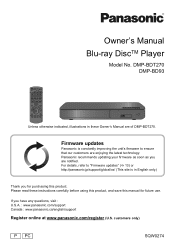
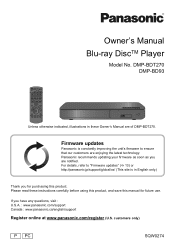
... as soon as you are of DMP-BDT270.
Firmware updates
Panasonic is constantly improving the unit's firmware to "Firmware updates" (> 13) or http://panasonic.jp/support/global/cs/ (This site is in these instructions carefully before using this product, and save this product. customers only)
P PC
SQW0274 Owner's Manual
Blu-ray DiscTM Player
Model No. If you for purchasing this...
Owner's Manual - Page 2
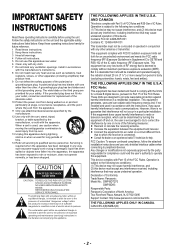
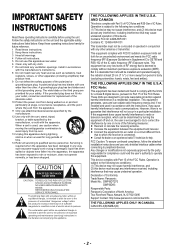
... user is subject to qualified service personnel. Declaration of Conformity Trade Name: Panasonic Model No.: DMP-BDT270
DMP-BD93
Responsible Party: Panasonic Corporation of the obsolete outlet. 10 Protect the power cord from being walked on the unit and the applicable safety instructions listed below.
AND CANADA
This device complies with Part 15 of this apparatus during lightning...
Owner's Manual - Page 4
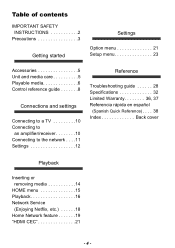
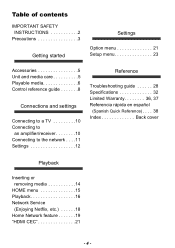
... contents
IMPORTANT SAFETY INSTRUCTIONS 2
Precautions 3
Getting started
Settings
Option menu 21 Setup menu 23
Accessories 5 Unit and media care 5 Playable media 6 Control reference guide 8
Connections and settings
Connecting to a TV 10 Connecting to
an amplifier/receiver 10 Connecting to the network . . . .11 Settings 12
Reference
Troubleshooting guide 28 Specifications 32 Limited...
Owner's Manual - Page 12


.... Preparation Turn on -screen instructions to the manual supplied with the settings. Wireless Settings
Select a wireless network for setting up your network name (SSID*) and
encryption key (password). For more information or assistance, refer to connect via WPS (PUSH button method). Press the green button to http://www.panasonic.com/support (U.S. Setup screen appears.
2 Follow the...
Owner's Manual - Page 13
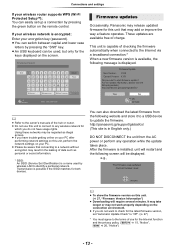
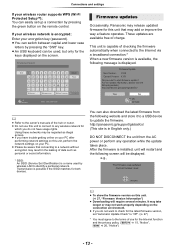
.... ≥ If you do not have trouble getting online on your wireless router supports WPS (Wi-Fi Protected SetupTM);
After the firmware is encrypted; e.g.,
The firmware was updated. Firmware Update
New Version: X.XX Current Version: X.XX
Do you want to check for this unit, perform the network settings on your encryption key (password). ≥ You can switch between capital...
Owner's Manual - Page 18
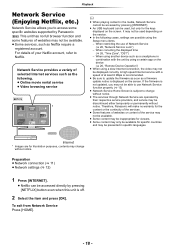
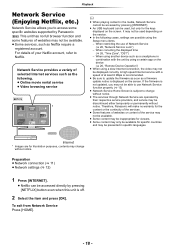
... the content or the continuity of the services.
≥ Some features of websites or content of websites may change without
notice. Therefore, Panasonic will make no full browser function and some specific websites supported by pressing [INTERNET].
≥ An USB keyboard can be available. ≥ Some services, such as a firmware
update notice is off.
2 Select the item...
Owner's Manual - Page 23


... "24p" in 24p*1, such as movies.
24p(4K)
Outputs signals by pressing [SETTINGS] button.
2 Press [OK] to show the following settings:
¾ HDMI Resolution The items supported by the connected devices are output at
60p.
- 23 - Settings
Setup menu
Change the unit's settings if necessary. Some items are common to 1080p compatible HDTV (High Definition TV...
Owner's Manual - Page 26


... show the respective setting.
¾Network Service Settings (> 18) Press [OK] to show the following settings:
Remote Device Operation Enable to start Network Service on this unit by using the "Double Speed
Mode (40MHz)", 2 channels use the same password.
http://panasonic.jp/support/global/cs/ (This site is selected, "Quick Start" will be performed when "Manual" in English only...
Owner's Manual - Page 27


...status messages automatically.
¾HDMI CEC Set to use "HDMI CEC" function when connected to a device that supports "HDMI CEC". ≥ Select "...set to "Off". (Power consumption > 32)
∫ Remote Control Code Change the remote control code if other Panasonic products react to this remote control.
∫ Firmware Update (> 13) Press [OK] to show the following settings:
¾ Automatic Update...
Owner's Manual - Page 28


... a problem with ENERGY STAR SPECIFICATIONS)
- 28 - The remote control does not work properly. ¾ Change the batteries in
the Setup menu. (> 27)
To return all settings to a different HDMI input terminal or by changing the HDMI auto connection setting.
Do you press a button on the remote control at least 5 seconds. You can find a service center. Other support...
Owner's Manual - Page 36
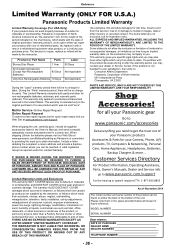
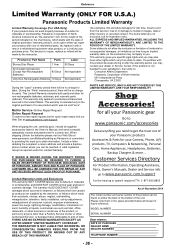
... on either (a) repair your product with new or refurbished parts, (b) replace it prepaid, adequately insured and packed well in a carton box. Customer Services Directory
For Product Information, Operating Assistance, Parts, Owner's Manuals, Dealer and Service info
go to www.panasonic.com/support
For the hearing or speech impaired TTY: 1- 877-833-8855
As of November 2014
The model number and...
Spec Sheet - Page 1


... Direct technology to let you "mirror" your smartphone or tablet screen to an entirely new level. Model: DMP-BDT271
FEATURES
• HDMI Cable Included • 4K Upscaling • Full-HD 3D Blu-ray Disc...are yours with high-quality playback of your favorite Blu-ray movies to your home.
Some services may vary depending on external hard disk drives and without a WiFi access point in a...
Spec Sheet - Page 2


...supports Miracast, contact the manufacturer of the device. *7 Requires broadband Internet service...Specifications are approximate. Android is effective only when reproducing AVCHD data recorded with x.v.Colour technology. Panasonic has no authority to change without notice.
2015VIDEO
DMP-BDT271...BD-LiveTM*9, Internet Apps*7 and Firmware Update)
NTSC AC 120V, 60Hz
...
Panasonic DMP-BDT271 Reviews
Do you have an experience with the Panasonic DMP-BDT271 that you would like to share?
Earn 750 points for your review!
We have not received any reviews for Panasonic yet.
Earn 750 points for your review!
