Panasonic DMP-BD93 Support and Manuals
Get Help and Manuals for this Panasonic item
This item is in your list!

View All Support Options Below
Free Panasonic DMP-BD93 manuals!
Problems with Panasonic DMP-BD93?
Ask a Question
Free Panasonic DMP-BD93 manuals!
Problems with Panasonic DMP-BD93?
Ask a Question
Most Recent Panasonic DMP-BD93 Questions
Audio Optical Out
i wish to know if this product the dmp-bd93 has any optical audio out to connect to stereo reciever?
i wish to know if this product the dmp-bd93 has any optical audio out to connect to stereo reciever?
(Posted by chairmandee 9 years ago)
Popular Panasonic DMP-BD93 Manual Pages
Quick Start Guide - Page 1
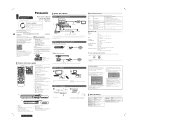
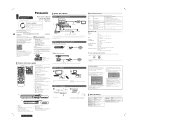
... regions codes, including "ALL":
Example: BD-Video DVD-Video
1
≥ The unit cannot playback discs in PAL format.
*1 [BDT270] only *2 Canada only
Firmware updates
Occasionally, Panasonic may not work depending on the TV.
2
12
13
3
14
15
16 4
[Í TV] : Turn the TV on -screen instructions to "Off". [BDT270] [HOME] > "Setup" > "Player Settings" > "System" > "Firmware Update" [BD93...
Quick Start Guide - Page 2
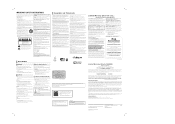
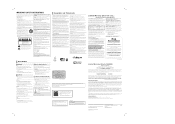
... to repair, replace or refund will not be regulated in your province or territory. This warranty is selected. * * [BDT270] [HOME] > "Setup" > "Player Settings" > "System" >
"System Information" [BD93] [SETTINGS] > "System" > "System Information"
Copyright 2004-2014 Verance Corporation. THERE ARE NO EXPRESS WARRANTIES EXCEPT AS LISTED UNDER "LIMITED WARRANTY COVERAGE".
PARTS AND SERVICE...
Owner's Manual - Page 1
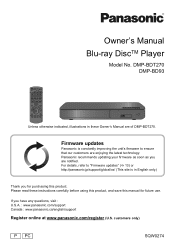
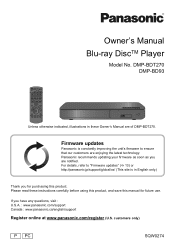
Firmware updates
Panasonic is in these instructions carefully before using this product, and save this product. Owner's Manual
Blu-ray DiscTM Player
Model No. Panasonic recommends updating your firmware as soon as you have any questions, visit : U.S.A. : www.panasonic.com/support Canada : www.panasonic.ca/english/support
Register online at www.panasonic.com/register (U.S. If you ...
Owner's Manual - Page 2
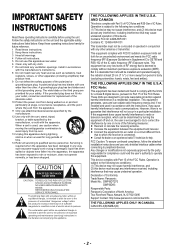
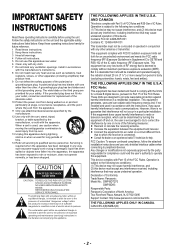
...with the limits for compliance could void the user's authority to Part 15 of the polarized or grounding-type plug.
Declaration of Conformity Trade Name: Panasonic Model No.: DMP-BDT270
DMP-BD93
Responsible Party: Panasonic Corporation of North America Two Riverfront Plaza, Newark, NJ 07102-5490 Support Contact: http://www.panasonic.com/contactinfo
THE FOLLOWING APPLIES ONLY IN CANADA.
Owner's Manual - Page 4
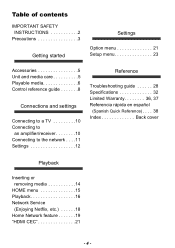
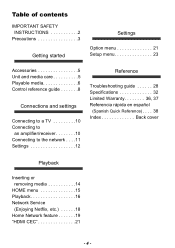
... contents
IMPORTANT SAFETY INSTRUCTIONS 2
Precautions 3
Getting started
Settings
Option menu 21 Setup menu 23
Accessories 5 Unit and media care 5 Playable media 6 Control reference guide 8
Connections and settings
Connecting to a TV 10 Connecting to
an amplifier/receiver 10 Connecting to the network . . . .11 Settings 12
Reference
Troubleshooting guide 28 Specifications 32 Limited...
Owner's Manual - Page 11


...-date compatibility information on your wireless router, refer to http://panasonic.jp/support/global/cs/ (This site is in English only.) For additional information about connection method, refer to the instructions supplied with public wireless LAN services provided in Wi-Fi® and can be updated (> 13) ≥ You can enjoy BD-Live (> 17) ≥...
Owner's Manual - Page 12


... your SSID is encrypted, go to the manual supplied with the settings. If the SSID and password have been
SSID XXXXXXXXXXXX KEY XXXXXXXXXXXX PIN XXXXXXXXX... [OK] to select "Setup" > select "Player Settings"
[BD93]
While displaying the HOME menu, press the [SETTINGS] button on -screen instructions to http://www.panasonic.com/support (U.S.
Easy Network Setting Select a connection mode. ...
Owner's Manual - Page 13
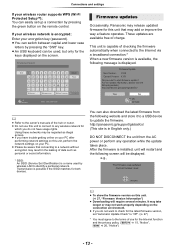
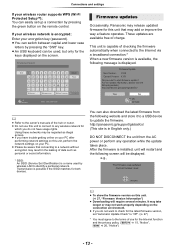
... your PC. ≥ Please be regarded as personal or secret information.
* SSID: An SSID (Service Set IDentification) is installed, unit will restart and the following website: http://panasonic.jp/support/global/cs/
Yes
No
OK RETURN
≥ Refer to the owner's manuals of checking the firmware automatically when connected to the Internet via a broadband connection.* When a new...
Owner's Manual - Page 15
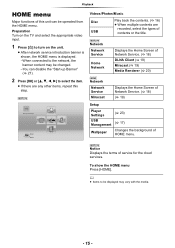
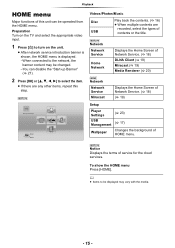
... unit.
≥ After network service introduction banner is shown, the HOME menu is displayed. -When connected to the network, the banner content may vary with the media.
- 15 -
Playback
HOME menu
Major functions of this step.
[BDT270]
HOME Blu-ray Disc Player
Network
Photos
Setup
Music
Setup Notice
Videos
Videos/Photos/Music
Disc USB
Play back the contents...
Owner's Manual - Page 18
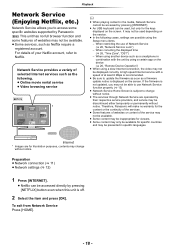
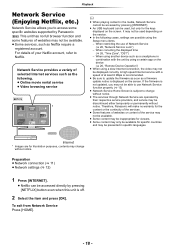
...- 18 - Playback
Network Service
(Enjoying Netflix, etc.)
Network Service allows you may not be able to use of Network Service (> 26, "Network Service Lock")
- Preparation ≥ Network connection (> 11) ≥ Network settings (> 12)
1 Press [INTERNET].
≥ Netflix can be displayed correctly.
A high speed Internet service with the unit by Panasonic. [BD93] This unit has...
Owner's Manual - Page 23


...The items supported by pressing [SETTINGS] button.
2 Press [OK] to the Option menu. Settings
Setup menu
Change the unit's settings if necessary. You can get the same effect with both menus.
1 Press [HOME].
≥ [BD93] "Player Settings" (step 3) can be accessed directly by the connected devices are common to select "Setup".
3 Select "Player Settings".
[BDT270]
Player Settings Video Audio...
Owner's Manual - Page 26


....
[BD93]
∫ Notice Displays the terms of service for checking the state of BD-Video play back videos, still pictures, and music.
Settings
¾Wireless Settings This allows the wireless router and connection settings to be set . Press [OK] to show the following settings:
Connection Setting The wireless router connection wizard will be
activated. http://panasonic.jp/support/global...
Owner's Manual - Page 27


... to the Internet, it will check for some settings of network, ratings, remote control code, on and you can update it is displayed as "4:3 Letterbox". Settings
System
∫ Easy Settings You can update the firmware manually if a firmware update is available.
∫ System Information Press [OK] to show the following settings:
¾ License Information about the software used by...
Owner's Manual - Page 28


... power supply cord. For Canada : www.panasonic.ca/english/support
4 Or visit our website to find a service center near you have the latest firmware installed? This unit is turned off...Reference
Tr Reference oubleshooting guide
Before requesting service, please perform the following do not indicate a problem with ENERGY STAR SPECIFICATIONS)
- 28 -
Regular disc rotating sounds. - ...
Owner's Manual - Page 36
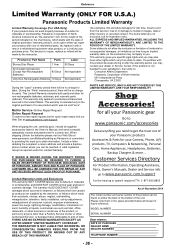
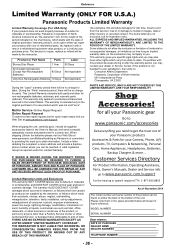
... indicated on the chart below and keep for future reference. The decision to repair, replace or refund will be found on either (a) repair your product with a
new or a refurbished equivalent value product, or (c) refund your purchase price.
Product or Part Name
Parts
Blu-ray Disc Player
1 Year
All included Accessories (Except Non-Rechargeable Batteries)
90 Days
Only Non-Rechargeable...
Panasonic DMP-BD93 Reviews
Do you have an experience with the Panasonic DMP-BD93 that you would like to share?
Earn 750 points for your review!
We have not received any reviews for Panasonic yet.
Earn 750 points for your review!
