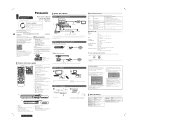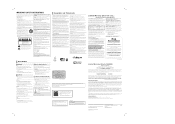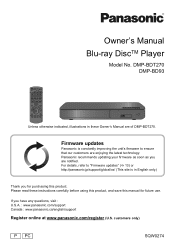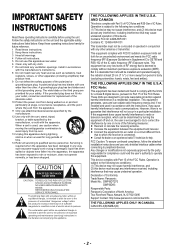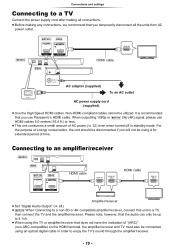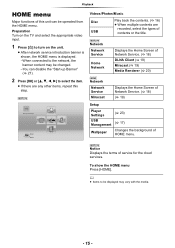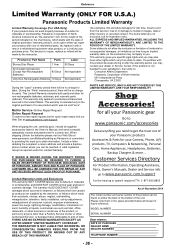Panasonic DMP-BD93 Support Question
Find answers below for this question about Panasonic DMP-BD93.Need a Panasonic DMP-BD93 manual? We have 2 online manuals for this item!
Question posted by chairmandee on April 21st, 2015
Audio Optical Out
i wish to know if this product the dmp-bd93 has any optical audio out to connect to stereo reciever?
Current Answers
Related Panasonic DMP-BD93 Manual Pages
Similar Questions
Dmp-bd^%% Panasonic Blu Ray Player Plays Dvds, Cannot Read Blu Ray Discs
(Posted by markydee 1 year ago)
How Do I Add Hulu Plus To My Panasonic Sa-btt350 Blu Ray Player?
(Posted by Anonymous-130909 10 years ago)
How Do I Set Up The Network On My Blu Ray Player So I Can Stream Netflix?
(Posted by Anonymous-66361 11 years ago)
I Have A Panasonic Dmp-8d85 Blu Ray Player.they Sugest Optical
cleaner rp-cl720pp where can i buy?
cleaner rp-cl720pp where can i buy?
(Posted by YARTAP2 12 years ago)
Blu-ray Player Malfunction.
My blu-Ray player will not play blue Ray discs but it will play normal DVDs. I have updated the soft...
My blu-Ray player will not play blue Ray discs but it will play normal DVDs. I have updated the soft...
(Posted by aandrus06 12 years ago)