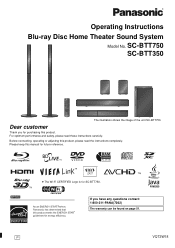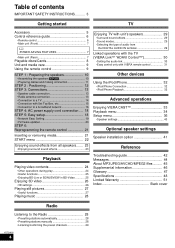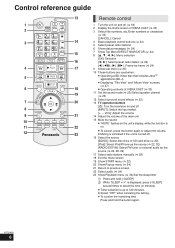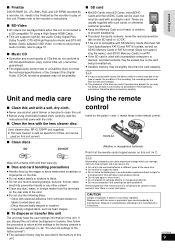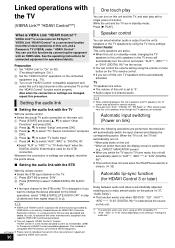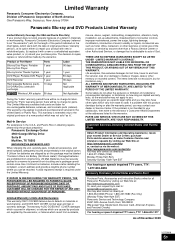Panasonic SABTT350 Support Question
Find answers below for this question about Panasonic SABTT350 - 3D BLU-RAY HOME THEATRE.Need a Panasonic SABTT350 manual? We have 1 online manual for this item!
Question posted by aandrus06 on December 4th, 2011
Blu-ray Player Malfunction.
My blu-Ray player will not play blue Ray discs but it will play normal DVDs. I have updated the software and tried numerous blue Ray discs. Please help! Why is it doing this? It says the blue ray disc are incompatible.
Current Answers
Related Panasonic SABTT350 Manual Pages
Similar Questions
Dmp-bd^%% Panasonic Blu Ray Player Plays Dvds, Cannot Read Blu Ray Discs
(Posted by markydee 1 year ago)
Will Not Play Blue Ray Discs.plays Normal Discs
yamaha sc-bt-300. Unit will not play blue ray discs. Is there a firmware update?
yamaha sc-bt-300. Unit will not play blue ray discs. Is there a firmware update?
(Posted by rogerbouffard 2 years ago)
As I Do A Reset the Bluray?
Hello. The bluray gradually lost the ability to read films, was saying that the disc was not even c...
Hello. The bluray gradually lost the ability to read films, was saying that the disc was not even c...
(Posted by luisaugustovillarroel 10 years ago)
Where Can L Get Firmware Updates For Panasonic Sabtt350 - 3d Blu-ray Home Theatr
(Posted by lawani 12 years ago)
Problem With Blue Ray Discs It Wont Read Them All, It Reads Some But Then It Say
(Posted by nehobbs92 12 years ago)