Panasonic DMP-BDT107 Support and Manuals
Get Help and Manuals for this Panasonic item
This item is in your list!

View All Support Options Below
Free Panasonic DMP-BDT107 manuals!
Problems with Panasonic DMP-BDT107?
Ask a Question
Free Panasonic DMP-BDT107 manuals!
Problems with Panasonic DMP-BDT107?
Ask a Question
Popular Panasonic DMP-BDT107 Manual Pages
DMPBDT100 User Guide - Page 1
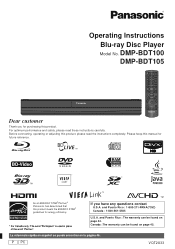
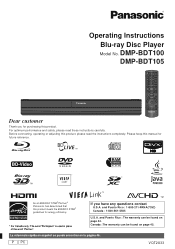
DMP-BDT100 DMP-BDT105
Dear customer
Thank you have any questions contact
U.S.A.
If you for purchasing this product, please read these instructions carefully. Canada :The ...reference. Operating Instructions Blu-ray Disc Player Model No. and Puerto Rico : The warranty can be found on page 44. As an ENERGY STAR® Partner, Panasonic has determined that this manual for energy...
DMPBDT100 User Guide - Page 3
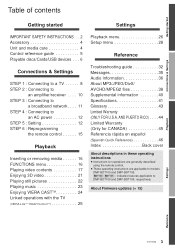
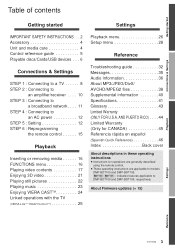
...25
Playback menu 26 Setup menu 28
Reference
Troubleshooting guide 32 Messages 35 Audio Information 36 About MP3/JPEG/DivX/ AVCHD/MPEG2 files 38 Supplemental information 40 Specifications 41 Glossary 43 Limited Warranty (ONLY FOR U.S.A. Getting started
Connections & Settings
Table of contents
Getting started
Settings
IMPORTANT SAFETY INSTRUCTIONS . . .2 Accessory 4 Unit and media...
DMPBDT100 User Guide - Page 11
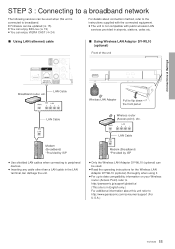
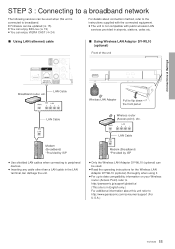
...Firmware can be used.
≥ Read the operating instructions for the Wireless LAN Adaptor DY-WL10 (optional) thoroughly when using it.
≥ For up to date compatibility information on your Wireless router (Access Point) refer to http://panasonic.jp/support/global/cs/ (This site is not compatible with public wireless LAN
services...be updated (> 15) ≥ You can enjoy BD-Live (> 19) ≥...
DMPBDT100 User Guide - Page 13
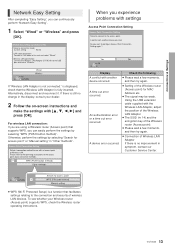
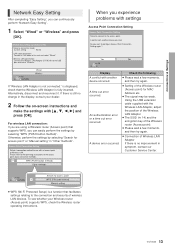
... you are using a Wireless router (Access point) that supports WPS, you experience problems with another device occurred. Network Easy Setting (Connection Check)
Select a connection mode. WPS (PUSH button method)
Other methods
p
OK RETURN
Search for access point WPS (PIN code method)
Manual setting
≥ WPS (Wi-Fi Protected Setup) is a function that the Wireless LAN Adaptor is...
DMPBDT100 User Guide - Page 14


... data such as personal or secret information.
* An SSID (Service Set IDentification) is a name used by selecting "Network Easy Setting"
in the Setup menu. (> 31)
≥ You can perform this setup anytime by wireless LAN to any wireless network for which you do not have trouble getting online on your PC in the content of the...
DMPBDT100 User Guide - Page 15


... Installed Version: x.xx
OK RETURN
≥ If downloading on this unit fails or this unit is capable of charge.
For amplifiers/receivers
Input the code (> 40) with the number buttons while pressing [Í TV POWER].
The firmware was updated.
Connections & Settings
Firmware updates
Occasionally, Panasonic may release updated firmware for the latest firmware version, set
"Automatic...
DMPBDT100 User Guide - Page 19


...).
≥ When discs supporting BD-Live are various functions in BD-Video that you to the content provider via the Internet. Follow the screen display or instruction manual of Files 6 Free space... /off secondary audio
[DISPLAY] > select "Disc" > [1] > select "Signal Type" > [OK] > set to be played (> 29). It cannot be erased.
Enjoying BD-Live or BONUSVIEW in BD-Video
What is BD...
DMPBDT100 User Guide - Page 24


... Home screen;
When the audio is displayed. Therefore, Panasonic will not be
able to update the firmware when a firmware update notice is subject to change without notice. ≥ The services through VIERA CASTTM are operated by their respective
service providers, and service may change without notice. A high-speed Internet service with VIERA CAST, for example YouTube, Picasa Web Albums...
DMPBDT100 User Guide - Page 25


... starts on . -
Also when the connection or settings are performed, the television will automatically turn on the unit -
Playback
25 VQT2U33
When an action that
supports HDMI CEC cannot be interrupted when you press incompatible buttons on the control functions provided by connecting the equipment with Panasonic's conventional HDAVI
equipment. ≥ VIERA Link...
DMPBDT100 User Guide - Page 28


...password with the number buttons when the password screen is selected. BD-Video Ratings
Set an age limit of BD-Video play . ≥ Follow the on -screen instructions.
Field Select if jittering occurs when "Auto" is shown. If this happens, follow the on that disc. ≥ Enter a code... select the item and press
[OK].
Setup Disc Video Audio Display TV / Device Connection...
DMPBDT100 User Guide - Page 31


... in the Setup menu and the Playback menu, except for checking the state of connection with the number buttons when the password screen is no button operation for checking the state of your location. ≥ Some VIERA CAST contents require the time zone to show the following settings:
Lock You can update the firmware manually. Settings
31...
DMPBDT100 User Guide - Page 32


... is switched on the main unit for more than 5 seconds. - Firmware updates may be prevented by changing the HDMI auto connection setting. Other support information: "Customer Services Directory (United States and Puerto Rico)" (> 44) or "Limited Warranty (Only for the TV. The following do not indicate a problem with certain movies. (> 15)
4
Make the following steps. Power...
DMPBDT100 User Guide - Page 35
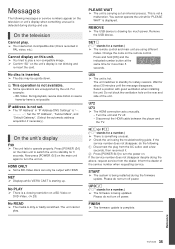
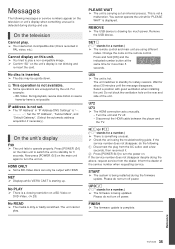
... the following messages or service numbers appear on the television or unit's display when something unusual. ¾ Check the unit using different
codes. FINISH
¾ The firmware update is hot. Cannot display on this unit.
¾ You tried to play a non-compatible image. ¾ Confirm "SD" on the unit's display is Set the "IP Address...
DMPBDT100 User Guide - Page 44
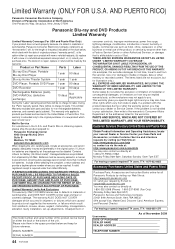
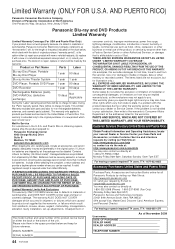
...installation, set-up adjustments, misadjustment of
The model number and serial number of the unit. Damaged batteries are shipped by US Mail. Batteries must be found on either (a) repair your dealer or Service... gives you specific legal rights and you may also have other than 3 Lithium Ion batteries. If the problem is attributable to state. Product or Part Name
Parts Labor
Blu-...
DMPBDT100 User Guide - Page 48
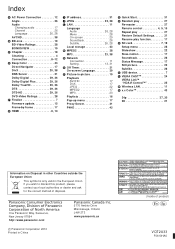
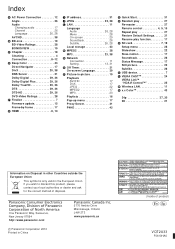
...
F Finalize 7 Firmware update 15 Frame-by-...Settings. . . . . . 31 Resume play function 17 S SD card 7, 19 Setup...Panasonic Canada Inc.
5770 Ambler Drive Mississauga, Ontario L4W 2T3 www.panasonic.ca
(Inside of disposal.
Panasonic Consumer Electronics Company, Division of Panasonic Corporation of North America
One Panasonic Way, Secaucus, New Jersey 07094 http://www.panasonic.com
C Panasonic...
Panasonic DMP-BDT107 Reviews
Do you have an experience with the Panasonic DMP-BDT107 that you would like to share?
Earn 750 points for your review!
We have not received any reviews for Panasonic yet.
Earn 750 points for your review!
