Panasonic DMP-BD35AK Support and Manuals
Get Help and Manuals for this Panasonic item
This item is in your list!

View All Support Options Below
Free Panasonic DMP-BD35AK manuals!
Problems with Panasonic DMP-BD35AK?
Ask a Question
Free Panasonic DMP-BD35AK manuals!
Problems with Panasonic DMP-BD35AK?
Ask a Question
Popular Panasonic DMP-BD35AK Manual Pages
Blu-ray Dvd Player - Multi Language - Page 1


... This unit plays DVD-Video marked with labels containing the region code A. If you for purchasing this manual for energy efficiency. P PC PP
RQT9243-1P or RQT9350...As an ENERGY STAR® Partner, Panasonic has determined that this product, please read these instructions carefully. Operating Instructions
Blu-ray Disc Player Model No. DMP-BD55 DMP-BD35
The illustration shows the image of the...
Blu-ray Dvd Player - Multi Language - Page 4


...35 Messages 36 Troubleshooting guide 38 Specifications 41 Limited Warranty
(ONLY FOR U.S.A 42 Limited Warranty
(ONLY FOR CANADA 43 Product Service 44 Licenses 44 Referencia rápida en español
(Spanish Quick Reference 45 Glossary 46 Index Back cover
About descriptions in these operating instructions ≥ These operating instructions are applicable to DMP-BD35 only.
4
RQT9243...
Blu-ray Dvd Player - Multi Language - Page 7


... a problem.
&#..., they were updated or taken. CD...specifically supported
Structure of folders that you can use a card that supports... SD Speed Class Rating Class 2 and
has 1 GB or more free space. Formats
≥JPEG format ≥AVCHD format
Indicated as a priority in English only.)
≥When using a Panasonic...these operating instructions.
≥...discs ≥[BD35]: DivX discs ...
Blu-ray Dvd Player - Multi Language - Page 14


... this BD Player.
For the update information, please visit the following website: http://panasonic.net/support/
Yes
No
≥If "Yes" is selected, then follow the on-screen instructions. ≥If "No" is selected, then manually update the firmware later.
(B below) After the latest firmware is connected
directly to your PC, a router must be installed. ≥In case all...
Blu-ray Dvd Player - Multi Language - Page 16


...Panasonic TV (VIERA)
supporting HDAVI Control 2 or HDAVI Control 3 via an HDMI cable, then the "On-screen Language" and "TV Aspect"
POWER
≥You can perform this setup anytime by turning on the TV are set... Code
Receiver Code
...instructions and
make the settings with them does not allow control of your new player and pressing the power button, a screen for them . Setting
Easy Setting...
Blu-ray Dvd Player - Multi Language - Page 17


... connect this setting, delete all characters and press [OK].
. 192
1
.
.
0 - 9 Number
7 Press [2, 1] to select "Yes" and press [OK].
≥After checking the specifications for others..."Yes" and press [OK].
≥Follow the instructions given by pressing [SETUP] and selecting "Network".
"Fail":
Please check the connection and settings. (> 36)
≥If the connection test fails...
Blu-ray Dvd Player - Multi Language - Page 18


... text you complete the entry.
7 Press [3, 4] to select "Yes" and press [OK].
≥The specified ports may be used depending on the device. Repeat this setting when instructed to by your Internet service provider.
1 Press [SETUP]. 2 Press [3, 4] to select "Network"
and press [OK]. 3 Press [3, 4] to select "Proxy
Server...
Blu-ray Dvd Player - Multi Language - Page 21


...set to "Off", secondary audio will be sent to a broadband network. (> 14)
Playing secondary video (picture-in certain regions...BD-ROM version 2 Profile 2
≥This unit supports through BD-ROM version 2 Profile 2. ≥...problems, first, try formatting the SD card in the "Digital Audio Output" menu is set to "On". (> 31)
Primary video
For this player to the Internet to the instructions...
Blu-ray Dvd Player - Multi Language - Page 26


...the unit is compatible with an HDMI cable (> 11-12). 2) Set "VIERA Link" to individual manuals for operational details. ≥VIERA Link "HDAVI Control", based on and... to a Panasonic TV (VIERA) that the "HDAVI Control"
function works properly.
In this procedure.
See the operating instructions for connected equipment for other manufacturers' equipment supporting VIERA Link function...
Blu-ray Dvd Player - Multi Language - Page 30


...not available on -screen instructions. It will be differences in a certain language despite any other items, repeat these steps.
4 Press [3, 4, 2, 1] to the language used . Prohibits play of settings
Underlined items are any changes you select "Other ¢¢¢¢".
Changing Settings the unit's settings
Change the unit's settings if necessary. Setup Disc Video Audio...
Blu-ray Dvd Player - Multi Language - Page 33
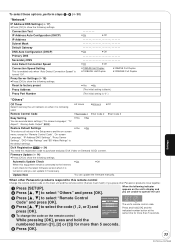
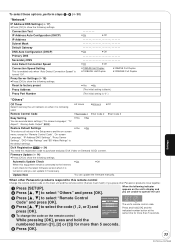
...≥2 Hours
≥6 Hours ≥Off
Remote Control Code
≥Set Code 1 ≥Set Code 2 ≥Set Code 3
Easy Setting
≥Yes ≥No
You can update the firmware manually. Restore Default Settings
≥Yes ≥No
This returns all values in the Setup menu and the on the remote.
The unit's remote control code
Press and hold the
numbered button ([1], [2] or [3]) for...
Blu-ray Dvd Player - Multi Language - Page 36


...set .
≥ The "IP Address" in the "IP
17
Address/DNS Settings".
≥ If the MAC address information is required, then press [SETUP... is not authorized
different registration code. Rental Expired.
≥ ...to connect to
normal.
setting. Messages
The following messages or service numbers appear on the...the television
Page
Authorization Error
≥ [DivX]: You are ...
Blu-ray Dvd Player - Multi Language - Page 38


...Troubleshooting guide
Before requesting service, make the following do not solve the problem, refer to "Customer Services Directory" on page 42 if you are using different codes.
This returns all settings to the factory preset
To return to standby.
Change the code...be necessary to switch it on the type of a TV supporting 24p you purchased
it to evaporate.
≥ Insert the disc...
Blu-ray Dvd Player - Multi Language - Page 40


... played from
your ISP (Internet Service Provider) and make changes. The contents of the SD card decreased. Check that can 't connect to change the soundtrack and
19
selected. Read the operating instructions for each device and connect accordingly. ≥ Check the "Network" and "BD-Live Internet Access" settings.
14 14 - - - - 30, 33
Other...
Blu-ray Dvd Player - Multi Language - Page 47


...transmission.
A set periods into ...Panasonic algorithm.
Since progressive video does not alternate scan lines like interlace, there is a minimal amount of screen flicker.
24p This is a processor which part of scan lines, and this problem. Pan&Scan/Letterbox In general, DVD-Video are produced with no hassle. PCM (Pulse Code Modulation) This is one format for devices that supports...
Panasonic DMP-BD35AK Reviews
Do you have an experience with the Panasonic DMP-BD35AK that you would like to share?
Earn 750 points for your review!
We have not received any reviews for Panasonic yet.
Earn 750 points for your review!
