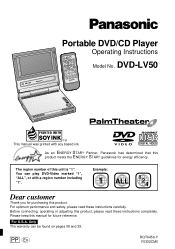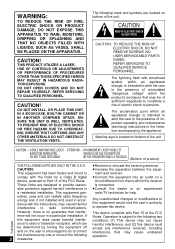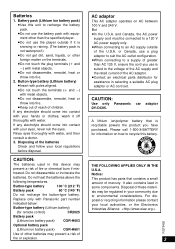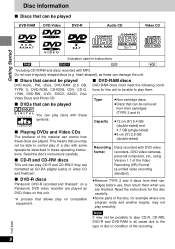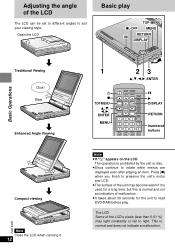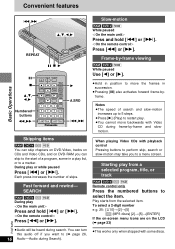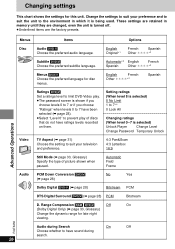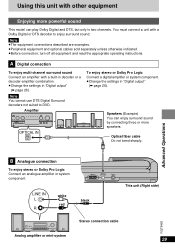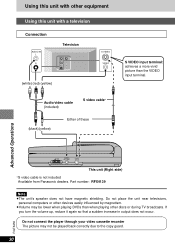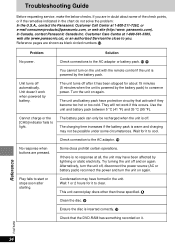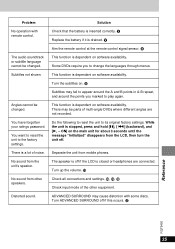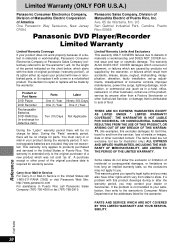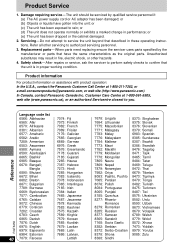Panasonic DVD-LV50 Support Question
Find answers below for this question about Panasonic DVD-LV50 - Portable DVD Player.Need a Panasonic DVD-LV50 manual? We have 1 online manual for this item!
Question posted by jerrylewis89 on September 25th, 2012
Dvd Player Model Dv-220kv Service Manual Required Please Help Me
Hi The Dvd Player is not switching On and sometimes if it switches On the Disc does'nt Start so im in urgent need of Service Manual to repair the player please help me.
Thanx
Jerry
Current Answers
Related Panasonic DVD-LV50 Manual Pages
Similar Questions
Error Code Ho2
Is there anything I can do to fix this, I can no longer play DVD's
Is there anything I can do to fix this, I can no longer play DVD's
(Posted by lizbuscaglia 5 years ago)
Does This Dvd Player Have Variable Speed
Does this DVD player have variable speed
Does this DVD player have variable speed
(Posted by Teomorca 9 years ago)
I Am Looking For A Rechargeable Battery For My Panasonic Dvd Player Dvd-ls91
It takes a rechargeable battery # CGR-H712 7.2v or CGR-H713 7.2v. Can you help me locate one?
It takes a rechargeable battery # CGR-H712 7.2v or CGR-H713 7.2v. Can you help me locate one?
(Posted by revralphc 11 years ago)
Dvd Player Reader
The reader in my dvd payer doesnt seem to be working anymore. You put a dvd in and it spins and make...
The reader in my dvd payer doesnt seem to be working anymore. You put a dvd in and it spins and make...
(Posted by gelibaby 12 years ago)
Operating Dvd Player
the dvd player keeps saying wrong kind of disk
the dvd player keeps saying wrong kind of disk
(Posted by vmetcalf62 12 years ago)