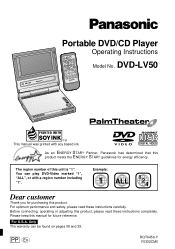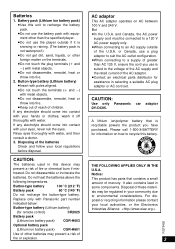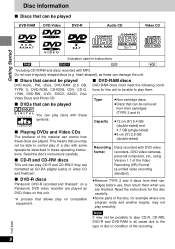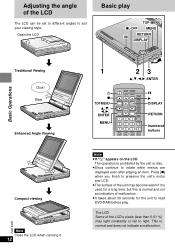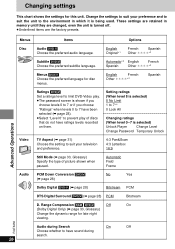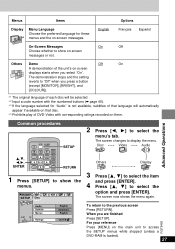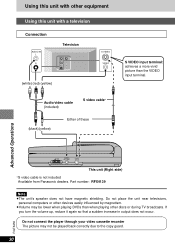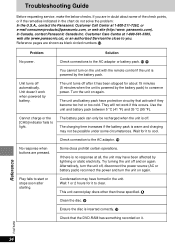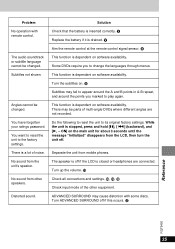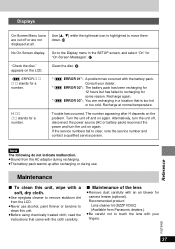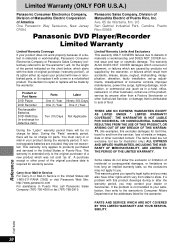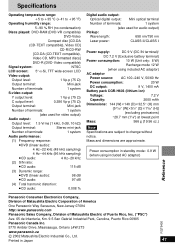Panasonic DVD-LV50 - Portable DVD Player Support and Manuals
Get Help and Manuals for this Panasonic item

View All Support Options Below
Free Panasonic DVD-LV50 manuals!
Problems with Panasonic DVD-LV50?
Ask a Question
Free Panasonic DVD-LV50 manuals!
Problems with Panasonic DVD-LV50?
Ask a Question
Most Recent Panasonic DVD-LV50 Questions
Error Code Ho2
Is there anything I can do to fix this, I can no longer play DVD's
Is there anything I can do to fix this, I can no longer play DVD's
(Posted by lizbuscaglia 5 years ago)
What Is Ho2 Code Mean
(Posted by Anonymous-151891 8 years ago)
Dvd Player Model Dv-220kv Service Manual Required Please Help Me
Hi The Dvd Player is not switching On and sometimes if it switches On the Disc does'nt Start so im...
Hi The Dvd Player is not switching On and sometimes if it switches On the Disc does'nt Start so im...
(Posted by jerrylewis89 11 years ago)
Battery Will Not Charge
(Posted by Beth62950 12 years ago)
Popular Panasonic DVD-LV50 Manual Pages
Panasonic DVD-LV50 Reviews
We have not received any reviews for Panasonic yet.