Panasonic DVDLV65 - PORTABLE DVD Support and Manuals
Get Help and Manuals for this Panasonic item
This item is in your list!

View All Support Options Below
Free Panasonic DVDLV65 manuals!
Problems with Panasonic DVDLV65?
Ask a Question
Free Panasonic DVDLV65 manuals!
Problems with Panasonic DVDLV65?
Ask a Question
Most Recent Panasonic DVDLV65 Questions
Panasonic Dvdlv65 Rating Password
Does anybody know how to reset the rating password on this unit?
Does anybody know how to reset the rating password on this unit?
(Posted by asimmubashir 12 years ago)
Popular Panasonic DVDLV65 Manual Pages
DVDLV65 User Guide - Page 1
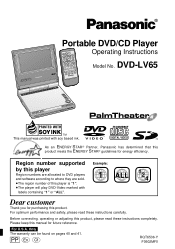
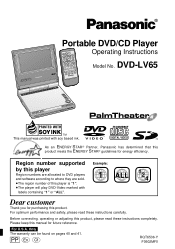
... purchasing this product, please read these instructions completely.
For U.S.A. Region number supported by this player
Region numbers are allocated to DVD players and software according to where they are sold. ≥The region number of this manual for future reference. ®
MONITOR
BRIGHT
COLOUR
DC IN 9V
DVD/SD/AUX OPEN
Portable DVD/CD Player
ॳSEظ...
DVDLV65 User Guide - Page 2


...servicing) instructions...Replace...SERVICEABLE PARTS INSIDE.
This equipment has been tested and found to recharge the battery
pack. 1. ≥Do not use the battery pack with Panasonic part...player. 1. ≥Do not use is no guarantee that to which can radiate radio frequency energy and, if not installed and used in ≥Consult the dealer or an experienced
a residential installation...
DVDLV65 User Guide - Page 3
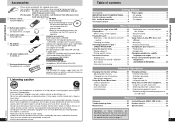
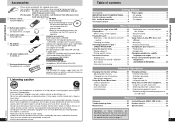
...track to the included instructions for installation and the PDF manual for replacement parts.
(For U.S.A.) To order accessories contact 1-800-332-5368 or web site
(http://www.panasonic.com).
(For ... tapes 35
Reference
Glossary 35 Troubleshooting Guide 36 Maintenance 39
Limited Warranty (ONLY FOR U.S.A.). . . . . 40 Product Service 41 Specifications 42
RQT6536
Operations in your ...
DVDLV65 User Guide - Page 4
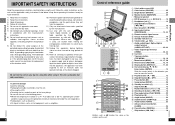
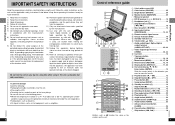
...INSTRUCTIONS
Read these instructions. 3) Heed all warnings. 4) Follow all servicing to qualified service personnel. Follow the safety instructions on the unit.
7
Getting Started
RQT6536
6
Control reference guide
7 8
2 3 4
5 6
1
MONITOR
BRIGHT
COLOUR
OPEN
DVD...other parts of the obsolete outlet.
10) Protect the power cord from being walked on your safety. Install
...
DVDLV65 User Guide - Page 6
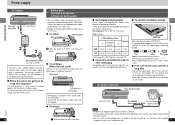
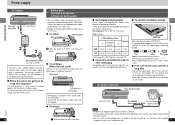
... is connected to this unit's headphone jack.
11 To conserve power, disconnect the...Part number DY-DC95 lighter socket
Note
RQT6536
≥Read the car adaptor's operating instructions carefully.
≥In the interests of its service...recharge ∫ (When the unit is off
DVD 2.5 (4) 2 (3.5) 1.5 (3) 3 (6)
∫ To confirm the battery charge
OPEN
DVD/SD/AUX
-OFF
CHG Í
ENTER -...
DVDLV65 User Guide - Page 8
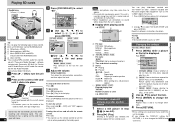
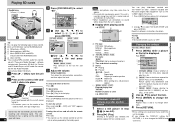
...Panasonic SD Multi AV Device
and SD Audio Player...settings are connected, no sound will be cut -off corner
facing in step
[4]-2 (➡ see left).
2 Press [1] (Play).
PICTURE MENU
DISPLAY OFF ɹ1ON SD SLIDE SHOW
1OFF ON
2. Read the software's instructions...Picture quality may deteriorate and part of the
card to select...stereo
TOP MENU MENU
RETURN
OPEN
DVD/SD/AUX
; ∫, -OFF...
DVDLV65 User Guide - Page 13
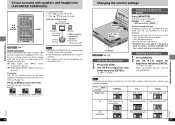
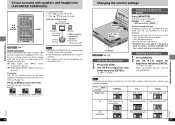
...'s speakersN
Distance Au Television's width
[RAM] [DVD-V] [VCD]
Remote control only Enjoy a surround-like effect with speakers and headphones (ADVANCED SURROUND)
3,4, 2, 1, ENTER
SETUP PLAY MODE
∫
;
SP 1
SP 2
SP OFF
1 (Natural)>2 (Emphasized)>OFF (Cancel
RQT6536
24
Changing the monitor settings
MONITOR
BRIGHT
COLOUR
OPEN
DVD/SD/AUX
MONITOR BRIGHT COLOUR...
DVDLV65 User Guide - Page 14
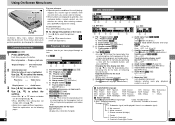
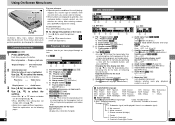
...
VOL
OAPUTDOIOU
3,4,2,1, ENTER
On-Screen Menu Icons contain information about the disc or unit. Common procedures
[RAM] [DVD-V] [CD] [VCD]
1 Press [DISPLAY].
Use [2, 1] to register the setting. Changing the time display [CD] [VCD]
Use [3, 4] to select the
setting.
≥Items with "3" or "4" above and below
can be changed by specifying
a time with playback control...
DVDLV65 User Guide - Page 15


... [RAM] [DVD-V] [VCD] (➡ page 24) SP()HP
b SP/HP level [RAM] [DVD-V] [VCD] (➡ page 24) 1()2()OFF J
c Dialogue Enhancer [DVD-V]...a DVD-Video that the marker numbers can change when you set, a message appears on -screen instructions. ...Changing settings
3,4, 2,1, ENTER
Numbered buttons
SETUP PLAY MODE
∫
; PCM (Factory preset for output. Input a 4-digit password with a DVD ...
DVDLV65 User Guide - Page 16


...whether to limit DVD-Video play. ≥The password screen is ...not available, subtitles of that language will automatically
appear if available on that disc. §4 Prohibits play of each disc will be selected. §2 Input a code...
Unlock Player
Change Level
Change Password Temporary Unlock
Advanced Operations
Video
TV Aspect (➡ page 33) Choose the setting to ...
DVDLV65 User Guide - Page 17


... end the
settings.
a
b
5 Press [SETUP] to select "AUX". Part number: RFX4139
Note ≥The unit's speaker does not have finished using it again so that a sudden increase in the letterbox style b).
≥16:9 (factory preset)
≥Wide-screen television.
≥Use the television's screen modes to access
the SETUP menus while stopped (unless a DVD-RAM is...
DVDLV65 User Guide - Page 19
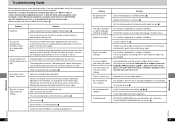
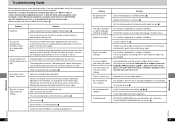
Troubleshooting Guide
Before requesting service, make the below checks. In Canada, contact Panasonic Canada Inc. Check connections to change the languages through menus. Unit doesn't work if this occurs. The unit and battery pack have been affected by battery.
This unit cannot play again. Some DVDs require you . This function is inserted correctly. =
Check that ...
DVDLV65 User Guide - Page 20
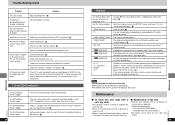
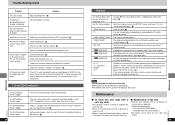
...treated cloth, read the card. Troubleshooting Guide
Problem
Solution
The LCD is poor (jittering or blocky). SD moving picture quality is dark.
Check the settings in a location that the input ...are pixels that may be played or the unit failed to read the instructions that the television is low. Trouble has occurred.
Picture doesn't appear on . Consult your dealer.
Q
LCD...
DVDLV65 User Guide - Page 21


... servicenter by qualified service personnel if: 1. (a) The AC power supply cord or AC adaptor has been damaged;
This warranty only applies to the warrantor's Consumer Affairs Department at 1-800-211-7262, or e-mail consumerproducts@panasonic.com, or web site (http://www.panasonic.com).
Product or Part Name
DVD Player
DVD Recorder
Rechargeable Batteries, DVD-RAM Disc (in proper...
DVDLV65 User Guide - Page 22
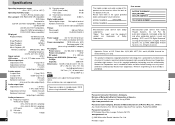
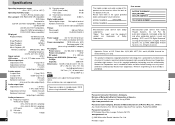
Specifications
Operating temperature range:
i5 to i35 oC (i41 to change without notice. MODEL NUMBER
DVD-LV65...condensation)
Discs played: DVD-RAM (DVD-VR compatible)
DVD-Video
Compact disc
[CD... (75 ≠)
Output/input terminal:
Mini-jack
Number of terminals:
1 system
(output/input selectable)
S-video...
Panasonic Canada Inc. 5770 Ambler Drive, Mississauga, Ontario L4W 2T3 www.panasonic.ca...
Panasonic DVDLV65 Reviews
Do you have an experience with the Panasonic DVDLV65 that you would like to share?
Earn 750 points for your review!
We have not received any reviews for Panasonic yet.
Earn 750 points for your review!
