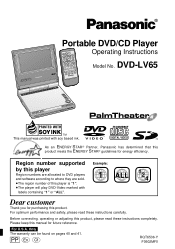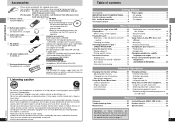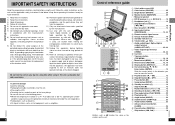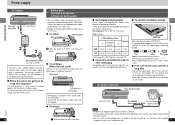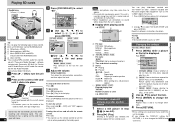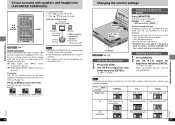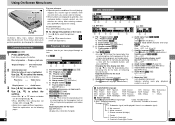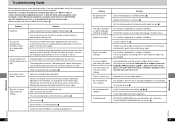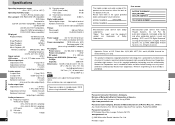Panasonic DVDLV65 Support Question
Find answers below for this question about Panasonic DVDLV65 - PORTABLE DVD.Need a Panasonic DVDLV65 manual? We have 1 online manual for this item!
Question posted by asimmubashir on November 5th, 2011
Panasonic Dvdlv65 Rating Password
Does anybody know how to reset the rating password on this unit?
Current Answers
Related Panasonic DVDLV65 Manual Pages
Similar Questions
Where To Buy Battery Cgr-h604?
(Posted by angelastipe6 10 years ago)
Help Request To Get The Code Sequence To Unlock My Panasonic Dvd-s1 Player
Hello, I was wondering if you can help me with the code sequence in order to unlock my Panasonic DVD...
Hello, I was wondering if you can help me with the code sequence in order to unlock my Panasonic DVD...
(Posted by titosan64 11 years ago)
Dvd Player Model Dv-220kv Service Manual Required Please Help Me
Hi The Dvd Player is not switching On and sometimes if it switches On the Disc does'nt Start so im...
Hi The Dvd Player is not switching On and sometimes if it switches On the Disc does'nt Start so im...
(Posted by jerrylewis89 11 years ago)
Display Problems
my panasonic portable dvd player will not work its screen is black and grey
my panasonic portable dvd player will not work its screen is black and grey
(Posted by Anonymous-49135 12 years ago)
Operating Dvd Player
the dvd player keeps saying wrong kind of disk
the dvd player keeps saying wrong kind of disk
(Posted by vmetcalf62 12 years ago)